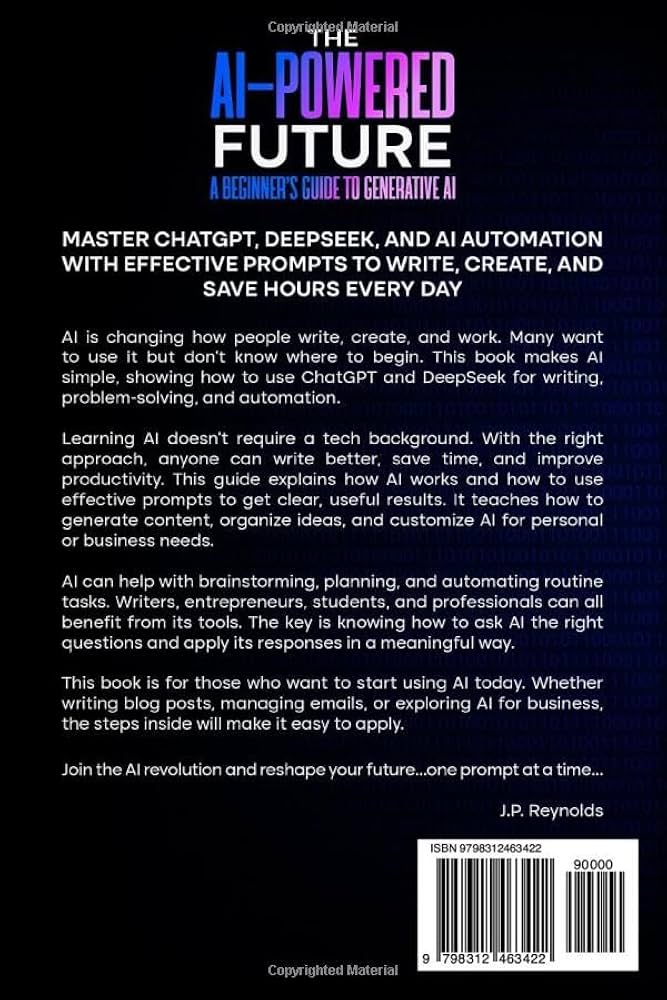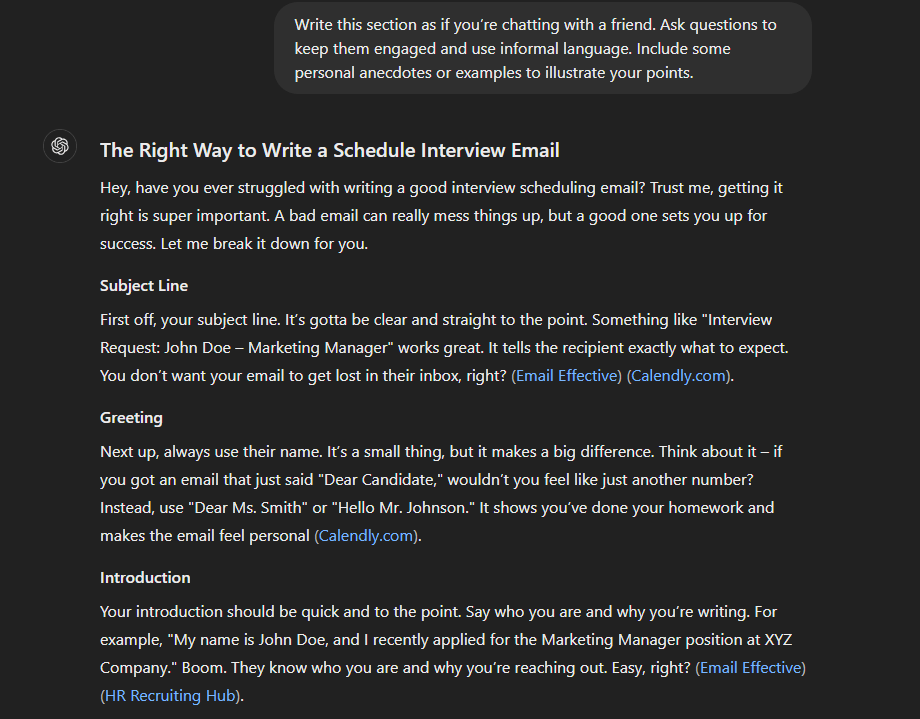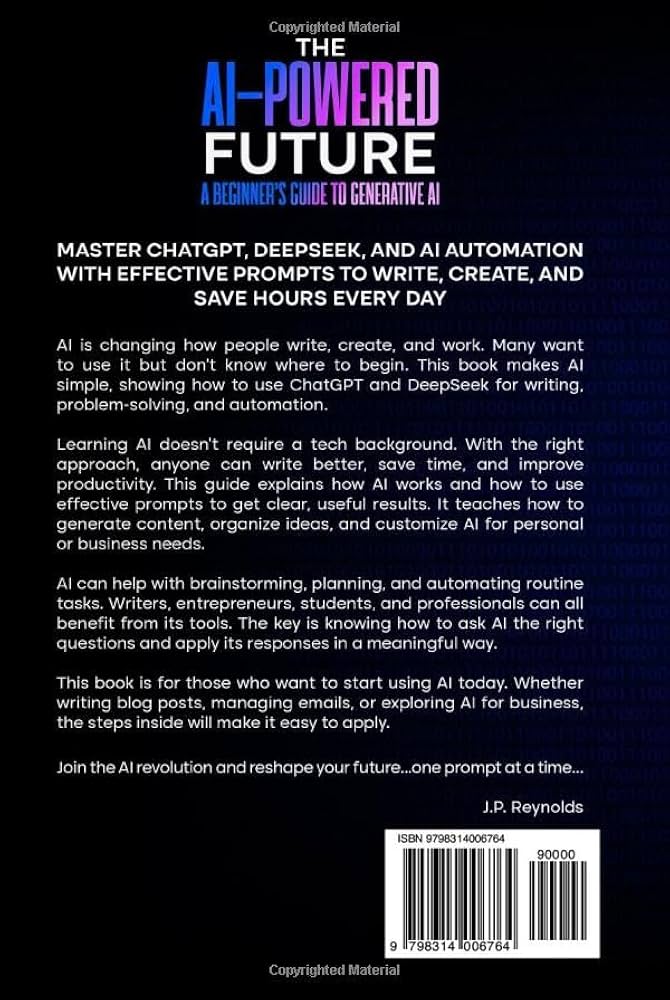Welcome to AskByteWise.com, where we’re dedicated to “Making Complex Tech Simple!” Today, we’re diving into a topic that’s revolutionizing how we interact with technology: mastering ChatGPT. If you’ve ever found yourself typing a question into ChatGPT only to get a generic or unhelpful answer, you’re not alone. The secret to unlocking its full potential lies in understanding how to “talk” to it effectively. This comprehensive beginner’s guide to writing effective ChatGPT prompts will transform your conversations with AI, turning vague queries into clear, actionable instructions. Get ready to learn the art of prompt engineering and make AI truly work for you, whether you’re a student, a small business owner, or just curious about the future of tech.
Understanding the Power of Prompts: Why Your Words Matter to ChatGPT
Imagine you’ve just hired a brilliant, lightning-fast assistant who knows almost everything but sometimes struggles to understand exactly what you want. That’s a bit like ChatGPT. It’s an incredibly powerful Large Language Model (LLM), trained on a massive amount of text data, allowing it to understand, generate, and summarize human language. But its intelligence is only as good as the instructions you give it.
Think of a prompt as your specific set of instructions to this digital assistant. It’s not just a question; it’s a command, a context-setter, and a guide all rolled into one. Just as a chef needs a precise recipe to create a culinary masterpiece, ChatGPT needs a well-crafted prompt to deliver the best possible output. Without clear guidance, your digital assistant might give you something bland, irrelevant, or just not what you had in mind. This is why a beginner’s guide to writing effective ChatGPT prompts is so crucial – it empowers you to harness this technology, rather than being frustrated by it.
The field of prompt engineering is essentially the art and science of crafting these instructions. It’s about learning to speak the AI’s language, not in code, but in clear, human terms that it can process optimally. By mastering this, you move from simply asking questions to truly directing the AI, making it a valuable tool for brainstorming, content creation, coding, learning, and so much more. Your words are the key that unlocks its true potential.
Crafting Your First Effective ChatGPT Prompt: The Essential Elements
Moving from basic questions to truly effective prompts doesn’t have to be daunting. It’s about understanding a few core components that significantly improve ChatGPT’s ability to understand and deliver. Let’s break down these elements, one by one, to help you get started on your journey to becoming a prompt master.
1. Clarity and Specificity: Be a Director, Not a Suggestor
This is arguably the most important principle in any beginner’s guide to writing effective ChatGPT prompts. ChatGPT is not a mind-reader. It needs clear, unambiguous instructions. Vague requests lead to vague responses.
Analogy: Imagine asking a barista for “coffee.” You might get a black coffee, a latte, an espresso – who knows? But if you ask for “a medium-sized decaf latte with almond milk and an extra shot,” they know exactly what to prepare.
How to apply it:
- Avoid ambiguity: Don’t use words that could have multiple interpretations.
- Be direct: State exactly what you want it to do.
- Focus on the core task: What is the main goal of your prompt?
Bad Prompt Example:
“Write about social media.”
(This is too broad. It could write about anything from its history to its impact on politics or its use in marketing.)
Good Prompt Example:
“Write a 200-word introduction for a blog post about the benefits of using LinkedIn for professional networking, focusing on students and recent graduates.”
(This prompt specifies the task, length, topic, target audience, and purpose.)
2. Context is King: Give ChatGPT the Full Picture
Context provides the background information ChatGPT needs to generate relevant responses. It helps the AI understand the “why” behind your request.
Analogy: If you tell a friend, “It was a wild night,” they might not understand the full scope until you explain, “We were at a concert, and suddenly the band invited us backstage!” The added context makes the statement far more meaningful.
How to apply it:
- Who are you? (Your role or persona)
- What is the situation? (Background information)
- Why are you asking this? (Your objective)
- Who is the target audience for the output? (This shapes the tone and complexity)
Prompt Example with Context:
“I am a small business owner developing a new eco-friendly cleaning product. My target audience is busy parents aged 30-50 who prioritize health and sustainability but also need convenience. Write three catchy, benefit-driven taglines for my product. Focus on natural ingredients, child safety, and ease of use.”
(Here, ChatGPT understands your role, your product, your target audience, and the key selling points to emphasize.)
3. Define the Persona: Who Should ChatGPT Be?
Instructing ChatGPT to adopt a specific persona can dramatically improve the quality and tone of its responses. It helps the AI think and communicate from a particular viewpoint.
Analogy: You wouldn’t ask a stand-up comedian for legal advice, nor would you ask a lawyer to write a joke. Each operates within a specific professional persona.
How to apply it:
- Assign a role: “Act as a marketing expert,” “You are a seasoned travel agent,” “Adopt the persona of a friendly tutor.”
- Describe the characteristics of the persona: “Speak in a witty, sarcastic tone,” “Explain things with clear, simple analogies,” “Be encouraging and patient.”
Prompt Example with Persona:
“Act as a financial advisor explaining the concept of compound interest to a high school student. Use simple language, a friendly and encouraging tone, and an analogy involving money growing over time.”
(This sets a clear expectation for the AI’s communication style and level of detail.)
4. Specify the Output Format: Tell It How You Want It
Often, you don’t just want information; you want it presented in a specific way. Telling ChatGPT the desired format saves you time and effort in reformatting its output.
Analogy: Ordering a custom cake. You don’t just say “cake”; you specify “a two-tier chocolate fudge cake with vanilla frosting, red roses, and a ‘Happy Birthday’ inscription.”
How to apply it:
- List format: “Provide 5 bullet points…”
- Table format: “Organize the information into a table with columns for [X], [Y], and [Z].”
- Paragraph/Essay: “Write a three-paragraph explanation…”
- Code: “Generate Python code…”
- JSON: “Return the data in JSON format…”
- Tone: “Write in a formal tone,” “Use an informal and conversational style.”
Prompt Example with Format:
“Create a list of 5 healthy, easy-to-make dinner recipes for busy weeknights. For each recipe, include the estimated prep time, main ingredients (as a bulleted list), and a brief cooking instruction paragraph. Present the final output as a numbered list of recipes.”
(This prompt clearly outlines the structure, content, and organization of the desired output.)
5. Provide Examples: Show, Don’t Just Tell
This technique, often called “few-shot prompting,” is incredibly powerful. By giving ChatGPT one or more examples of the kind of output you’re looking for, you provide it with a direct template to follow.
Analogy: Instead of describing how to draw a cat, you show someone a picture of the cat you want them to draw.
How to apply it:
- Input/Output pairs: Present an example of what your input looks like and what the desired output should be.
- Pattern matching: ChatGPT is excellent at recognizing and replicating patterns.
Prompt Example with Examples:
“I need help generating catchy headlines for articles. Here’s an example of what I’m looking for:
Article Topic: How to Save Money on Groceries
Headline: 10 Smart Ways to Slash Your Grocery BillNow, generate 3 similar headlines for the following article topic:
Article Topic: The Benefits of Daily Meditation”
(By providing an example, you guide ChatGPT’s creativity in the right direction.)
6. Constraints and Limitations: What NOT to Do
Just as important as telling ChatGPT what to do is telling it what not to do. Setting boundaries can prevent the AI from generating unwanted content or going off-topic.
Analogy: When decorating a room, you might tell the designer, “I want bright colors, but no yellow, please.”
How to apply it:
- Word count limits: “Keep the response under 100 words.”
- Exclusions: “Do not include any technical jargon.” “Avoid mentioning specific brand names.”
- Tone constraints: “Do not use overly formal language.”
Prompt Example with Constraints:
“Generate a list of 7 unique gift ideas for someone who loves gardening. Ensure the gifts are all under $50 and do not include any gardening tools or seeds, as they already have plenty.”
(This prompt clearly defines the boundaries within which ChatGPT should operate.)
The Art of Refinement: How to Improve Your ChatGPT Prompts Over Time
Getting the perfect response from ChatGPT often isn’t a one-shot deal. It’s an iterative process, meaning you’ll frequently need to refine your prompts based on the AI’s initial output. This is a critical skill for any aspiring prompt engineer.
Analogy: Think of a sculptor. They don’t just hammer once and have a masterpiece. They chip away, observe, adjust, and refine until the desired form emerges.
Here’s how to engage in iterative prompting:
- Start with your best initial prompt: Incorporate as many of the elements discussed above as possible.
- Analyze the output:
- Did it miss the mark completely?
- Was it close but needed a tweak?
- Was the tone off?
- Was it too long or too short?
- Did it omit crucial information or include irrelevant details?
- Provide follow-up instructions: Don’t just start a new conversation. Continue the current one and tell ChatGPT exactly what needs to be changed.
- “That’s a good start, but make it more concise.”
- “Can you expand on point number three?”
- “Change the tone to be more optimistic.”
- “Please rephrase the last paragraph to sound more professional.”
- “Remove any mention of X and focus only on Y.”
- Experiment: Sometimes, a complete rephrasing of your original prompt can yield better results than minor tweaks. Don’t be afraid to try different approaches.
- Save successful prompts: When you hit gold, save that prompt! You can reuse it or adapt it for similar tasks in the future. Building a library of effective prompts is a smart strategy.
Remember, every interaction with ChatGPT is a learning opportunity. The more you experiment and refine, the better you’ll become at understanding its capabilities and limitations, leading to more consistently helpful outputs.
Real-World Magic: Using Effective ChatGPT Prompts in Action
The true power of mastering A Beginner’s Guide to Writing Effective ChatGPT Prompts lies in its practical applications across various fields. Here’s how different users can leverage these techniques:
Content Creation & Marketing
- Blog Post Outlines: “Act as a content strategist. Generate three distinct outlines for a blog post titled ‘The Future of Remote Work.’ Each outline should include an introduction, 3-4 main sections with bullet points for sub-topics, and a conclusion. Target a business professional audience.”
- Social Media Captions: “Write 5 engaging Instagram captions for a post announcing a new spring collection of organic skincare products. Include relevant emojis and hashtags. Focus on freshness, natural ingredients, and glowy skin.”
- Email Marketing: “Draft a welcome email for new newsletter subscribers. Keep it concise, friendly, and include a call-to-action to visit our ‘About Us’ page and browse our latest blog posts.”
Learning & Research
- Summarizing Complex Topics: “Summarize the key findings of the recent IPCC report on climate change in 200 words, suitable for a non-scientific audience. Focus on actionable insights rather than purely technical details.”
- Explaining Concepts: “Explain the concept of quantum entanglement to a 10-year-old. Use a fun analogy involving two magic coins.”
- Study Guides: “Generate a list of 10 potential essay questions for a college-level introductory psychology course, covering topics like cognitive biases, classical conditioning, and developmental stages.”
Business & Productivity
- Meeting Agendas: “Create a meeting agenda for a team discussion about improving customer satisfaction. Include sections for opening remarks, review of current feedback, brainstorming solutions, assigning action items, and next steps.”
- Generating Business Ideas: “Brainstorm 5 innovative startup ideas for the sustainable fashion industry. For each idea, briefly describe its core concept and target audience.”
- Drafting Communications: “Write a polite email to a client requesting an update on their project status. Be professional and offer assistance if they are facing any roadblocks.”
Coding & Problem Solving
- Code Generation (Simple): “Write a Python function that takes a list of numbers and returns the sum of all even numbers in the list.”
- Debugging Assistance: “I have a JavaScript function that isn’t correctly calculating a user’s age based on their birthdate. Here’s the code:
[insert faulty code here]. Can you identify the error and provide a corrected version?” - Explaining Code: “Explain what this SQL query does, step-by-step:
SELECT ProductName, COUNT(OrderID) FROM Products JOIN OrderDetails ON Products.ProductID = OrderDetails.ProductID GROUP BY ProductName HAVING COUNT(OrderID) > 5;“
These examples demonstrate that with a strong beginner’s guide to writing effective ChatGPT prompts, you can transform a general-purpose AI into a highly specialized assistant tailored to your specific needs.
What’s Next? Advanced Tips for Prompt Mastery
Once you’ve mastered the basics outlined in this beginner’s guide to writing effective ChatGPT prompts, you might wonder how to push the boundaries even further. Here are a few advanced concepts to keep in mind:
- Chaining Prompts: Break down a complex task into smaller, sequential prompts. For example, first ask ChatGPT to generate a list of topics, then pick one and ask it to draft an outline, then ask it to write a section based on that outline.
- Role-Playing and Simulation: For more complex scenarios, you can ask ChatGPT to simulate an entire conversation or scenario, acting as multiple participants.
- Integrating Tools/Plugins: While outside the scope of basic prompting, advanced users can leverage ChatGPT’s integration with various tools and plugins to perform actions like browsing the web, creating images, or running code directly within the chat interface. (Note: Availability depends on your ChatGPT version/subscription).
- Custom Instructions: Many versions of ChatGPT now allow you to set “Custom Instructions.” This is a powerful feature where you can tell the AI who you are, what you do, and how you want it to respond by default. This saves you from repeating key context in every single prompt.
Mastering these techniques takes practice, but the payoff is immense. You’ll find yourself not just using AI, but truly collaborating with it.
Conclusion
The era of AI is here, and tools like ChatGPT are making sophisticated technology accessible to everyone. The key to unlocking their full potential isn’t in understanding complex code, but in mastering the art of communication. This beginner’s guide to writing effective ChatGPT prompts has equipped you with the fundamental principles: clarity, context, persona, format, examples, and constraints.
Remember that effective prompting is an iterative process. Don’t be afraid to experiment, refine your requests, and learn from each interaction. By applying these strategies, you’re not just getting better answers; you’re developing a valuable skill that will serve you well as AI continues to evolve and integrate into our daily lives. So go forth, experiment, and empower your digital assistant to help you achieve more than ever before!
Frequently Asked Questions (FAQ)
1. What’s the main difference between a good and a bad ChatGPT prompt?
A good prompt is clear, specific, provides sufficient context, and often specifies the desired format and persona. It’s like giving precise instructions to a competent assistant. A bad prompt is vague, lacks context, and leaves too much room for interpretation, often leading to generic, irrelevant, or unhelpful responses.
2. Can I use the same prompt for different tasks?
While you can reuse parts of prompts (e.g., persona definitions or formatting requests), a truly effective prompt is usually tailored to a specific task. Think of it like a template: you might use the same email template for all your clients, but you’ll always customize the core message for each individual.
3. Does prompt length matter for effective ChatGPT prompts?
Yes, to an extent. While there’s no magic number, a prompt that is too short and lacks detail will likely result in a poor response. Conversely, a prompt that is excessively long and rambling can sometimes confuse the AI. The goal is to be concise yet comprehensive – include all necessary information without unnecessary filler.
4. What should I do if ChatGPT still gives irrelevant answers even with a good prompt?
First, try refining your prompt by adding more specific details, examples, or explicit constraints. If it’s still struggling, try breaking your request into smaller, simpler steps (prompt chaining). Sometimes, starting a fresh chat can also help if the conversation history has become too convoluted. Lastly, ensure your request isn’t asking for information beyond the AI’s capabilities or knowledge cutoff.
5. Is “prompt engineering” a real job, and can I learn it?
Yes, “prompt engineering” is rapidly emerging as a legitimate and in-demand skill, with some specialized roles even becoming full-time jobs. As AI becomes more integrated into workflows, individuals who can effectively communicate with and direct AI models are incredibly valuable. Absolutely, you can learn it! This guide is your first step, and continued practice, experimentation, and staying updated with AI developments are key.
See more: A Beginner's Guide to Writing Effective ChatGPT Prompts.
Discover: AskByteWise.