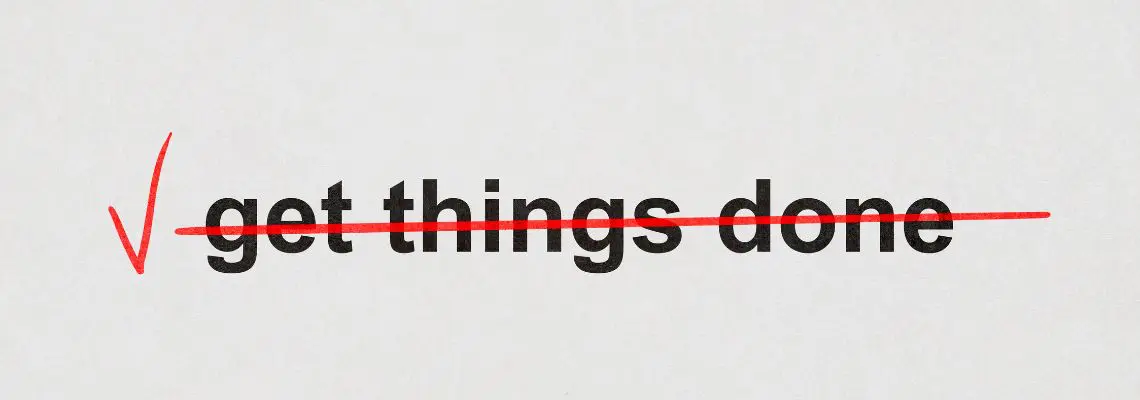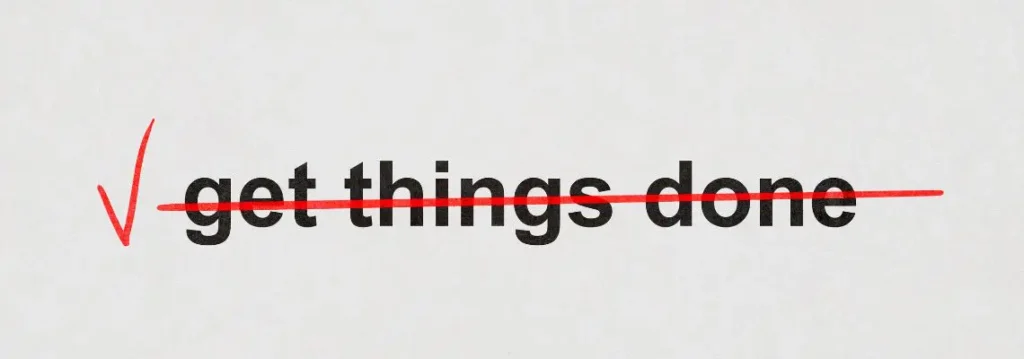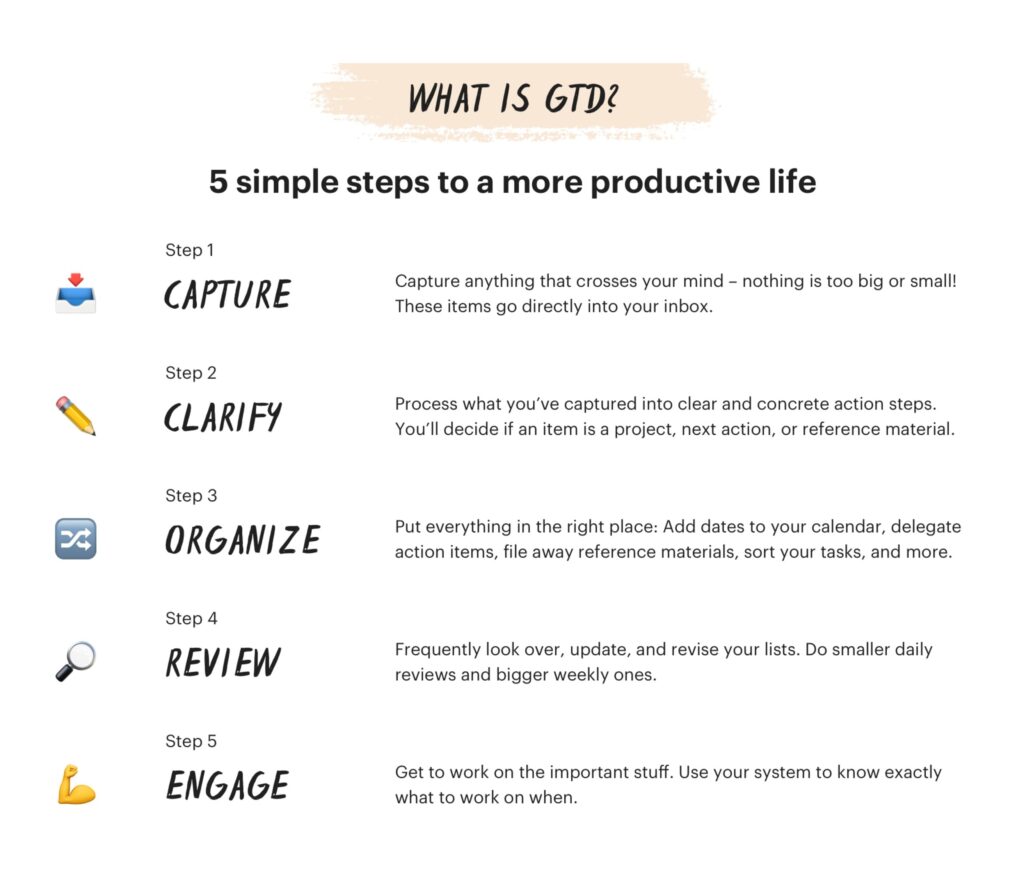Do you ever feel like your to-do list is less a helpful tool and more a relentless monster, constantly growing, whispering anxieties, and stealing your focus? In our fast-paced world, it’s easy to feel overwhelmed by endless tasks, competing priorities, and the sheer volume of information vying for our attention. This constant mental juggle often leads to stress, missed deadlines, and a nagging feeling that you’re always behind. What if there was a proven system to declutter your mind, regain control, and consistently make progress on what truly matters? Welcome to Getting Things Done (GTD): A Beginner’s Guide, a powerful methodology that transforms chaos into clarity, helping you achieve remarkable productivity and peace of mind.
What is Getting Things Done (GTD) and Why Does It Work?
At its core, Getting Things Done (GTD) is a personal productivity methodology developed by productivity consultant David Allen. It’s not just another time management trick; it’s a comprehensive workflow management system designed to help you capture, clarify, organize, reflect on, and engage with all your commitments. The fundamental premise of GTD is elegantly simple: your brain is a fantastic tool for having ideas, but a terrible one for holding them. When your mind is burdened with remembering every little task, appointment, and obligation, it can’t fully concentrate on the task at hand. GTD provides a systematic way to offload that mental clutter, freeing up your cognitive resources for deep work and genuine creativity.
Imagine your mind as a busy chef’s kitchen. If all the ingredients are scattered, the recipes are half-written, and the orders are shouting from every corner, you’re going to make mistakes and feel stressed. GTD is like building a perfectly organized kitchen: everything has its place, the workflow is smooth, and you know exactly what needs to be cooked next. This system is particularly effective for students juggling coursework and extracurriculars, professionals managing complex projects, and anyone looking to boost their personal efficiency and reduce stress. It helps you gain clarity, maintain focus, and ensure that your actions align with your goals.
The Core Philosophy Behind GTD
The power of Getting Things Done (GTD) lies in its emphasis on mind-like-water. When you throw a pebble into a calm pond, the water reacts just enough to the impact, then returns to stillness. Similarly, when new tasks or demands come your way, GTD teaches you to process them efficiently, deal with them appropriately, and then return your attention to your main activity without lingering stress.
Here’s why it works:
- Reduces Mental Overload: By externalizing all your commitments, your brain no longer needs to keep track of everything, preventing decision fatigue and mental drain.
- Enhances Focus: With a clear understanding of your next actions, you can dedicate your full attention to one task at a time, leading to higher quality work.
- Builds Trust in Your System: Knowing that everything is captured and organized reliably allows you to trust your system, reducing anxiety about forgetting important things.
- Increases Productivity: You spend less time wondering what to do and more time actually doing it, making consistent progress on your projects.
- Adapts to Change: GTD is flexible. It allows you to quickly adjust to new priorities and shifting circumstances without derailing your entire workflow.
The Five Pillars of Getting Things Done (GTD): A Beginner’s Guide to Mastery
The Getting Things Done (GTD) methodology is built upon five fundamental stages. Understanding and diligently practicing each stage is key to unlocking its full potential. Think of these as a continuous loop, always cycling through to keep your system fresh and reliable.
1. Capture: Get Everything Out of Your Head
This is perhaps the most liberating step in Getting Things Done (GTD): A Beginner’s Guide. The goal here is to collect every single thing that has your attention – no matter how big or small, personal or professional – into a trusted “inbox.” This isn’t just your email inbox; it could be a physical tray, a notebook, a digital note-taking app, or a voice recorder. The key is to get it out of your head and into a temporary holding place.
Why it’s crucial: Your brain is constantly generating ideas, remembering errands, and worrying about future tasks. If you try to hold all of this information internally, your working memory gets overloaded, making it difficult to concentrate. Capturing everything provides immense mental relief.
Actionable Tips for Capturing:
- Use a Single Inbox (or a Few Dedicated Ones): Decide on your go-to capture tools. For digital natives, apps like Evernote, Apple Notes, Google Keep, or a simple text file can work wonders. Physically, a pad of paper and a pen are indispensable.
- Capture Immediately: As soon as something pops into your head – “buy milk,” “email client X,” “research new project idea” – write it down or record it. Don’t let it linger.
- Be Comprehensive: Include everything from tiny errands to long-term dreams, vague thoughts, commitments, and ideas. Nothing is too insignificant to capture.
2. Clarify: What Is It, Really?
Once you’ve captured everything, the next step in Getting Things Done (GTD) is to process each item in your inbox. This stage is about making decisions: “What is this thing?” and “What needs to be done about it?” For each item, you ask a series of questions:
- Is it actionable? Can you do something about it?
- If No:
- Trash it: If it’s no longer relevant.
- Incubate it: If it’s something you might do later (put it in a “Someday/Maybe” list).
- Reference it: If it’s information you need to keep (file it in a reference system).
- If Yes:
- What’s the desired outcome? (i.e., the project definition).
- What’s the very next physical action? (e.g., “call John,” “draft email,” “research X”).
- If No:
Why it’s crucial: This step transforms vague “stuff” into clear, actionable items. It forces you to think about what “next” means for every item, preventing procrastination caused by unclear tasks.
Actionable Tips for Clarifying:
- Process One Item at a Time: Go through your inbox systematically, from top to bottom.
- Define “Next Actions”: Be specific. Instead of “Project Report,” write “Email Sarah for data,” “Draft outline for report,” or “Schedule meeting with manager.”
- Identify Projects: Anything that requires more than one action step to complete is a “project” in GTD terms (e.g., “Plan vacation,” “Write blog post,” “Study for exam”). Define the project and then identify its immediate next action.
3. Organize: Put It Where It Belongs
Now that you’ve clarified your items and identified next actions and projects, it’s time to put them into the appropriate “buckets” within your Getting Things Done (GTD) system. This is where your lists come alive.
GTD’s Core Lists (Buckets):
- Projects List: A list of all your multi-step commitments.
- Next Actions Lists: Break these down by context to make them actionable when you have specific resources available (e.g.,
@Office,@Home,@Computer,@Calls,@Errands). - Waiting For List: Tasks you’ve delegated or are waiting on someone else to complete before you can proceed.
- Someday/Maybe List: Non-urgent tasks or ideas you might want to pursue in the future.
- Calendar: For hard-landscape items – specific appointments, meetings, or deadlines that must happen at a particular time. Don’t put “do X” on your calendar unless it’s a fixed appointment.
Why it’s crucial: A well-organized system reduces mental overhead, allowing you to quickly find the right action at the right time. It prevents tasks from getting lost and ensures clarity on your commitments.
Actionable Tips for Organizing:
- Use Contexts: This is a GTD superpower. If you’re at the office, you look at your
@Officelist. If you’re out running errands, you check your@Errandslist. This prevents you from staring at tasks you can’t possibly do right now. - Keep Reference Material Separate: Information you need but don’t need to act on (e.g., manuals, notes, recipes) belongs in a dedicated reference system, not your action lists.
- Leverage Digital Tools: Apps like Todoist, Things 3, OmniFocus, Asana, or even Notion are excellent for organizing GTD lists digitally, allowing for easy tagging, filtering, and cross-device syncing.
4. Reflect: Review Your System Regularly
The “Review” stage is the critical maintenance step that keeps your Getting Things Done (GTD) system alive and thriving. Without regular reflection, your lists can become stale, lose their trustworthiness, and you’ll find yourself reverting to mental clutter.
The Weekly Review: This is the cornerstone of GTD. Set aside 1-2 hours each week to:
- Get Clear: Process all your inboxes, gather loose papers/notes, and empty your head into your capture tools.
- Get Current: Review all your lists (projects, next actions, waiting for, someday/maybe, calendar). Mark off completed items, add new next actions, and update project statuses.
- Get Creative: Brainstorm new projects or ideas. Look ahead at your calendar for upcoming events and plan accordingly.
Why it’s crucial: The Weekly Review ensures your system is up-to-date, relevant, and reliable. It builds confidence in your choices and allows you to adjust your course as priorities change.
Actionable Tips for Reflecting:
- Schedule It: Block out a recurring time in your calendar for your Weekly Review. Treat it as a non-negotiable appointment.
- Be Thorough: Don’t rush this step. It’s an investment in your productivity for the week ahead.
- Review Daily (Quickly): Besides the weekly deep dive, a quick daily review of your calendar and next actions helps you orient yourself for the day.
5. Engage: Do the Next Right Thing
This is where the rubber meets the road! With your system clear and organized, you now have the clarity to make conscious, informed choices about what to work on at any given moment. In Getting Things Done (GTD), engaging means confidently taking action.
Choosing the Next Action: When deciding what to do, GTD suggests considering four criteria, in this order:
- Context: What tools, people, or locations are available to you right now? (e.g., if you’re at your computer, check your
@Computerlist). - Time Available: How much time do you have? (e.g., if you have 10 minutes, tackle a quick task).
- Energy Available: How much energy do you have? (e.g., if you’re low on energy, do something easy).
- Priority: What is the most important thing to get done? (This is informed by your larger projects and goals, which you review weekly).
Why it’s crucial: This stage ensures that you’re always working on something productive and aligned with your broader commitments, rather than just reacting to the loudest voice or the latest email.
Actionable Tips for Engaging:
- Trust Your System: Don’t re-think your entire workflow every time you choose a task. Rely on the decisions made during clarification and organization.
- Focus on One Task: Once you choose an action, commit to it until it’s done or you need to pause. Avoid multitasking.
- Be Present: Use the “mind like water” principle. When you finish a task, let it go and move to the next without dwelling.
How to Get Started with Getting Things Done (GTD): A Beginner’s Guide in 3 Simple Steps
Feeling ready to dive into Getting Things Done (GTD): A Beginner’s Guide? You don’t need to overhaul your entire life overnight. Start small, build momentum, and iterate.
1. Choose Your Tools (Keep It Simple!)
Don’t get bogged down in finding the “perfect” GTD app. The best tool is one you’ll actually use.
- For Capture: A small notebook, a digital note-taking app (Evernote, Apple Notes, Google Keep), or even just your email drafts.
- For Lists & Projects:
- Low-Tech: A physical binder with dedicated sections for each list (Projects, Next Actions by context, Waiting For, Someday/Maybe). Index cards work great for next actions.
- High-Tech: A dedicated task manager like Todoist, Things 3, OmniFocus, Microsoft To Do, or Asana. These offer excellent tagging, filtering, and project management features.
- For Reference: A simple digital folder system (Google Drive, Dropbox, OneDrive) or a physical filing cabinet.
- For Calendar: Google Calendar, Outlook Calendar, Apple Calendar – whatever you use for appointments.
Noah’s Tip: “Start with what you already have. A simple notepad for capture and a spreadsheet for lists is better than waiting for the ‘perfect’ app. The system itself is more important than the tools.”
2. The “Mind Sweep” – Your First Capture
This is your inaugural Getting Things Done (GTD) action, and it’s transformative. Set aside 30-60 minutes, grab your chosen capture tool, and write down everything that has your attention.
- Walk around your house/office.
- Look at your desk, inbox, shelves.
- Think about work, personal life, family, health, finances, relationships.
- No judgment, no organization, just pure capture. Write down single words, phrases, or full sentences. Don’t worry about clarity yet.
Examples of things to capture:
- “Fix squeaky door”
- “Call mom”
- “Research new laptop”
- “Pay electric bill”
- “Plan weekend trip”
- “Draft Q3 report”
- “Clean out garage”
- “Get new passport”
- “Send thank-you notes”
3. Your First Processing Session
Now, take your captured “stuff” and begin to clarify and organize it, one item at a time.
- Go through each item from your mind sweep.
- Ask: “Is this actionable?”
- If no: Trash, Incubate (Someday/Maybe), or Reference.
- If yes: What’s the desired outcome (Project)? What’s the next action?
- Place each item into its appropriate list:
- Projects List: For anything requiring more than one action.
- Next Actions Lists: Group by context (
@Computer,@Calls,@Errands,@Home,@Office). - Calendar: For hard deadlines or appointments.
- Waiting For List: If you’re delegating something.
- Someday/Maybe List: For interesting but non-urgent ideas.
This initial setup might feel like a lot, but it’s the heaviest lift. Once it’s done, you’ll feel an incredible sense of relief and control, setting the stage for consistent application of Getting Things Done (GTD): A Beginner’s Guide.
Integrating Getting Things Done (GTD) into Your Daily Routine
The real magic of Getting Things Done (GTD) unfolds when it becomes a natural part of your day. It’s not about rigid adherence, but about building habits that support your productivity.
Morning Rituals: Setting Your Day Up for Success
- Quick Calendar Check: See what appointments or deadlines are fixed for the day.
- Review Next Actions: Glance at your context-specific next actions list (e.g.,
@Officeif you’re at work). Choose 1-3 critical tasks to focus on first. - Capture New Thoughts: Before diving into work, capture any new thoughts or commitments that have emerged since yesterday.
During the Day: Staying on Top of Things
- Capture Religiously: Keep your capture tool handy. Don’t let anything stay in your head.
- Process Your Inbox (Periodically): Don’t let your primary inbox (email, physical inbox) overflow. Process it a few times a day, clarifying and organizing items as they come in. Use the 2-minute rule: If a task takes less than two minutes, do it immediately.
- Work from Your Next Actions Lists: When you finish a task, don’t wonder what to do next. Refer to your context-appropriate next actions list.
- Use the 4 Criteria for Choosing Actions: When in doubt, ask yourself: What context am I in? How much time/energy do I have? What’s the priority?
Evening Wind-Down: Clearing Your Plate for Tomorrow
- Process Any Remaining Inboxes: Get to “inbox zero” as much as possible, or at least clear enough so that no uncaptured tasks are left lingering.
- Brief Look Ahead: Quickly review tomorrow’s calendar and maybe the first few next actions.
- Mental Offload: This ritual helps you transition from work to personal time, reducing stress and allowing for better rest.
Noah’s Takeaway: “Consistency is key. You don’t have to be perfect with Getting Things Done (GTD): A Beginner’s Guide every day, but aim for daily engagement with the capture and ‘do’ phases, and a diligent weekly review. It’s a system that rewards persistence.”
The Benefits of Embracing Getting Things Done (GTD)
By diligently applying the principles of Getting Things Done (GTD): A Beginner’s Guide, you’ll experience profound shifts in your productivity and well-being.
- Reduced Stress and Anxiety: The peace of mind that comes from knowing everything is captured and organized is immeasurable. No more worrying about forgetting something important.
- Increased Clarity and Focus: You’ll know exactly what you need to do, when, and why, allowing you to dive into tasks with full concentration.
- Greater Control and Confidence: You’ll feel more in command of your workload and your life, able to respond proactively rather than reactively.
- Enhanced Decision-Making: With a clear overview of all your commitments, you can make better choices about what to work on and when to say no.
- More Free Time: By being more efficient, you’ll create more space in your life for relaxation, hobbies, and spending time with loved ones.
- Improved Project Completion: Breaking down large projects into manageable next actions makes even the most daunting tasks feel achievable.
Conclusion: Your Journey to a Clearer, More Productive Life Starts Now
The journey to mastering your productivity isn’t about working harder; it’s about working smarter, with clarity and purpose. Getting Things Done (GTD): A Beginner’s Guide offers a robust, time-tested framework to help you achieve exactly that. It’s more than just a set of rules; it’s a new way of interacting with your commitments, transforming mental overwhelm into actionable plans.
Remember, GTD is a habit, not a one-time fix. There will be days when your inbox fills up, and your lists feel overwhelming. But by consistently returning to the core five steps – Capture, Clarify, Organize, Reflect, and Engage – you’ll build resilience, maintain control, and ultimately, get more of the right things done. Start today, even with just one “mind sweep,” and begin your path to a more focused, less stressed, and incredibly productive life. The peace of mind you gain is truly invaluable.
Frequently Asked Questions (FAQ)
Q1: Is Getting Things Done (GTD) only for professionals with complex jobs?
Absolutely not! While GTD is incredibly powerful for professionals, students juggling coursework, busy parents managing household tasks, or anyone feeling overwhelmed by their commitments can benefit immensely from Getting Things Done (GTD): A Beginner’s Guide. The principles of externalizing thoughts, clarifying next actions, and regular review are universally applicable for improving personal efficiency and focus.
Q2: Do I need special software to use GTD?
No, you don’t! While many excellent digital tools exist (Todoist, Things 3, OmniFocus, etc.) that can streamline the process, you can implement the entire Getting Things Done (GTD) system using nothing more than a pen, paper, and a physical filing system. The methodology itself is tool-agnostic; the key is consistency and adherence to the five core principles.
Q3: What if I miss my Weekly Review?
Don’t panic! It happens to everyone. The most important thing is not to beat yourself up about it. Just schedule your next Weekly Review as soon as you can. A missed review might mean your system feels a bit less trustworthy for a few days, but getting back on track is always possible. The strength of GTD lies in its flexibility and forgiveness. Just get back to Capturing and processing.
Q4: How long does it take to get used to the Getting Things Done (GTD) system?
Like any new habit, it takes time and consistent effort. Most people start feeling the benefits within a few days or weeks of consistently applying the basic capture and clarify steps. Achieving full mastery and making the system truly second nature can take a few months. Be patient with yourself, embrace the learning curve, and celebrate small victories. The journey with Getting Things Done (GTD): A Beginner’s Guide is continuous improvement.
Q5: What’s the biggest mistake beginners make with GTD?
The biggest mistake is often trying to implement everything perfectly from day one or getting bogged down in tool selection instead of focusing on the core principles. Another common pitfall is neglecting the Weekly Review, which is vital for maintaining the system’s integrity. Start small, focus on consistent capture and clarification, and gradually integrate the other stages. Remember, progress over perfection is key for Getting Things Done (GTD): A Beginner’s Guide.
See more: Getting Things Done (GTD): A Beginner's Guide.
Discover: AskByteWise.