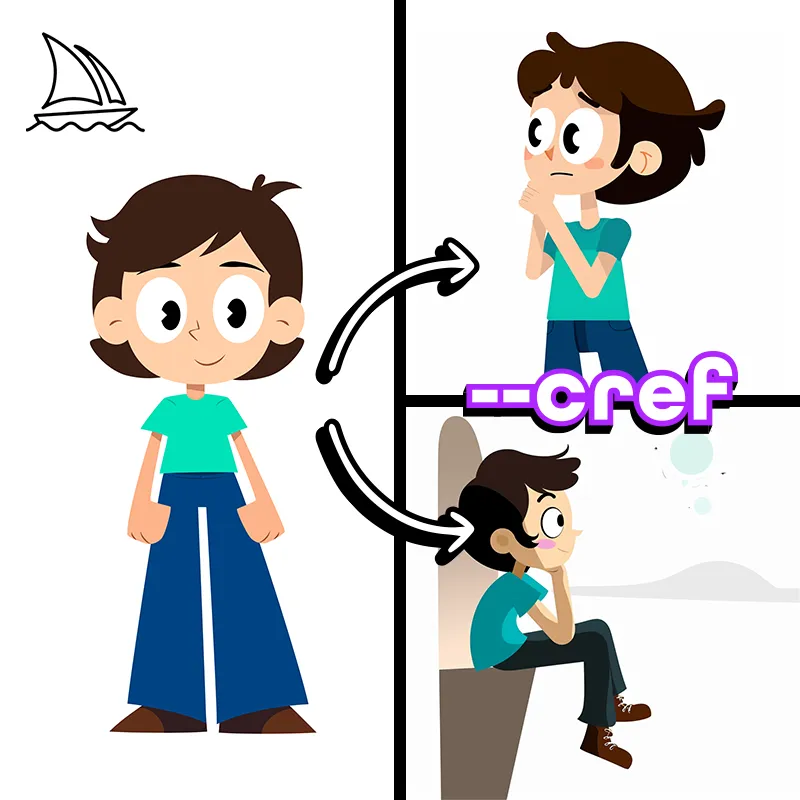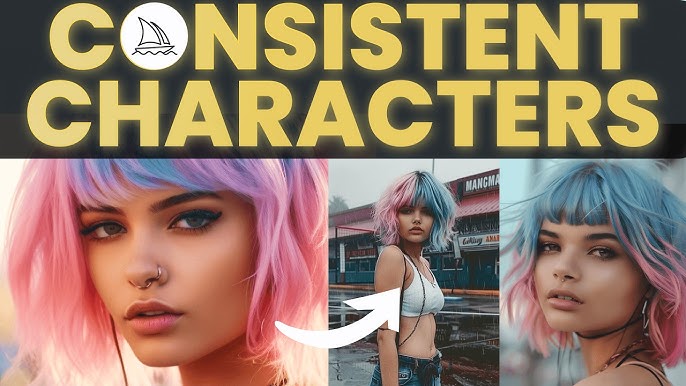Ever tried to generate a series of images in Midjourney, only to find your main character changing their face, hair, or even their entire outfit between shots? It’s a common frustration, turning what should be a seamless visual narrative into a game of “spot the difference.” For anyone looking to tell a visual story, create a comic, or simply maintain a consistent brand identity with AI-generated art, this inconsistency can be a real roadblock. But what if there was a magic wand that ensured your character remained recognizably themselves across all your creations? Good news: there is! Midjourney’s --cref command is that magic wand, and this definitive guide will show you exactly how to create consistent characters in Midjourney (using –cref), transforming your AI art workflow forever.
At AskByteWise.com, our mission is to make complex tech simple, and generating consistent characters in Midjourney is a perfect example of a powerful feature that can seem daunting at first. With over a decade of experience breaking down intricate AI concepts, I’m here to guide you through every step, ensuring you master the art of character consistency. We’ll delve into the “what,” “why,” and “how-to,” equipping you with the knowledge and practical skills to bring your stable, recognizable characters to life.
The Challenge of AI Character Consistency: Why --cref is a Game-Changer
Imagine you’re directing a movie, but every time you call “action!” your lead actor subtly changes their appearance – a different nose here, a new hairstyle there, perhaps even a whole new outfit. That’s essentially what generating characters in AI art often felt like before tools like --cref came along. AI models, while incredibly powerful at generating new images, traditionally struggle with “object permanence” or visual memory when it comes to specific entities like characters. Each new prompt, even if it describes the same character, is treated as a fresh start, leading to variations in features, expressions, and overall look.
This inconsistency isn’t just an aesthetic annoyance; it’s a significant barrier for practical applications. If you’re creating a graphic novel, a series of marketing visuals with a mascot, or even just building a personal art portfolio, maintaining the identity of your character is paramount. Without it, your audience struggles to connect, and your narrative loses its visual anchor.
Enter Midjourney’s --cref command. Think of --cref as assigning your character a unique “digital ID card.” Instead of relying solely on text descriptions that can be interpreted differently each time, --cref allows Midjourney to use an actual image of your character as a visual blueprint. It tells the AI, “Hey, for this new scene, please refer to this specific person’s face, features, and even their general style, and apply it to my new prompt.” This simple yet profound parameter is nothing short of a game-changer for anyone serious about how to create consistent characters in Midjourney (using –cref) effectively. It eliminates the guesswork and brings unprecedented control over your character’s visual identity across countless generations.
What is Midjourney’s --cref Command? Your Key to Consistent Characters
So, what exactly is this magical --cref command? In Midjourney, --cref stands for Character Reference. It’s a powerful parameter designed to help you maintain a consistent visual identity for characters across multiple images. Essentially, you provide Midjourney with an image URL of a character you’ve already generated (or even a photograph), and the AI then uses that reference image as a guide when generating new images based on your text prompt.
When you include --cref followed by an image URL in your prompt, Midjourney performs a sophisticated analysis of that reference image. It looks at the character’s facial structure, hair color and style, eye shape, nose, mouth, and other distinctive features. It’s not just copying and pasting the face; it’s understanding the underlying characteristics and then re-applying them in the context of your new prompt’s setting, pose, and actions. This means your character can maintain their core identity while changing expressions, outfits, or even appearing in completely different artistic styles.
Introduced with Midjourney V6, --cref marked a significant leap forward in AI character generation. Before this, users relied on complex seed numbers, “style reference” images (--sref), and meticulously detailed prompts, often with mixed and unpredictable results. --cref streamlines this process, providing a direct and highly effective method for character consistency.
To put it simply:
--crefis like giving Midjourney a visual “character sheet” for your creations. It ensures that no matter what scenario you describe, the essence of your chosen character remains intact, making it easier than ever to learn how to create consistent characters in Midjourney (using –cref).
How --cref Differs from --sref and Seeds
It’s helpful to understand what --cref isn’t, especially if you’re familiar with other Midjourney parameters:
--crefvs.seed: Aseedvalue helps replicate the initial noise pattern from which an image is generated, meaning it can create very similar images under identical prompts. However, if you change the prompt significantly (e.g., a new pose, background, or action), the character might still drift.--crefspecifically targets the character’s visual identity, allowing for greater changes in context while preserving the character.--crefvs.--sref:--sref(Style Reference) is used to maintain an artistic style or aesthetic across images (e.g., “always draw in the style of Van Gogh” or “always use a cyberpunk neon aesthetic”). While a consistent style can contribute to a character’s overall look,--srefdoesn’t guarantee the same person.--creffocuses solely on the character’s features. Often,--crefand--srefare used together for ultimate control – a consistent character and a consistent art style!
Step-by-Step Guide: How to Create Consistent Characters in Midjourney Using --cref
Ready to bring your characters to life, consistently? Let’s dive into the practical steps. This guide will walk you through everything you need to know about how to create consistent characters in Midjourney (using –cref).
Step 1: Crafting Your Base Character Image
The journey to character consistency begins with a strong foundation: your initial reference image. This is arguably the most crucial step, as the quality and clarity of this image will directly impact how well --cref works.
-
Generate Your Ideal Character:
Start by creating an image of your character in Midjourney. Focus on generating an image that clearly depicts their key features.- Clarity is Key: The character’s face should be well-lit, clearly visible, and ideally facing forward or slightly to the side. Avoid extreme angles, obscured faces (e.g., hands over mouth, heavy shadows), or very busy backgrounds.
- Neutral Expression: For your initial reference, a neutral or subtly expressive face often works best. This gives Midjourney a clean slate to work with before you ask it to generate specific emotions.
- Single Character: Ensure your reference image contains only one character. If there are multiple, Midjourney might get confused about which character to reference.
- Consider the Outfit (Optional but helpful): If you want their outfit to be part of the consistent look, ensure it’s clearly visible. We’ll discuss how to control this with
--cwshortly.
Example Prompt for a Base Character:
/imagine a young woman with fiery red hair, bright green eyes, a smattering of freckles, wearing a simple blue tunic, cinematic lighting, detailed, realistic portrait --v 6.0Generate several variations and upscale the one that best captures your character’s essence. This will be your “character ID card.”
Step 2: Getting Your Image URL
Once you have your perfect reference image, you need to get its direct URL. Midjourney’s --cref command works by linking to an image hosted online.
-
Upload to Discord (Easiest Method):
- In your Midjourney Discord server, right-click (or long-press on mobile) on the upscaled image you want to use as a reference.
- Select “Copy Link” or “Copy Message Link” (depending on your Discord version).
- Paste this link into your browser to ensure it’s a direct link to the image itself (it should end in
.png,.jpg,.webp, etc.). If it’s a Discord message link, you’ll need to open the image, right-click on it, and then select “Copy Image Link.”
-
Using Other Image Hosting Services:
You can also upload your image to other hosting services like Imgur, Google Photos, or your own website. Just make sure the URL you get is a direct link to the image file and not just a page where the image is displayed.Pro Tip: Always test your image URL by pasting it into a new browser tab. If it displays only the image and nothing else, you have a valid direct link.
Step 3: Integrating --cref into Your Prompt
Now for the magic! You’ll combine your text prompt with the --cref command and your image URL.
-
Basic Syntax:
The structure is simple:
/imagine [your descriptive prompt] --cref [URL of your reference image]Example:
Let’s say your red-haired woman’s image URL ishttps://s.mj.run/xxxxxxxxxxx.png(this is a placeholder, you’ll use your actual link)./imagine the young woman with fiery red hair, bright green eyes, smiling broadly in a bustling city park, sunny day --cref https://s.mj.run/xxxxxxxxxxx.png --v 6.0Notice how the prompt still describes the character (“the young woman with fiery red hair, bright green eyes”). This is important. While
--crefhandles the visual consistency, your text prompt still guides the overall scene, expression, pose, and actions. Using a descriptive prompt helps Midjourney integrate the character reference more effectively.
Step 4: Fine-Tuning with --cw (Character Weight)
The --cw parameter gives you granular control over how much of the reference character’s features Midjourney should adopt. --cw stands for Character Weight and ranges from 0 to 100.
-
--cw 100(Default if not specified): Midjourney will try to replicate everything from the reference image, including facial features, hair, and even the clothing and accessories. Use this when you want your character to wear the exact same outfit in different scenes. -
--cw 0: Midjourney will primarily focus on replicating the facial features of the character. It will largely ignore the clothing and other elements. This is incredibly useful when you want your character to appear in different outfits or uniforms, but maintain their recognizable face.Example Usage:
- Same character, same outfit:
/imagine the young woman, sitting at a cafe table, drinking coffee, rainy day --cref https://s.mj.run/xxxxxxxxxxx.png --cw 100 --v 6.0(She will likely wear the blue tunic from the reference image). - Same character, different outfit:
/imagine the young woman, dressed in a sleek business suit, presenting at a conference, confident expression --cref https://s.mj.run/xxxxxxxxxxx.png --cw 0 --v 6.0(Her face will be consistent, but her clothing will be determined by the prompt “sleek business suit”).
Experiment with values between
0and100to find the sweet spot for your specific needs. Sometimes, a value like--cw 50might give you a blend, subtly influencing clothing while prioritizing facial features. - Same character, same outfit:
Step 5: Iterating and Refining Your Character
The real power of --cref shines when you generate multiple images and scenes.
-
Consistent Character in New Scenes:
Once you have your--crefURL and understand--cw, you can use that same--creflink across dozens of prompts. Your character will reliably appear in new poses, environments, and even with different emotions, all while maintaining their core identity.Examples:
/imagine the young woman, riding a bicycle through a sunny vineyard, joyful --cref https://s.mj.run/xxxxxxxxxxx.png --cw 0 --v 6.0/imagine the young woman, looking thoughtfully at a starry night sky, pensive --cref https://s.mj.run/xxxxxxxxxxx.png --cw 0 --v 6.0/imagine a comic book panel of the young woman confronting a villain, determined look --cref https://s.mj.run/xxxxxxxxxxx.png --cw 0 --v 6.0
-
Making Subtle Changes:
If you want your character to evolve slightly, perhaps grow their hair longer or gain a scar, you can generate a new reference image with these changes and then use that new image’s URL for subsequent generations. This allows for controlled character development over time.
Advanced Tips for Mastering Character Consistency
While the basic --cref functionality is powerful, a few advanced techniques and best practices can elevate your character consistency even further. Learning how to create consistent characters in Midjourney (using –cref) becomes even more intuitive with these insights.
Combining --cref with --sref (Style Reference)
For truly cohesive visual projects, you often need both a consistent character and a consistent artistic style. This is where --cref and --sref (Style Reference) become a dynamic duo.
-
--srefExplained: The--srefparameter takes an image URL as a reference for the style, aesthetic, and overall visual feel of your generations. It influences lighting, color palette, brushstrokes (if it’s a painting style), and texture. -
The Power Couple: By using both
--crefand--srefin the same prompt, you can ensure your character looks the same and appears within a consistent artistic style.Example:
Let’s say you have your character referencehttps://s.mj.run/character.pngand a style reference imagehttps://s.mj.run/cyberpunk_style.png./imagine the young woman, walking down a neon-lit futuristic street, rain reflecting on pavement --cref https://s.mj.run/character.png --sref https://s.mj.run/cyberpunk_style.png --cw 0 --v 6.0This prompt will generate your consistent character in a consistent cyberpunk style, no matter the specific scene you describe.
Best Practices for Prompting with --cref
- Be Descriptive, But Don’t Over-describe the Character: While
--crefhandles the visual look, your text prompt still sets the scene. Describe actions, emotions, surroundings, lighting, and any new clothing or props. Avoid repeatedly describing their hair color or eye color if--crefis already handling it, unless you want to emphasize or slightly alter it. - Avoid Contradictions: If your reference image shows a young woman with red hair, don’t prompt “an old man with blonde hair” with the same
--cref. Midjourney will try to reconcile the two, leading to unpredictable and often distorted results. The--crefshould align with the core identity of the character described in your prompt. - Keep it Simple for the Reference: Your initial reference image should ideally be clean, clear, and focused on the character. Complex backgrounds or multiple characters in the reference can confuse the AI.
- Experiment with
--cw: Don’t be afraid to try different--cwvalues. The perfect setting often depends on the specifics of your character and the level of outfit consistency you desire.
Troubleshooting Common --cref Issues
Even with the best intentions, you might run into a few snags. Here’s how to troubleshoot:
- “My character looks different/inconsistent!”
- Check
--cw: Are you using--cw 0when you actually want their outfit to be consistent (--cw 100)? Or vice-versa? - Prompt Conflicts: Is your text prompt trying to change a core characteristic that
--crefis trying to preserve? For instance, if your character has a distinctive hairstyle in the reference, and your prompt says “long flowing hair” for a character with short hair in the reference, Midjourney might struggle. - Reference Image Quality: Is your reference image clear? Is the character’s face fully visible? A blurry or obscured reference can lead to poor consistency.
- Multiple Characters in Reference: If your reference image has more than one person, Midjourney might not know which one to prioritize.
- Check
- “My
--crefURL isn’t working / the image isn’t being used!”- Direct URL: Double-check that the URL you’re using is a direct link to the image file (ending in
.png,.jpg,.webp, etc.), not a link to a webpage containing the image. - Publicly Accessible: Ensure the image is publicly accessible. If it’s hosted on a private cloud or a non-direct link, Midjourney won’t be able to access it.
- Typos: Simple as it sounds, check for typos in the URL.
- Direct URL: Double-check that the URL you’re using is a direct link to the image file (ending in
- “The character is consistent, but the style is all over the place!”
- This is where
--srefcomes in.--crefhandles the character;--srefhandles the visual style. Use them together for comprehensive control.
- This is where
Practical Applications: Where Consistent Characters Shine
Mastering how to create consistent characters in Midjourney (using –cref) opens up a world of creative possibilities across various fields. The ability to maintain a character’s identity is not just a neat trick; it’s a fundamental tool for narrative and branding.
- Storytelling & Comics: This is perhaps the most obvious application. Imagine creating an entire graphic novel, webtoon, or children’s book where your protagonist, antagonist, and supporting characters maintain their unique look across every panel.
--crefmakes storyboarding and visual development incredibly efficient. You can generate your characters interacting in different environments, expressing various emotions, and wearing diverse outfits, all while keeping their core identity intact. This allows creators to focus on the narrative and action, rather than wrestling with character design consistency. - Branding & Marketing: For businesses, a consistent brand mascot or character can significantly enhance brand recognition and memorability. Think of famous brand mascots – they look the same whether they’re on a billboard, a TV ad, or a website. With
--cref, you can create a unique AI-generated brand ambassador and then generate countless marketing assets featuring that character in different scenarios, promoting various products, or conveying different messages, all while maintaining a cohesive brand image. This is a game-changer for small businesses or solo entrepreneurs looking to create professional-grade visual marketing content without expensive photography or illustration. - Game Development (Concept Art): In the early stages of game development, artists need to generate numerous concepts for player characters, NPCs (non-player characters), and enemies.
--crefallows concept artists to quickly iterate on character designs, showing a consistent character in various poses, with different armor, or expressing different emotions. This accelerates the visual development pipeline and ensures that the final character model aligns with the initial artistic vision. - Personal Projects & Art Series: For individual artists and hobbyists,
--crefunlocks the potential to create cohesive series of artworks. You could depict your original character in a fantasy setting one day, a sci-fi landscape the next, and a modern city street the day after, all while ensuring it’s unmistakably your character. This is perfect for building a portfolio, creating social media content, or simply exploring a character’s journey through different visual narratives. - Educational Content: Explaining complex topics often benefits from a consistent visual guide or character.
--crefcan help create a friendly, recognizable tutor or guide character who leads students through various lessons, making the learning experience more engaging and memorable.
Conclusion
The ability to create consistent characters in Midjourney (using –cref) is more than just a convenient feature; it’s a revolutionary leap for anyone working with AI-generated imagery. It transforms Midjourney from a fantastic image generator into a powerful storytelling and branding tool, allowing creators to weave narratives and build recognizable visual identities with unprecedented ease. No longer will you struggle with your character’s face subtly shifting or their appearance changing between scenes. With --cref, your digital creations will possess the visual continuity and personality they deserve.
At AskByteWise.com, we believe that understanding these advanced yet accessible tools is key to unlocking the full potential of AI. By following this comprehensive guide, you’ve gained the expertise to wield the --cref command effectively, whether you’re crafting a comic, designing a brand mascot, or simply exploring your creative vision. Embrace the power of consistency, experiment with character weights, and watch your characters come to life, scene after scene, unmistakably themselves. The future of AI art is consistent, and you’re now at the forefront of it.
Frequently Asked Questions (FAQ)
Q1: Can I use multiple --cref images in one prompt?
A1: No, Midjourney currently only supports one --cref image URL per prompt. If you try to include multiple, it will likely only use the first one or ignore them entirely. For multiple consistent characters in a single scene, you would typically generate them individually with their respective --crefs and then use image editing software to combine them, or rely on very strong descriptive prompting for the secondary characters.
Q2: Does --cref work with animals or objects?
A2: The --cref command is specifically designed and optimized for human and humanoid characters. While you might get some limited consistency with very distinctive animals or objects, it’s not its primary function, and the results will be less reliable than with human characters. For consistent objects or animals, --sref (style reference) or a strong seed combined with precise prompting might yield better results.
Q3: What Midjourney version supports --cref?
A3: The --cref command was introduced with Midjourney V6. To use it, ensure you are running Midjourney V6 or a later version. You can check or change your version by typing /settings in Discord and selecting the desired version.
Q4: Why isn’t my --cref working or making my character consistent?
A4: Several factors could be at play:
- Invalid URL: Ensure your
--creflink is a direct URL to the image (ending in.png,.jpg, etc.) and publicly accessible. - Midjourney Version: Confirm you are using V6 or higher.
- Conflicting Prompt: Your text prompt might be trying to override the character features from the
--crefimage (e.g., character in--crefhas short hair, but your prompt says “long flowing hair”). - Reference Image Clarity: The reference image itself might be too blurry, too busy, or have the character’s face obscured, making it hard for Midjourney to extract features.
--cwSetting: Check your--cw(character weight) value.--cw 0focuses only on the face, ignoring clothes.--cw 100tries to replicate everything. Adjusting this might solve your issue.
Q5: What’s the difference between --cref and using a seed value for consistency?
A5: A seed value recreates the initial visual noise pattern that Midjourney starts with for an image. Using the same seed with the exact same prompt will yield nearly identical results. However, if you change the prompt (e.g., new pose, new background, new action), the character generated with the seed alone might still vary significantly. --cref, on the other hand, specifically analyzes the visual features of a character from a reference image and applies those features to new, different prompts, ensuring the character’s identity remains consistent across varied scenarios, regardless of the seed. You can use both --cref and seed together for even more control, but they serve different purposes.
See more: How to Create Consistent Characters in Midjourney (Using –cref).
Discover: AskByteWise.