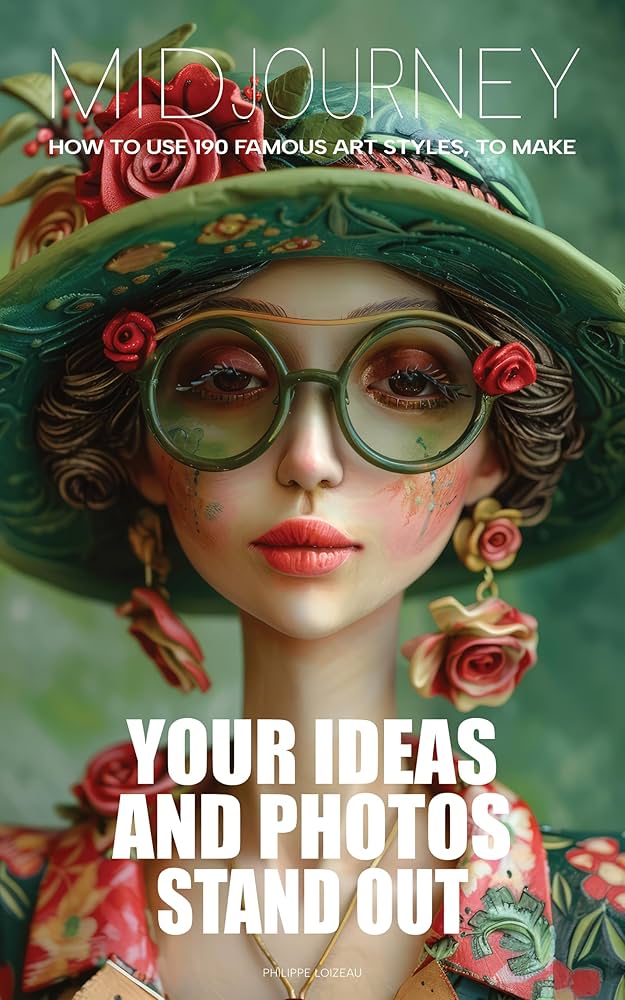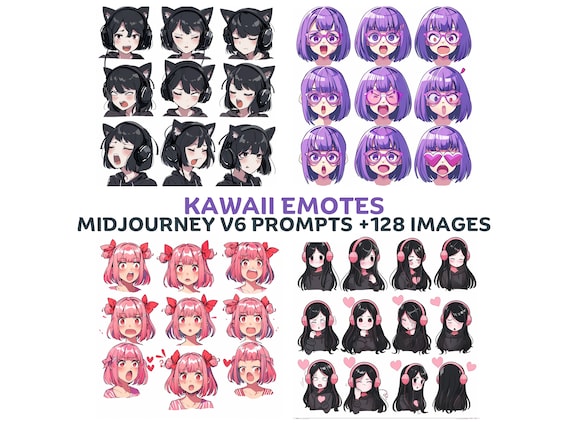Welcome to AskByteWise, where we make complex tech simple! If you’ve been curious about the incredible world of AI-generated art but felt overwhelmed by the jargon and endless settings, you’re in the perfect place. Midjourney V6 for beginners is a game-changer, and mastering your first 5 prompts is the key to unlocking its potential. This guide will walk you through everything you need to know, transforming you from a curious novice into a confident AI artist, ready to create stunning visuals with just a few words. Let’s dive into the fascinating realm of text-to-image generation and show you how truly accessible Midjourney V6 for Beginners: Your First 5 Prompts can be.
What is Midjourney V6 and Why Should Beginners Care?
Imagine having a super-talented digital artist at your fingertips, ready to bring any idea you describe to life in seconds. That’s essentially what Midjourney is. It’s an advanced AI image generation tool that converts your text descriptions (called “prompts”) into unique images. Over the years, Midjourney has evolved significantly, and Version 6 (V6) marks a monumental leap, especially for those new to the field.
Why is V6 such a big deal, particularly for beginners? Previous versions, while powerful, often required a bit of “prompt engineering” wizardry to get precise results. You had to learn how to speak the AI’s language. V6, however, understands natural language much better. This means you can write prompts more like you’d talk to a human artist, and it will interpret your intentions with remarkable accuracy. It offers:
- Enhanced Prompt Understanding: Less guesswork, more direct results.
- Improved Image Quality: Sharper details, better textures, more coherent compositions.
- More Granular Control: New features and parameters allow for finer adjustments without sacrificing simplicity.
Think of a neural network, the AI engine behind Midjourney, like a digital brain. Just as our brains learn from experiences and connections, a neural network learns from vast amounts of image and text data. When you give it a prompt, it doesn’t just pull up a pre-existing image; it understands the components of your request, synthesizes them based on its training, and creates something entirely new. Midjourney V6’s “brain” is simply much more sophisticated, making it easier for you to communicate your creative vision and for it to deliver.
This isn’t just a toy; Midjourney V6 empowers everyone from students crafting presentations to small business owners needing unique marketing visuals, and even hobbyists exploring their artistic side. It democratizes design and creativity, allowing anyone to produce high-quality images without needing complex software or artistic training.
Getting Started with Midjourney V6: Your First Steps
Before we dive into your first 5 prompts, you need to access Midjourney. It primarily operates through Discord, a free communication platform.
Here’s a quick rundown to get you set up:
- Join Discord: If you don’t have a Discord account, sign up at discord.com. It’s free and takes minutes.
- Join the Midjourney Discord Server: Once you have Discord, navigate to midjourney.com/account/ and click “Join the Beta.” This will invite you to the official Midjourney Discord server.
- Find a Newbie Channel: In the Midjourney Discord server, look for channels named
newbies-#(e.g.,newbies-1,newbies-100). These are dedicated areas for new users to generate images. - Start Your First Prompt: In a
newbieschannel, type/imaginefollowed by your prompt. For example:/imagine a fluffy cat. The Midjourney bot will then process your request.
Important Note on V6: Midjourney V6 is the default version now, but if for any reason you want to ensure you’re using it, you can add --v 6.0 to the end of your prompt, or set it as your default in the /settings command within Discord. For this guide, we’ll assume V6 is your default.
Noah’s Expert Tip:
Don’t be shy in the newbie channels! Everyone starts somewhere. Observing what others are prompting and the results they get is a fantastic way to learn and spark your own creativity. It’s like a digital art class where everyone shares their work instantly.
The Anatomy of a Powerful Prompt for Midjourney V6
Think of a prompt as your instructions to the AI artist. The better you communicate, the better the artwork. A basic prompt can be just a few words, but a powerful prompt usually includes several key elements:
- Subject: What is the main focus? (e.g.,
a cat,an ancient warrior) - Action/Scene: What is the subject doing or where is it? (e.g.,
running through a field,standing on a mountain peak) - Details: Specific characteristics. (e.g.,
fluffy orange cat,stoic ancient warrior with a feathered helmet) - Style/Mood: The aesthetic you’re aiming for. (e.g.,
photorealistic,oil painting,cyberpunk,calm,epic) - Parameters: These are special commands that start with
--and modify the image generation process (e.g.,--ar 16:9for aspect ratio,--s 250for stylization).
Midjourney V6 excels at understanding natural language, so you don’t need to be overly rigid with keywords. However, being descriptive, clear, and concise remains the golden rule. Avoid unnecessary words and focus on impactful adjectives and nouns.
Unlocking Creativity: Midjourney V6 for Beginners: Your First 5 Prompts Explained
Now for the main event! These five prompts are designed to introduce you to different aspects of Midjourney V6’s capabilities, from simple object generation to more complex scene creation and stylistic control. We’ll start simple and gradually build up your prompt engineering skills.
Prompt 1: The Simple Object – Clarity is Key
Our first prompt focuses on generating a clear, detailed image of a single subject. This helps you understand how Midjourney interprets basic descriptions.
The Prompt:
/imagine a vintage camera, professional product photography, bright studio lighting, soft shadows, white background
Why this prompt works for beginners:
- Specific Subject:
a vintage camera– no ambiguity. - Photography Style:
professional product photography– immediately tells Midjourney the aesthetic. - Lighting & Background:
bright studio lighting, soft shadows, white background– these details help define the image’s overall mood and presentation, crucial for product shots or clean visuals.
What to expect:
You’ll get four variations of a beautifully rendered vintage camera, likely with excellent detail and a clean, appealing look. This prompt is fantastic for generating assets for e-commerce, blog posts, or personal projects where you need a crisp image of an item.
Experimentation Tip: Try changing the object (a retro coffee maker, a sleek modern smartphone) or the background (wooden desk, dark moody background).
Prompt 2: The Detailed Scene – Bringing a World to Life
Now, let’s expand our scope to create a more complex scene, adding environment, time of day, and a general atmosphere.
The Prompt:
/imagine a bustling street market in Tokyo at night, neon signs glowing, steam rising from food stalls, diverse crowd, cinematic lighting, ultra-realistic --ar 16:9
Why this prompt works:
- Specific Location & Time:
bustling street market in Tokyo at night– sets a vivid scene. - Sensory Details:
neon signs glowing, steam rising from food stalls– engages the senses and adds realism. - Atmosphere:
diverse crowd, cinematic lighting– defines the mood and visual quality. - Realism & Aspect Ratio:
ultra-realistic --ar 16:9– specifies a photographic quality and a widescreen format, great for digital screens or presentations.--arstands for aspect ratio, allowing you to control the width-to-height ratio of your image.16:9is standard for widescreen.
What to expect:
Midjourney will generate stunning, dynamic images capturing the vibrant energy of a Tokyo night market, complete with realistic details and compelling lighting. This demonstrates Midjourney’s ability to handle complex compositions and large amounts of detail.
Experimentation Tip: Change the city (Paris, New York), time of day (sunrise, rainy afternoon), or the overall mood (peaceful, chaotic). Play with different aspect ratios like --ar 3:2 for a classic photo look or --ar 1:1 for a square image.
Prompt 3: The Stylized Artwork – Unleashing Your Inner Artist
Midjourney isn’t just for photorealistic images. It’s a fantastic tool for creating art in various styles. This prompt introduces a specific artistic style and a crucial parameter for V6: --style raw.
The Prompt:
/imagine an astronaut exploring a lush alien jungle, bioluminescent plants, exotic creatures in the shadows, highly detailed, concept art style, vibrant colors,–style raw--ar 2:3
Why this prompt works:
- Imaginative Subject & Setting:
an astronaut exploring a lush alien jungle– encourages creativity. - Specific Visual Elements:
bioluminescent plants, exotic creatures in the shadows– adds intriguing details. - Art Style:
concept art style, vibrant colors– guides the AI towards an illustrative, artistic aesthetic. - Raw Style Parameter:
--style rawis incredibly important in V6. It tells Midjourney to generate images with less of its default stylistic processing, giving you more “raw” output that sticks closer to your prompt’s literal meaning. This is invaluable for beginners who want precise control over the output style without Midjourney’s sometimes strong default aesthetic interfering.--ar 2:3is a portrait-oriented aspect ratio, often used for character art or book covers.
What to expect:
You’ll get imaginative, richly colored illustrations that look like they could be from a sci-fi game or movie concept art. The --style raw parameter helps ensure the focus remains on your prompt’s content rather than Midjourney’s inherent “pretty” style.
Experimentation Tip: Remove --style raw to see the difference; Midjourney’s default style is often more “artistic” but sometimes less true to a literal prompt. Try other art styles (watercolor painting, pixel art, surrealism). Experiment with --s (stylize) parameter, e.g., --s 0 for very low stylization (more literal) or --s 750 for very high stylization (more artistic interpretation by MJ).
Prompt 4: The Character Design – Focus on Detail and Consistency
Designing characters is a popular use case for Midjourney. This prompt focuses on bringing a specific character to life with consistent details.
The Prompt:
/imagine a wise old wizard, long flowing white beard, wearing a dark blue robe adorned with silver stars, holding a glowing staff, standing in a magical forest, high fantasy art, intricate details, cinematic lighting --no blurry, ugly, low-quality
Why this prompt works:
- Clear Character Description:
a wise old wizard, long flowing white beard, wearing a dark blue robe adorned with silver stars, holding a glowing staff– highly detailed and specific. - Setting:
standing in a magical forest– provides context for the character. - Art Style & Quality:
high fantasy art, intricate details, cinematic lighting– defines the visual quality and genre. - Negative Prompt:
--no blurry, ugly, low-quality– This is a negative prompt. It tells Midjourney what not to include in the image. It’s a powerful tool to refine your results and ensure quality, especially when you encounter unwanted artifacts or characteristics in your initial generations.
What to expect:
You’ll see different interpretations of your wizard, all adhering to the specified details. The negative prompt will help ensure the images are generally clean and high-quality, avoiding common issues like blurry faces or distorted features.
Experimentation Tip: Try changing the character (a brave knight, a futuristic hacker), their attire, or their pose (riding a dragon, meditating). Experiment with adding emotions (determined, curious). The --no parameter can be used for anything you want to omit, like --no hands if you’re struggling with hand generation, or --no text if you don’t want gibberish text in the image.
Prompt 5: The Practical Application – Marketing Visuals
Finally, let’s explore a practical application: generating a compelling image for a business or marketing campaign. This requires combining specific objects with a clear message or brand aesthetic.
The Prompt:
/imagine a sleek, minimalist smart home device, glowing subtly, sitting on a modern wooden table, ambient light from a large window, calm and inviting atmosphere, high-end product advertisement photography, clean lines, professional studio shot, --ar 3:2
Why this prompt works:
- Product Focus:
a sleek, minimalist smart home device– specific product type. - Setting & Mood:
glowing subtly, sitting on a modern wooden table, ambient light from a large window, calm and inviting atmosphere– creates a desirable context and feeling for the product. - Professional Quality:
high-end product advertisement photography, clean lines, professional studio shot– clearly communicates the desired professional look. - Aspect Ratio:
--ar 3:2– a common aspect ratio for print or professional photography, giving a balanced look.
What to expect:
Midjourney will deliver polished, professional-looking images suitable for advertisements, website banners, or social media posts for a tech product. This showcases how AI can quickly generate high-quality visuals that might otherwise require expensive photoshoots.
Experimentation Tip: Change the product (organic skincare bottle, gourmet coffee beans), the setting (busy coffee shop, serene spa bathroom), or the overall brand aesthetic (rustic charm, futuristic). This prompt structure can be adapted for almost any product visual.
Beyond Your First 5: Essential Midjourney V6 Parameters for Beginners
While your first five prompts get you started, understanding a few key parameters will significantly enhance your control and creativity.
--ar <width>:<height>(Aspect Ratio): We’ve used this. It dictates the shape of your image. Common values:1:1(square),3:2or4:3(standard photo),16:9(widescreen),2:3or3:4(portrait).--s <number>(Stylize): Controls how artistic Midjourney’s default aesthetic is applied. A lower number (e.g.,--s 0or--s 50) will result in images that adhere more strictly to your prompt. A higher number (e.g.,--s 750or--s 1000) allows Midjourney more artistic freedom, often resulting in more “beautiful” but less literal interpretations. The default is100.--no <words>(Negative Prompt): As seen in Prompt 4, this tells Midjourney what not to include. Extremely useful for refining results and removing unwanted elements.--chaos <number>(Chaos): Controls the variety of the initial image grid. Higher values (e.g.,--chaos 50) will produce more diverse and unexpected results. Lower values (e.g.,--chaos 5) will keep the initial grid more consistent. Ranges from0to100.--seed <number>(Seed): This is like a unique identifier for an initial visual noise pattern. If you use the same seed number with the same prompt, you’ll get very similar results, which is excellent for maintaining consistency across multiple image generations. To find the seed of a generated image, react to it with the envelope emoji (✉️) and the Midjourney bot will send you its seed number.--tile(Tile): Generates images that can be used as repeating tiles for textures or patterns. Perfect for game developers or graphic designers creating backgrounds.
Tips for Mastering Prompt Engineering
Prompt engineering might sound intimidating, but it’s simply the art of crafting effective text inputs for AI. With Midjourney V6’s improved natural language understanding, it’s more intuitive than ever.
- Experiment Relentlessly: The best way to learn is by doing. Try different wordings, add or remove details, and adjust parameters. Keep a log of prompts that work well.
- Be Specific, But Not Overly Prescriptive: While V6 understands more, being clear about your subject, style, and mood is always beneficial. However, don’t write a novel. Focus on impactful keywords and phrases.
- Use Descriptive Adjectives and Nouns: Instead of “a flower,” try “a vibrant, dew-kissed red rose.”
- Embrace Iteration: Rarely will your first prompt be perfect. Generate, review, refine, and generate again. Use the “V” (Variations) and “U” (Upscale) buttons below your generated grids to explore and enhance your results.
- Learn from Others: Spend time in the Midjourney Discord channels, observe the prompts others use, and study their results. There are also many communities and tutorials online dedicated to Midjourney prompt sharing.
- Think Like a Photographer/Artist: Consider elements like lighting, composition, camera angle, time of day, and emotional tone. These details can transform a basic image into a masterpiece.
Practical Applications for Beginners & Small Businesses
Midjourney V6 isn’t just for fun; it’s a powerful tool with real-world applications:
- Content Creation: Generate unique images for blog posts, articles, social media, and presentations, making your content stand out.
- Marketing & Advertising: Create stunning product visuals, ad banners, and campaign imagery without the cost of a traditional photoshoot or graphic designer.
- Brand Identity: Design logos, brand mascots, or visual themes that align with your business’s aesthetic.
- Concept Art & Design: Quickly visualize ideas for games, products, fashion, or architectural concepts.
- Education: Produce engaging illustrations for educational materials, making complex topics more accessible.
- Personal Projects: From custom wallpapers to unique digital art pieces, the only limit is your imagination.
Noah’s Expert Tip:
For small business owners, Midjourney V6 is an incredible asset for rapid prototyping of visual content. Need a new look for your social media in an hour? With Midjourney, you can explore dozens of concepts and generate production-ready images in a fraction of the time and cost compared to traditional methods. It empowers you to maintain a consistent and professional brand presence without a huge budget.
Conclusion: Your Creative Journey Begins Now
You’ve taken your first steps into the exciting world of AI-generated art with Midjourney V6 for Beginners: Your First 5 Prompts. From generating simple objects to crafting intricate scenes and stylized masterpieces, you now have the foundational knowledge to create nearly anything you can imagine. Remember, Midjourney V6’s power lies in its ability to understand your natural language and translate it into stunning visuals.
The journey of prompt engineering is one of continuous discovery and experimentation. Don’t be afraid to try outlandish ideas, combine different styles, and push the boundaries of what you think is possible. The tools are at your fingertips, and the digital canvas awaits your command. So, go forth, experiment, and unleash your inner artist. We can’t wait to see what you create!
Frequently Asked Questions (FAQ)
Q1: Is Midjourney V6 free to use for beginners?
A1: Midjourney typically offers a limited free trial for new users, which allows you to generate a certain number of images. After the trial, you’ll need to subscribe to a paid plan to continue using the service. Details on current pricing and trial limits can be found on the official Midjourney website.
Q2: How do I ensure my Midjourney V6 images are high-quality?
A2: Several factors contribute to high-quality images in V6:
- Clear, descriptive prompts: Be specific about your subject, style, and desired details.
- Use of
--style raw: This often produces images closer to your prompt’s literal meaning. - Strategic use of
--no: Exclude unwanted elements likeblurry,low-quality, orugly. - Experiment with
--s(stylize) and--chaos: Find the balance that works for your desired aesthetic. - Upscale and make variations: After generating an initial grid, use the “U” buttons to upscale your favorite image and the “V” buttons to create new variations based on one of the grid images.
Q3: What’s the difference between Midjourney V5 and V6 for a beginner?
A3: For beginners, the biggest difference in V6 is its much-improved understanding of natural language. This means you can write prompts more conversationally and get closer to your intended results without needing complex prompt engineering techniques. V6 also offers better image quality, more coherent compositions, and new control features, making it significantly more user-friendly and powerful right out of the box.
Q4: Can I use Midjourney V6 for commercial purposes?
A4: Yes, generally, if you have a paid Midjourney subscription, you own the images you create and can use them for commercial purposes. However, it’s always wise to review Midjourney’s official Terms of Service regarding commercial use, as these policies can occasionally be updated.
Q5: What if my prompts aren’t giving me the results I want?
A5: Don’t get discouraged! Prompt engineering is an iterative process. Here’s what to do:
- Simplify: Start with a very basic prompt and gradually add details.
- Be Specific: Add more descriptive adjectives, nouns, and verbs.
- Adjust Parameters: Experiment with
--ar,--s,--style raw,--no, and--chaos. - Break It Down: If your prompt is very complex, try generating elements separately and then combining the ideas.
- Look for Inspiration: Browse other users’ prompts and results on the Midjourney Discord or community sites.
- Re-roll: Sometimes, simply clicking the re-roll button (circular arrow) below your generated grid can give you a better set of options with the same prompt.
See more: Midjourney V6 for Beginners: Your First 5 Prompts.
Discover: AskByteWise.