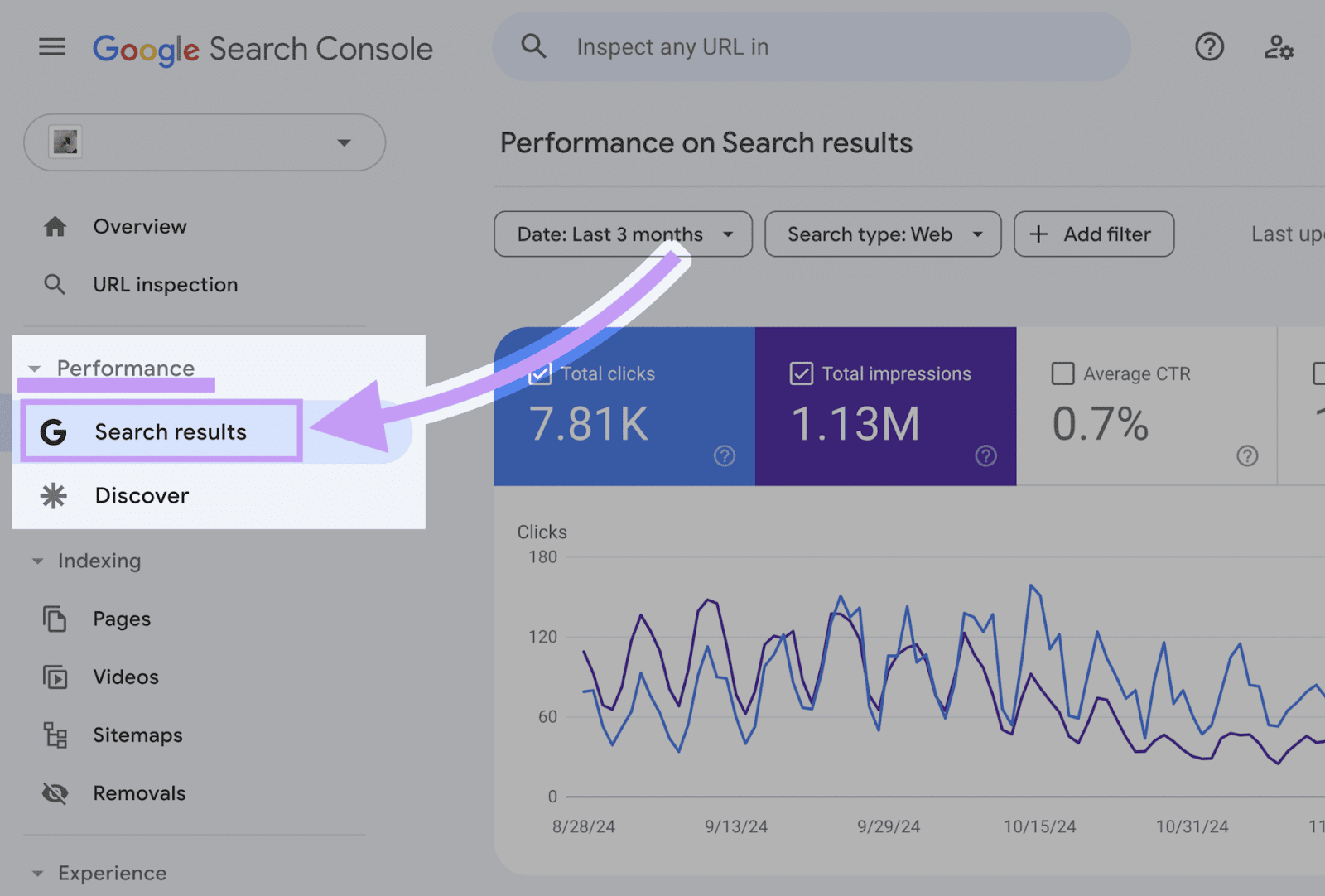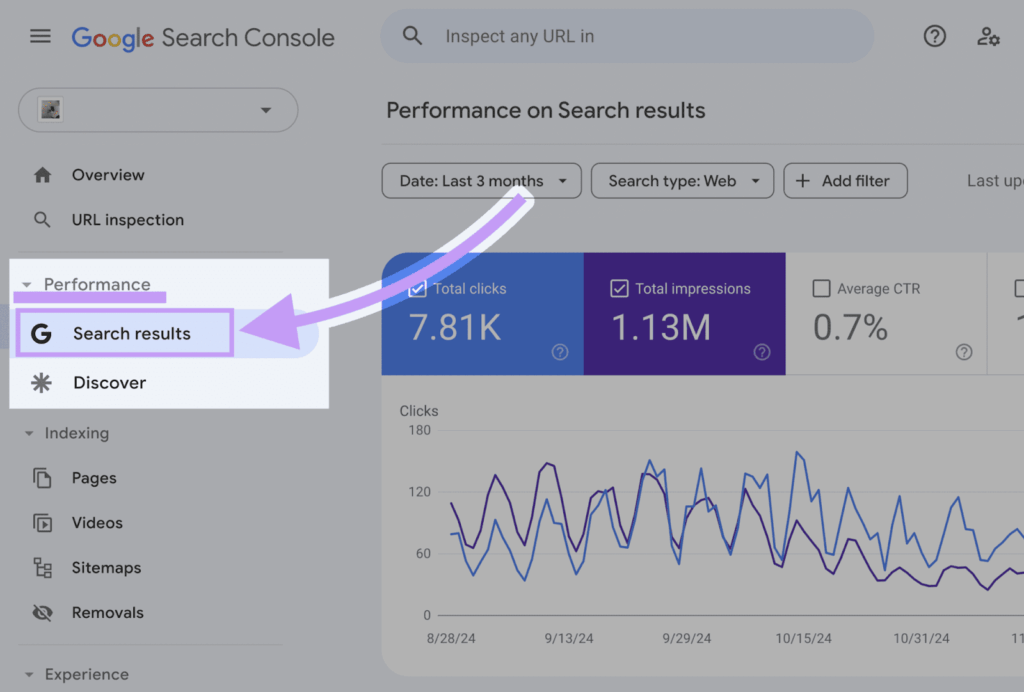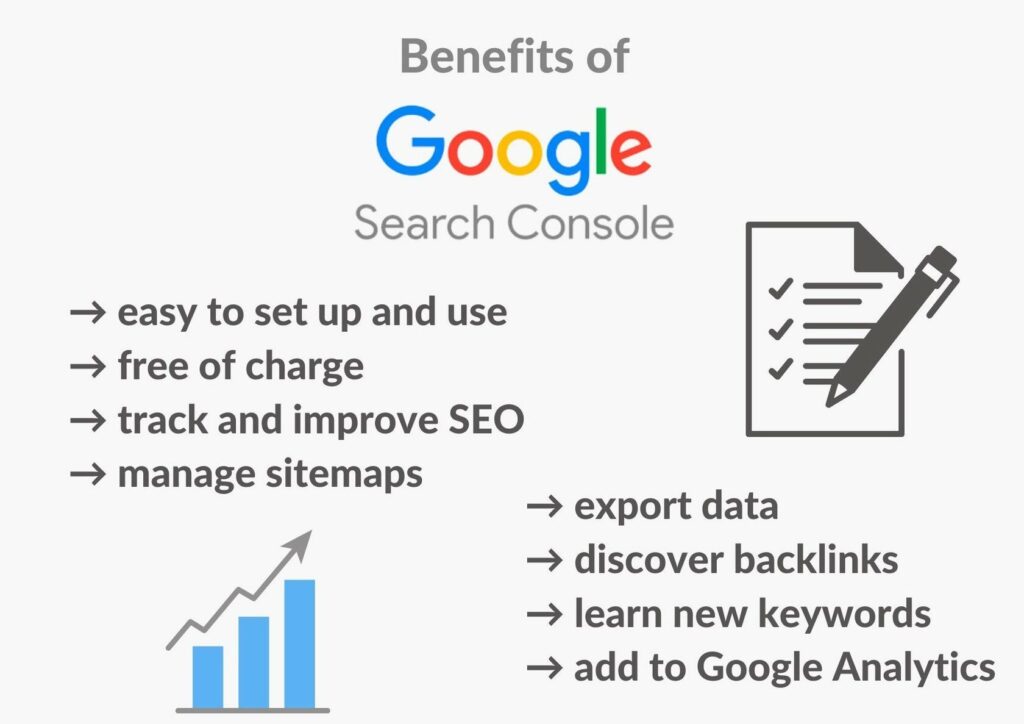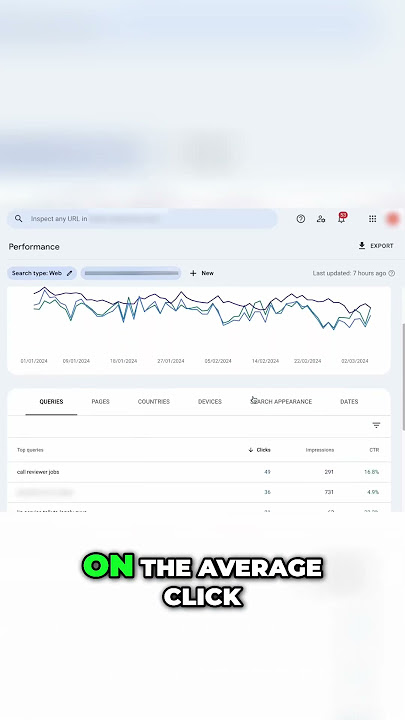Welcome, fellow digital trailblazers! If you’re running a blog, managing a small business website, or just starting your journey in online marketing, you’ve likely heard the mantra: “Keywords are king.” But finding the right keywords – the ones that are relevant, have decent search volume, and aren’t impossibly competitive – often feels like searching for a needle in a haystack. This is where mastering How to Use Google Search Console to Find Easy Keywords becomes your superpower. Forget generic tools for a moment; Google Search Console (GSC) offers a unique, invaluable treasure trove of data straight from your website’s performance in Google Search. It’s your direct line to understanding what people are already searching for to find your content, revealing opportunities for low-hanging fruit that can significantly boost your traffic with less effort.
What is Google Search Console and Why is it Your Secret Weapon for Finding Easy Keywords?
Imagine having a direct conversation with Google about your website. That’s essentially what Google Search Console (GSC) offers. It’s a free web service by Google that helps you monitor, maintain, and troubleshoot your site’s presence in Google Search results. Think of it as your website’s health report, a communication channel, and a performance dashboard all rolled into one. It shows you how Google sees your site, identifies potential indexing issues, and, most powerfully for our mission today, reveals the actual search queries (keywords) people are using to find your content.
Why is this a secret weapon for finding easy keywords? Most traditional keyword research tools provide estimates based on general market data. While valuable, GSC provides first-party data – real-world queries that your website is already showing up for, even if it’s not ranking on the first page. This proprietary insight allows you to:
- Uncover “Sleeping Giants”: Keywords for which your site gets many impressions but few clicks, indicating a huge opportunity to optimize and capture traffic.
- Spot “Near Misses”: Queries where your site ranks just outside the top 10 (positions 8-20), meaning a minor optimization could propel you to page one.
- Identify Content Gaps: Discover search terms closely related to your existing content that you haven’t fully addressed.
By focusing on these “easy keywords,” you’re not trying to beat goliaths for highly competitive terms. Instead, you’re leveraging existing visibility to quickly gain traction. This approach aligns perfectly with building strong E-E-A-T (Experience, Expertise, Authoritativeness, Trustworthiness) because you’re improving content that Google already acknowledges as relevant to certain searches, proving your value to users.
Expert Tip: GSC isn’t just about traffic; it’s about understanding user behavior. When you see what queries are bringing people to your site (or almost bringing them), you gain critical insights into their search intent, which is fundamental to creating truly helpful content.
Laying the Foundation: Setting Up Google Search Console
Before we can dive into How to Use Google Search Console to Find Easy Keywords, you need to ensure your website is properly set up and verified within the platform. If you’ve already done this, feel free to skip ahead.
Step 1: Verify Your Property
This is the most crucial step. Google needs to know you own the website you’re trying to monitor.
- Go to Google Search Console: Visit search.google.com/search-console and sign in with your Google account.
- Add a Property: Click the “Search property” dropdown in the top left, then “Add property.”
- Choose Property Type:
- Domain Property (Recommended): This verifies all URLs across all subdomains and protocols (http/https). You’ll typically verify this via DNS record. This is usually the best option for most users.
- URL-prefix property: Verifies only URLs under a specific prefix (e.g.,
https://www.yourdomain.com). This is verified via HTML file upload, HTML tag, Google Analytics, or Google Tag Manager.
- Follow Verification Instructions: Google will provide specific steps based on your chosen method. If you’re unsure, the HTML tag method is often straightforward for those with access to their website’s
<head>section.
Once verified, it can take a few days for GSC to start populating with your data. Patience is key here.
Step 2: Understand the Interface Basics
While we’ll focus heavily on the Performance report, a brief overview of other key sections will help you understand the full picture:
- Overview: A dashboard summary of your site’s performance, indexing status, and any detected issues.
- Performance: This is where we’ll spend most of our time. It shows your site’s search traffic, clicks, impressions, CTR, and average position for various queries and pages.
- Indexing: Reports on which pages Google has crawled and indexed (or tried to), and any issues preventing pages from appearing in search results.
- Sitemaps: Submit your sitemap here to help Google discover all your important pages.
- Removals: Temporarily block specific pages from Google Search results.
- Core Web Vitals: Provides insights into your page experience metrics (loading, interactivity, visual stability).
- Manual Actions: Alerts you if Google has penalized your site for violating its guidelines.
- Security Issues: Notifies you of any detected hacks or malware.
Familiarizing yourself with these areas ensures you have a holistic view of your site’s SEO health, which indirectly supports your ability to rank for easy keywords.
Diving Deep: Your Step-by-Step Guide to Using Google Search Console to Find Easy Keywords
Now for the main event! Let’s walk through the process of extracting valuable, low-competition keyword opportunities from your GSC data.
Step 1: Navigate to the Performance Report
- From the GSC dashboard, click on “Performance” in the left-hand navigation menu.
- By default, you’ll see a graph showing your total clicks and impressions over the last three months. You can adjust the date range (e.g., to the last 6 or 12 months) for a broader data set, which is often helpful for spotting trends and deeper opportunities.
Below the graph, you’ll see tabs for Queries, Pages, Countries, Devices, and Search Appearance. We’ll be focusing primarily on the “Queries” tab.
Here’s what the key metrics mean:
- Clicks: How many times users clicked on your site’s link in Google Search results.
- Impressions: How many times your site’s link was seen by users in Google Search results (even if they didn’t scroll down to it, it counts if it was in the viewport).
- CTR (Click-Through Rate): Clicks divided by Impressions, expressed as a percentage. A higher CTR means more people are choosing your link.
- Average Position: Your average ranking for a specific query or page. Position 1 is the top spot.
Step 2: Identify “Sleeping Giants” – Keywords with High Impressions, Low Clicks
This is where the magic happens when you learn How to Use Google Search Console to Find Easy Keywords. These are keywords for which your site is showing up frequently in search results (high impressions) but isn’t getting many clicks. This usually means your average position is too low, or your title/meta description isn’t compelling enough to stand out.
- Apply Filters:
- Click on the “+ New” filter button above the graph.
- Select “Query…”. You can leave this blank for now.
- Click “+ New” again, and select “Position…”.
- Set the position filter to “Greater than” 10 (or even 15 or 20, depending on how deep you want to go). This focuses on keywords that aren’t on page one.
- (Optional but recommended) Add another filter for “Impressions” and set it to “Greater than” a reasonable number (e.g., 500 or 1,000) to ensure you’re looking at keywords with actual search demand.
- Sort by Impressions: Ensure your “Queries” table is sorted in descending order by “Impressions.”
Now, scan this list. You’re looking for queries that have:
- High Impressions: Many people are seeing your site for this query.
- Low Clicks: Despite high visibility, few are clicking.
- Average Position > 10: Your ranking is likely on page two or beyond.
Analogy: Think of these “sleeping giants” as potential customers who walk past your shop window every day (impressions), but they don’t come inside (clicks). Your goal is to give them a reason to enter!
Hypothetical Example: You might find your blog post about “beginner guitar chords” is showing up for “easiest guitar chords for kids.” It gets 1,500 impressions, only 8 clicks, and an average position of 18. This is a clear “easy keyword” opportunity! You already have content, Google already associates you with the topic, and a slight optimization can bring significant returns.
Step 3: Target “Near Misses” – Keywords Just Outside the Top 10
These are very similar to “sleeping giants” but represent even lower-hanging fruit. These keywords are often ranking in positions 8-15, meaning they’re on page one but at the bottom, or just barely on page two. A small boost can push them into the coveted top 5 positions.
- Adjust Position Filter: Change your position filter to “Custom (range)” from (e.g.,) “8 to 15.”
- Sort by Average Position: Sort the table by “Average Position” in ascending order to see the highest-ranking near misses first.
Analyze these queries:
- Can you improve the on-page SEO of the relevant page? (See “Actioning Your Insights” below).
- Is your title tag and meta description compelling enough to entice clicks, even if you’re at position 9?
- Does your content truly address the search intent of this query better than your competitors? Perhaps adding a specific section or an FAQ can make a difference.
Step 4: Uncover Long-Tail Keyword Opportunities
Long-tail keywords are longer, more specific search phrases (typically three or more words). They usually have lower search volume individually but collectively drive significant, highly qualified traffic. They are often “easy keywords” because they face less competition.
- No Specific Filters (initially): Clear all filters except perhaps a broad date range.
- Scan for Specificity: Look through your “Queries” list for phrases that are very specific. You can also filter by “Query” containing multiple words.
- Click “+ New” > “Query…” > “Queries containing” and type in a common specific word related to your niche (e.g., “best,” “how to,” “review,” “price,” “near me”).
- Alternatively, look for phrases that naturally extend into multiple words.
Example: Instead of just “protein powder,” you might find your site showing up for “best plant-based protein powder for muscle gain” or “how to make protein shakes without milk.” These are excellent, easy keywords because:
- Lower Competition: Fewer sites target such specific phrases directly.
- Higher Intent: Users searching for these terms know exactly what they want, making them more likely to convert or engage.
Step 5: Leverage “Content Gaps” from Your Own Data
This advanced technique involves looking at what people search for in relation to your existing content and identifying what you don’t currently cover effectively.
- Filter by Page:
- Go back to the Performance report.
- Click “+ New” > “Page…” > “URLs containing” and enter a part of the URL of one of your well-performing articles or categories (e.g.,
/blog/healthy-recipes/).
- Analyze Queries for that Page: Switch to the “Queries” tab. You’ll now see all the search terms for which that specific page is appearing.
- Spot Related, Unanswered Queries: Read through the list. Are there queries that are highly relevant to the page but perhaps not fully addressed within the content?
- Hypothetical Scenario: Your article on “The Ultimate Guide to Brewing Coffee at Home” might be ranking for “cold brew concentrate recipe” with good impressions but poor position/clicks. You don’t have a dedicated section for this! This is a content gap. You could add a new section, or even a new dedicated article, and quickly rank for this easy keyword.
This method helps you find easy keywords that are a natural extension of your existing expertise, boosting your site’s authoritativeness on the topic.
Step 6: Analyze Page-Level Performance
Sometimes, the best way to find easy keywords is to start with your successful pages and see what other terms they’re already attracting.
- Go to the Performance report and select the “Pages” tab.
- Sort by “Impressions” or “Clicks” to find your top-performing pages.
- Click on a specific high-performing page’s URL. This will filter the entire report to show data only for that page.
- Now, switch back to the “Queries” tab.
- You’ll see all the keywords that page is ranking for. Look for:
- Keywords with good impressions but average position between 8-20.
- Unexpected long-tail queries that your content incidentally answers, suggesting new content ideas or sections to expand upon.
By meticulously following these steps, you’ll accumulate a powerful list of easy keywords that, with targeted optimization, can lead to quick wins in terms of traffic and visibility.
Actioning Your Insights: Turning Data into Rankings
Finding these easy keywords with GSC is only half the battle. The real magic happens when you act on this data. Here’s how to turn your GSC insights into higher rankings and more organic traffic:
On-Page SEO Optimizations for Your New Easy Keywords
Once you’ve identified a “sleeping giant” or “near miss” easy keyword, it’s time to refine the content on the associated page.
- Title Tags & Meta Descriptions: Craft compelling, keyword-rich (but natural!) title tags and meta descriptions. These are your storefront window. Make them irresistible to improve CTR. Include the exact easy keyword if possible, and ensure they accurately reflect the content.
- Headings (H1, H2, H3): Ensure your primary keyword is in your H1. Integrate variations and related easy keywords naturally into H2 and H3 subheadings. This helps Google understand the structure and topical relevance of your content.
- Content Expansion and Refinement: Does your content thoroughly answer the new easy keyword’s search intent? Add specific sections, examples, FAQs, or case studies. Make sure your content is comprehensive and provides genuine value, demonstrating your expertise and authoritativeness.
- Internal Linking Strategy: Create internal links from other relevant pages on your site to the page you’re optimizing, using the easy keyword as anchor text. This passes “link equity” and signals to Google the importance and relevance of the target page for that specific keyword.
Improving Click-Through Rate (CTR)
Sometimes, your ranking position isn’t the only problem. If your average position is decent (e.g., 5-7) but your CTR is low, your search snippet might not be appealing.
- Compelling Titles and Descriptions: As mentioned above, make them enticing, benefit-driven, and action-oriented.
- Rich Snippets (Structured Data): Implement schema markup (e.g., for recipes, reviews, FAQs) to make your search listing stand out with additional visual elements like star ratings, images, or direct answers. This can significantly boost CTR.
Understanding Search Intent for Better Content
This is paramount. Google’s algorithms are incredibly sophisticated at understanding what a user really wants when they type a query. There are generally four types of search intent:
- Informational: “How to tie a tie,” “What is AI?” (User wants to learn something).
- Navigational: “Facebook login,” “AskByteWise blog” (User wants to go to a specific website).
- Commercial Investigation: “Best noise-canceling headphones,” “Laptop comparison” (User is researching a purchase).
- Transactional: “Buy iPhone 15,” “Pizza delivery near me” (User wants to make a purchase or complete an action).
When you identify an easy keyword, ask yourself: “What is the user’s likely intent behind this search?” Then, ensure your content perfectly aligns with that intent. If GSC shows your article on “Healthy Salad Recipes” is getting impressions for “salad recipes for weight loss,” ensure your content directly addresses weight loss benefits, calorie counts, and specific ingredients.
The Role of E-E-A-T in Ranking Easy Keywords
E-E-A-T (Experience, Expertise, Authoritativeness, Trustworthiness) is a core Google ranking factor, especially for YMYL (Your Money Your Life) topics. Even for seemingly simple keywords, demonstrating E-E-A-T can be the differentiator.
- Experience: Have you personally tried the method you’re describing? Share your personal insights.
- Expertise: Is your content deep, accurate, and comprehensive? Do you cover the topic thoroughly?
- Authoritativeness: Are you seen as a go-to source in your niche? Do other reputable sites link to yours (backlinks)?
- Trustworthiness: Is your site secure (HTTPS)? Is your information accurate and up-to-date?
GSC helps you build E-E-A-T indirectly. By optimizing for easy keywords that your site already shows up for, you’re improving your relevance and proving to Google that your content is valuable for those specific queries. As your content moves up, it gains more visibility and clicks, further solidifying your perceived authority in that niche.
Google Says: “Helpful content is created for people first, to help them, while also coming to search engines to be visible.” – Google Search Central. This philosophy underpins the power of using GSC to find easy keywords; you’re finding real needs and fulfilling them with targeted, helpful content.
Beyond GSC: Complementary Tools for Keyword Research
While GSC is unparalleled for discovering “easy keywords” based on your own site’s performance, it’s not a standalone solution for all keyword research. For broader market insights, competitive analysis, and upfront content planning, you might use:
- Google Keyword Planner: A free tool from Google Ads that provides search volume data and keyword ideas. It’s excellent for initial brainstorming.
- Ahrefs / Semrush / Moz Keyword Explorer: Paid, all-in-one SEO platforms that offer extensive keyword research capabilities, including competitor analysis, keyword difficulty scores, and related keyword suggestions. These are crucial for building a comprehensive keyword strategy.
- AnswerThePublic: Visualizes common questions and prepositions related to a seed keyword, helping uncover long-tail queries and user intent.
The key is to remember that GSC complements these tools by providing actual data on how your site performs. It’s the feedback loop that validates or refines your broader keyword strategy.
Common Mistakes to Avoid When Using Google Search Console for Easy Keywords
Even with the best intentions, it’s easy to fall into common traps. Avoid these pitfalls to maximize your success:
- Ignoring Historical Data: Don’t just look at the last 28 days. Expand your date range (6 or 12 months) to uncover seasonal trends and deeper, consistent “sleeping giants.”
- Focusing Only on High-Volume Keywords: The whole point of finding “easy keywords” is to target those with lower competition and higher relevance, even if their individual search volume isn’t massive. Chasing only high-volume terms in GSC for which you have low impressions is often a futile exercise.
- Not Acting on the Data: GSC provides insights, but it doesn’t do the work for you. Identify the opportunities, then commit to optimizing your content.
- Over-Optimizing / Keyword Stuffing: While you want to include your easy keywords, do so naturally. Don’t force them into every sentence, as this can harm readability and lead to Google penalties. Prioritize user experience.
- Failing to Understand Search Intent: As discussed, if you optimize for a keyword but don’t truly answer the user’s underlying intent, your improvements will be minimal, and your bounce rate will likely increase.
- Expecting Instant Results: SEO is a marathon, not a sprint. While optimizing for easy keywords can yield quicker results than targeting highly competitive terms, it still takes time for Google to re-crawl, re-index, and re-evaluate your content. Be patient and consistent.
- Not Checking for Indexing Issues: Before you get excited about keywords, occasionally check the “Indexing > Pages” report in GSC. If your important pages aren’t indexed, they won’t show up for any keywords, easy or otherwise.
By steering clear of these common mistakes, you’ll ensure your efforts to leverage How to Use Google Search Console to Find Easy Keywords are efficient and effective.
Your Final Checklist for Finding and Ranking Easy Keywords with GSC
Ready to turn those GSC insights into real traffic? Here’s your actionable checklist:
- Verify Google Search Console: Ensure your property is correctly set up and verified.
- Access Performance Report: Navigate to the “Performance” section in GSC.
- Set Date Range: Extend your data to at least 6-12 months for richer insights.
- Identify “Sleeping Giants”:
- Filter by Average Position:
> 10(or> 15). - Filter by Impressions:
> 500(or a relevant threshold). - Sort by Impressions (descending).
- List keywords with high impressions but low clicks.
- Filter by Average Position:
- Spot “Near Misses”:
- Filter by Average Position:
8 to 15(custom range). - Sort by Average Position (ascending).
- List keywords that are close to page one.
- Filter by Average Position:
- Uncover Long-Tail Keywords:
- Scan query lists for specific, multi-word phrases.
- Use “Queries containing” filter for relevant modifiers.
- Perform Content Gap Analysis:
- Filter Performance report by your top-performing pages.
- Analyze queries for each page to find related, unaddressed topics.
- Optimize On-Page SEO:
- Update title tags, meta descriptions, H1s, and subheadings with your chosen easy keywords.
- Expand content to thoroughly answer search intent.
- Improve internal linking to the target page.
- Enhance CTR:
- Refine title tags and meta descriptions for click appeal.
- Consider implementing schema markup for rich snippets.
- Monitor and Iterate: Regularly check GSC for new opportunities and track the performance of your optimizations. Remember that E-E-A-T is built over time through consistent, helpful content.
Conclusion
Learning How to Use Google Search Console to Find Easy Keywords isn’t just a clever SEO trick; it’s a fundamental strategy for sustainable online growth. By leveraging your own website’s data, you gain an unparalleled advantage, identifying high-potential keywords that are often overlooked by competitors. This approach allows you to work smarter, not harder, steadily improving your visibility, increasing your organic traffic, and establishing your website as a trusted authority in your niche. So, dive into your Google Search Console, uncover those hidden gems, and watch your website climb the search rankings!
Frequently Asked Questions (FAQ)
What exactly is an “easy keyword” when using Google Search Console?
An “easy keyword” in GSC refers to a search query for which your website already has some visibility (impressions), but isn’t getting many clicks or isn’t ranking on the first page. These are “easy” because Google already associates your content with the query, meaning a targeted optimization can yield quicker results than trying to rank for a completely new, highly competitive term. They often include long-tail keywords or queries where your site is a “near miss.”
How often should I check GSC for new keyword opportunities?
For active sites, checking your GSC Performance report weekly or bi-weekly is a good practice. This allows you to spot emerging trends, identify new “sleeping giants,” and track the impact of your optimizations. For less active sites or smaller blogs, a monthly review might suffice. Consistency is more important than daily checks.
Can GSC help me find keywords my competitors use?
Not directly. GSC provides data only for your own website. To find keywords your competitors are ranking for, you’d need to use dedicated competitor analysis tools like Ahrefs, Semrush, or SpyFu, which scrape public search results and estimate keyword performance for other domains. However, GSC can indirectly inform you by showing you search queries where your site isn’t performing well, prompting you to investigate who is ranking for those terms.
Is GSC a replacement for other keyword research tools?
No, GSC is a powerful complement to other keyword research tools, not a replacement. Tools like Google Keyword Planner, Ahrefs, or Semrush are essential for initial keyword brainstorming, understanding market search volume, and performing competitor analysis. GSC then provides invaluable first-party data, showing you the actual queries users type to find (or almost find) your specific website, allowing for hyper-targeted optimization.
How long does it take to see results after optimizing for easy keywords?
The timeframe for seeing results can vary. For “near misses” (keywords ranking just off page one), you might see improvements within a few weeks to a couple of months, especially with strong on-page SEO and CTR enhancements. For “sleeping giants” (ranking lower down), it might take longer as Google needs to re-evaluate your content more significantly. Always remember that Google’s crawling and indexing process takes time, and results are not instantaneous. Consistent effort and patience are key.
See more: How to Use Google Search Console to Find Easy Keywords.
Discover: AskByteWise.