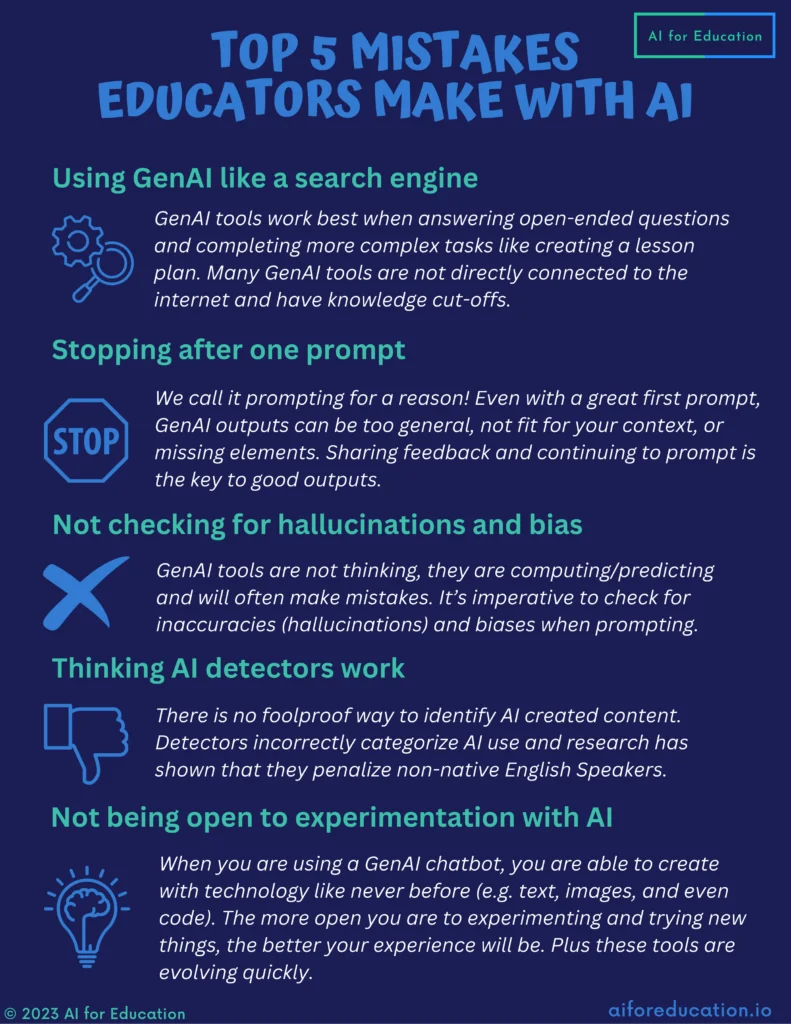Hello content creators, budding entrepreneurs, and curious minds! Noah Evans here, your guide from AskByteWise.com, where our mission is to make complex tech simple. Today, we’re diving into a topic that’s revolutionizing how we create, share, and consume information: AI tools for effortless content creation. If you’ve ever felt the pressure of a looming deadline, struggled with writer’s block, or wished you had a digital assistant to help with your content needs, you’re in the right place. This comprehensive guide will introduce you to the Top 5 AI Tools for Effortless Content Creation, demystifying the technology and showing you how these intelligent assistants can transform your workflow, boost your productivity, and help you craft engaging content for any platform.
Understanding the Power of AI for Content Creation
Before we jump into the tools, let’s briefly touch on what AI (Artificial Intelligence) means in the context of content creation. Think of AI as your super-smart digital helper. It’s not here to replace human creativity, but to augment it, taking over the repetitive, time-consuming tasks so you can focus on the big ideas and strategic thinking.
At its core, many AI tools for content rely on Natural Language Processing (NLP) and Machine Learning (ML). NLP is like teaching a computer to understand, interpret, and generate human language. Imagine having a conversation with a highly articulate robot – that’s NLP at work. Machine Learning, on the other hand, is how these systems get smarter over time. They learn from vast amounts of data, recognize patterns, and make predictions or generate new content based on what they’ve learned. It’s like a digital apprentice that gets better with every piece of content it processes.
Why Embrace AI for Your Content?
The benefits of incorporating AI into your content strategy are immense, especially for beginners or those with limited resources:
- Time-Saving: Automate tasks like brainstorming, drafting, summarizing, and optimizing.
- Overcome Creative Blocks: Get instant ideas, outlines, and different angles for your content.
- Boost Productivity: Generate more content, faster, without sacrificing quality.
- Enhance Quality: AI can help refine grammar, improve readability, and ensure consistency.
- Scale Your Efforts: Produce content across multiple platforms and languages with greater ease.
- SEO Optimization: Many tools offer features to help you incorporate relevant keywords and structure your content for better search engine performance.
In essence, AI helps you work smarter, not harder, allowing you to focus on the strategic, human-centric aspects of content creation that truly resonate with your audience.
The AskByteWise Top 5 AI Tools for Effortless Content Creation
Now, let’s get to the heart of the matter. We’ve handpicked these categories of AI tools because they offer the most significant impact for beginners looking to streamline their content creation process. These aren’t just gadgets; they’re powerful allies for anyone aiming for effortless content creation.
1. The AI Writing Assistant: Your Personal Digital Wordsmith
Imagine having a writing partner who’s always available, never gets tired, and can generate text on almost any topic in seconds. That’s what an AI writing assistant does. These tools are built on sophisticated language models (like the technology behind ChatGPT) that can understand prompts and generate human-like text.
- What it does: Generates articles, blog posts, social media captions, ad copy, emails, product descriptions, video scripts, and more. It can also rephrase existing text, summarize long documents, or even help you brainstorm catchy headlines.
- How it works (Simplified): You give it a prompt – for example, “Write a blog post intro about sustainable living for beginners” – and the AI analyzes countless articles on similar topics it has been trained on. It then generates original text, mimicking human writing patterns and tone.
- Real-world Use Case: A small business owner needs to write product descriptions for 50 new items on their e-commerce store. Instead of spending days, they use an AI writing assistant to generate unique, compelling descriptions for each item in a fraction of the time, then adds their personal touch.
- Why we recommend it: It’s a game-changer for speed and overcoming writer’s block. It allows you to produce high-quality drafts rapidly, which you can then edit and refine, saving immense time on the initial writing phase.
Noah’s Insight: “Think of your AI writing assistant not as a replacement for your voice, but as a powerful word processor on steroids. It handles the initial heavy lifting, leaving you free to infuse your unique personality and expertise.”
2. The AI Image Generator: Visuals Without the Hassle
In today’s visually-driven world, content isn’t just text; it’s also stunning images. But not everyone is a graphic designer or has access to professional stock photo subscriptions. Enter AI image generators – tools that can create original images from a simple text description.
- What it does: Generates unique images, illustrations, logos, and even complex scenes based on your text prompts. You can specify styles (e.g., “oil painting,” “photorealistic,” “cartoon”), colors, subjects, and moods.
- How it works (Simplified): These AIs are trained on vast datasets of images and their corresponding descriptions. When you type “a futuristic city at sunset, cyberpunk style,” the AI understands these concepts and synthesizes an entirely new image that matches your description, pixel by pixel.
- Real-world Use Case: A blogger writing about “eco-friendly travel” needs a unique header image. Instead of trawling through stock photo sites, they use an AI image generator to create an image of “a serene mountain landscape with a tiny, futuristic electric car on a winding road, digital art style.”
- Why we recommend it: It democratizes visual content creation. You no longer need extensive design skills or expensive software to create eye-catching visuals for your blogs, social media posts, or presentations. It also helps avoid copyright issues associated with random image use.
3. The AI Video Script & Idea Generator: Sparking Your Video Content
Video content is booming, but coming up with fresh ideas and crafting engaging scripts can be daunting. AI video script generators don’t create the video itself (yet, for beginners), but they provide the foundational ideas, outlines, and even full scripts that bring your video concepts to life.
- What it does: Helps you brainstorm video topics, generate compelling video titles, write full video scripts (including dialogue, scene descriptions, and call-to-actions), and even suggest hooks to grab viewer attention. Some advanced versions can even generate storyboards or suggest visual elements.
- How it works (Simplified): Similar to AI writing assistants, these tools leverage NLP to understand your video concept and audience. They draw upon vast libraries of successful video content to structure engaging narratives and suggest effective communication strategies.
- Real-world Use Case: A YouTube creator wants to make a tutorial video on “how to use spreadsheet formulas.” They input their topic into an AI video script generator, which then provides a structured script including an engaging intro, step-by-step instructions, examples, and a strong outro with a call to subscribe.
- Why we recommend it: It removes the significant barrier of scriptwriting, allowing you to focus on the performance and production quality of your videos. It ensures your videos are well-structured, informative, and engaging, which is crucial for audience retention.
4. The AI Content Summarizer & Repurposer: Maximizing Your Efforts
You’ve spent hours creating an epic blog post. Why let it live on just one platform? AI summarizers and repurposers help you extract the essence of your long-form content and transform it into various formats suitable for different channels.
- What it does: Condenses long articles, research papers, or meeting transcripts into concise summaries. It can also take a piece of content and “repurpose” it into different formats, such as turning a blog post into social media snippets, email newsletters, or bullet-point summaries for presentations.
- How it works (Simplified): Using NLP, these tools identify key sentences and concepts within a text, extracting the most important information to create a shorter version. For repurposing, they understand the core message and adapt its style and length to fit new platforms.
- Real-world Use Case: A marketing manager has a detailed whitepaper. They use an AI summarizer to create a concise executive summary, then use a repurposing feature to generate 5 distinct social media posts and a short email snippet to promote the whitepaper, all from the original content.
- Why we recommend it: This category of AI tools for effortless content creation is all about efficiency. It maximizes the value of your existing content, ensuring you get the most out of every piece you create without having to manually rewrite everything for each platform. It’s a huge time-saver for busy content creators.
5. The AI Social Media Manager & Content Scheduler: Engaging Your Audience Smarter
Social media presence is vital, but consistently creating engaging posts and managing schedules can be overwhelming. AI-powered social media tools can help you generate ideas, write posts, and even suggest optimal posting times.
- What it does: Generates social media post ideas and captions based on your topic or recent content, suggests relevant hashtags, analyzes engagement to recommend best posting times, and some even help schedule posts across various platforms.
- How it works (Simplified): These AIs analyze trending topics, popular hashtags, and your audience’s engagement patterns. They use this data to suggest content that is more likely to perform well and to recommend timing that maximizes reach.
- Real-world Use Case: A brand manager needs to maintain a consistent social media presence across Facebook, Instagram, and X (formerly Twitter). They use an AI social media assistant to generate a week’s worth of diverse posts, complete with relevant hashtags and image suggestions, and then schedule them.
- Why we recommend it: It’s essential for maintaining a strong and active social media presence without constant manual effort. It helps ensure your messages are timely, relevant, and optimized for maximum impact, making social media marketing genuinely effortless.
Integrating AI Tools into Your Content Workflow
Now that you know about the Top 5 AI Tools for Effortless Content Creation, how do you weave them into your daily routine? It’s simpler than you might think!
- Brainstorming & Outlining: Start with an AI writing assistant or video script generator. Give it a broad topic and ask for ideas, outlines, or headlines. This kick-starts your creative process.
- First Draft Generation: For written content, use the AI writing assistant to generate a first draft based on your outline. Don’t aim for perfection here; focus on getting ideas down.
- Visuals Integration: As you review your draft, think about visuals. Use an AI image generator to create unique images that complement your text, eliminating the need to search for stock photos.
- Refinement & Personalization: This is where your human touch comes in. Review the AI-generated content critically. Edit for accuracy, tone, brand voice, and add your unique insights, stories, and expertise. Remember, AI is a tool, not a ghostwriter.
- Repurposing for Reach: Once your core content (e.g., a blog post) is finalized, feed it into an AI summarizer/repurposer. Generate social media posts, email snippets, or short video scripts to extend its life and reach across different platforms.
- Social Media Management: Use your AI social media manager to schedule these repurposed posts, track performance, and get suggestions for future engagement.
By following this flow, you leverage AI to handle the grunt work, freeing you up to be the editor, the strategist, and the creative visionary.
Future Trends: What’s Next for AI in Content?
The field of AI is evolving at a breathtaking pace, and its impact on content creation is only going to grow. Here are a few trends to keep an eye on:
- Hyper-Personalization: Expect AI to get even better at tailoring content to individual users based on their preferences, past interactions, and demographics, leading to highly relevant and engaging experiences.
- Multimodal AI: We’re already seeing AIs that can generate text from images or images from text. Soon, AIs will seamlessly integrate text, images, audio, and video generation, making content creation truly holistic and interactive. Imagine simply describing a full video – script, visuals, music, and voiceover – and having AI generate it.
- Enhanced Interactivity: AI will power more dynamic and interactive content, such as chatbots that can co-create stories with users or adaptive learning materials that change based on a student’s progress.
- Ethical AI & Transparency: As AI becomes more sophisticated, there will be a greater focus on ethical guidelines, ensuring content is unbiased, transparent, and created responsibly. Tools will likely include features that highlight AI-generated portions or check for factual accuracy more rigorously.
The future is exciting, and these advancements will make effortless content creation even more accessible and powerful for everyone.
Beyond the Tools: Best Practices for AI-Assisted Content
While these Top 5 AI Tools for Effortless Content Creation are powerful, how you use them matters just as much. Here are Noah’s golden rules for creating high-quality, AI-assisted content:
- Be the Editor, Not Just the Commander: AI provides drafts; you provide the polish, the facts, the nuance, and the human touch. Always review, edit, and fact-check AI-generated content.
- Inject Your Unique Voice: AI can mimic styles, but it can’t replicate your authentic voice and perspective. Use AI content as a foundation, then infuse it with your personality, stories, and experiences.
- Prioritize Accuracy & Trustworthiness: AI can sometimes “hallucinate” or provide inaccurate information. Never publish AI-generated content without verifying its claims. Strong E-E-A-T (Experience, Expertise, Authoritativeness, Trustworthiness) comes from your diligence, not just the tool’s output.
- Focus on User Intent: Remember AskByteWise’s mission: “Making Complex Tech Simple.” Your content should always aim to genuinely help your audience, answer their questions, and solve their problems. AI can help you structure this, but the intent must come from you.
- Understand SEO Fundamentals: While AI can assist with keyword integration, a deep understanding of SEO (Search Engine Optimization) and user search intent is still crucial. Use AI to enhance your SEO efforts, not replace your knowledge.
- Experiment and Learn: The best way to master these tools is to use them. Play around with different prompts, settings, and types of content. The more you experiment, the better you’ll become at guiding the AI to produce exactly what you need.
Conclusion: Your AI-Powered Content Journey Begins Now
You’re standing at the cusp of a content creation revolution. The Top 5 AI Tools for Effortless Content Creation we’ve explored today are not just futuristic gadgets; they are practical, accessible solutions designed to empower you. From crafting compelling text and generating stunning visuals to streamlining your video and social media presence, AI is here to make your content journey smoother, faster, and more enjoyable.
Embrace these tools, but remember your role as the guiding intelligence. Your creativity, critical thinking, and unique perspective are irreplaceable. By combining your human ingenuity with the power of AI, you can unlock unparalleled productivity and create content that truly resonates and stands out. So go ahead, start experimenting, and transform your content creation process today. The future of effortless content creation is already here, and it’s waiting for you to lead the way!
Frequently Asked Questions (FAQ)
Q1: Is AI content considered “original” by search engines like Google?
A1: Google’s stance is that content quality and helpfulness are paramount, regardless of how it’s produced. If AI is used as a tool to create original, high-quality, helpful, and people-first content that demonstrates E-E-A-T, then it can rank well. The key is your editing, fact-checking, and adding unique value, making it genuinely useful for humans, not just keyword-stuffed for algorithms.
Q2: Do I need coding skills to use these AI content creation tools?
A2: Absolutely not! The beauty of the Top 5 AI Tools for Effortless Content Creation (and most modern AI tools) is their user-friendliness. They are designed with intuitive interfaces, typically involving simple text prompts, drag-and-drop features, or guided steps. You don’t need any coding or advanced technical knowledge to get started.
Q3: Can AI tools replace human content creators entirely?
A3: No, not at all! AI tools are powerful assistants, but they lack human creativity, emotional intelligence, critical thinking, and the ability to understand complex nuances or generate truly original insights that resonate deeply with human experience. They can handle repetitive tasks and generate drafts, but the strategic direction, the unique voice, and the final polish always come from a human creator. AI is a co-pilot, not the pilot.
Q4: Are AI-generated images copyright-free?
A4: This is a complex and evolving legal area. The copyright status of AI-generated images depends on the specific tool used, its terms of service, and the laws in your jurisdiction. Some tools grant you full commercial rights, while others might have restrictions. It’s crucial to check the terms of service for each specific AI image generator you use. For AskByteWise.com, we always recommend verifying usage rights.
Q5: How much do these AI tools typically cost?
A5: The pricing for AI tools varies widely. Many offer free tiers with limited features or usage, which is a great way to try them out. Paid subscriptions can range from a few dollars a month for basic plans to hundreds for advanced features, high usage, or team access. Always compare features, limits, and pricing structures to find a tool that fits your budget and needs for effortless content creation.
See more: Top 5 AI Tools for Effortless Content Creation.
Discover: AskByteWise.