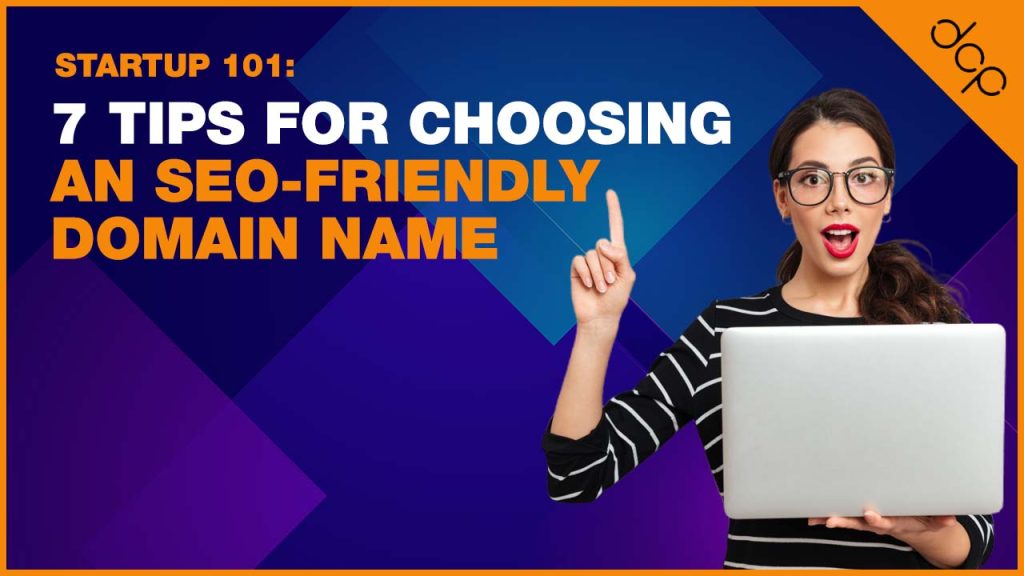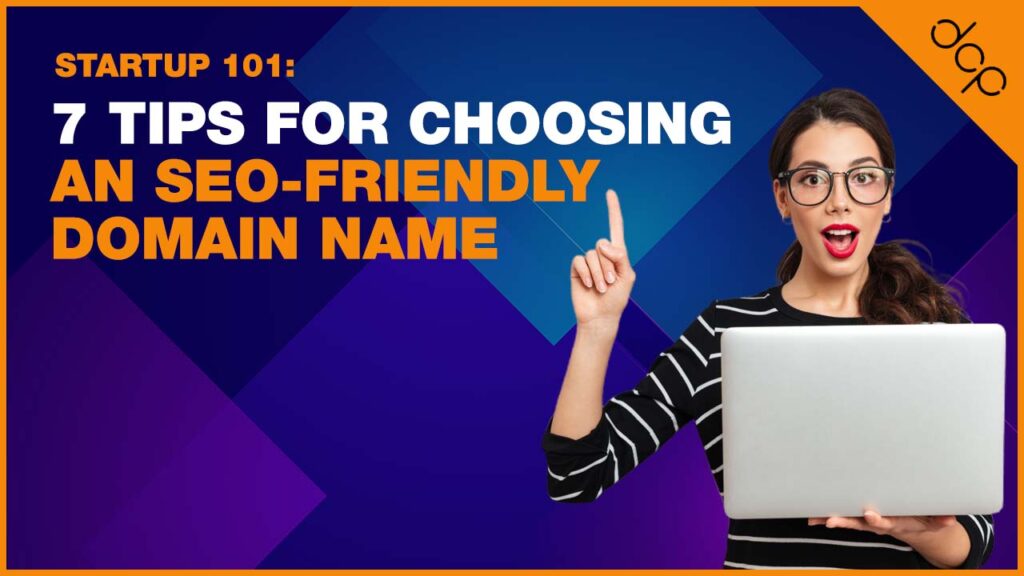Welcome to AskByteWise.com! I’m Noah Evans, and for over a decade, I’ve been helping people just like you unravel the complexities of the digital world. Today, we’re tackling a crucial first step for any online venture: choosing an SEO-friendly domain name. Far too often, people rush this decision, unaware of its profound, long-term impact on their website’s visibility and search engine performance. Your domain name isn’t just an address; it’s your brand’s foundation, your first impression, and a silent partner in your SEO journey. In this comprehensive guide, we’ll dive deep into the 7 tips for choosing an SEO-friendly domain name, ensuring your digital presence starts on the strongest possible footing.
What is an SEO-Friendly Domain Name and Why Does it Matter?
Imagine your website as a physical store. Your domain name is your store’s street address and its prominent sign. An SEO-friendly domain name is one that not only tells people what your store is about but also helps search engines like Google understand and categorize your business quickly and accurately. It’s a name that is easy to find, remember, and associate with your content or brand, ultimately contributing to better search engine rankings.
Why is this so critical? Think about the fundamental process of how search engines work:
- Crawling: Search engines send out “spiders” or “crawlers” to discover new and updated web pages. Your domain name is the very first thing these crawlers encounter.
- Indexing: After crawling, search engines process and store information about these pages in their vast index. A clear, relevant domain helps them index your site correctly.
- Ranking: When someone searches, algorithms sift through the index to deliver the most relevant, high-quality results. Your domain name plays a subtle but significant role in these ranking factors.
A well-chosen domain can provide early signals of relevance and trustworthiness to search engines, impacting everything from your click-through rate (CTR) in search results to the effectiveness of your backlinks. It’s a piece of your digital identity that contributes to your overall E-E-A-T (Experience, Expertise, Authoritativeness, Trustworthiness) – Google’s core framework for evaluating content quality. If your domain name is confusing, irrelevant, or too long, you’re essentially putting up a barrier before anyone even reaches your content.
Expert Tip: While Google has stated that exact-match domains (EMDs) no longer provide the ranking boost they once did, a relevant, keyword-rich (but not stuffed!) domain can still give users and search engines an immediate understanding of your site’s purpose, improving search intent alignment. It’s about clarity, not trickery.
In the long run, investing time now to meticulously select an SEO-friendly domain name can save you countless hours and resources on more complex SEO fixes down the line. It’s the bedrock upon which all your future on-page SEO and off-page SEO efforts will rest.
Your Roadmap to Digital Success: 7 Tips for Choosing an SEO-Friendly Domain Name
Now that we understand the ‘why,’ let’s dive into the actionable ‘how.’ These 7 tips for choosing an SEO-friendly domain name will guide you through making an informed decision that supports your long-term SEO goals.
1. Keep it Short, Simple, and Memorable
This is perhaps the most fundamental tip, bridging both user experience and indirect SEO benefits.
Why it Matters for SEO:
- User Experience (UX): A short, simple, and memorable domain is easier for people to type, remember, and share. This reduces typos and ensures direct traffic can find you effortlessly. A better UX often translates to lower bounce rates and higher engagement, positive signals for search engines.
- Brand Recall: A catchy domain name helps build your brand’s identity. When people remember your name, they’re more likely to return directly, increasing repeat visits – another positive signal.
- Shareability: Shorter domains are easier to fit into tweets, social media posts, and conversations without being truncated or looking unwieldy. This aids in organic sharing and potential backlink acquisition, as others are more likely to link to a clear, concise domain.
- Reduced Error Rate: Longer, more complex domains are prone to typing errors. Every typo is a lost visitor and potentially a lost opportunity for a positive user interaction that Google could interpret as a signal of value.
How to Implement:
- Aim for Brevity: Ideally, your domain name should be under 15 characters. The shorter, the better, as long as it still conveys your purpose or brand.
- Easy to Pronounce & Spell: Say it out loud. If it’s hard to pronounce, it will be hard to spell. Avoid slang or overly clever misspellings unless they are a core part of your brand strategy and are very well-known.
- Avoid Hyphens and Numbers (More on this later): These add complexity and can lead to confusion.
Example: Instead of “best-online-solutions-for-small-businesses-now.com,” opt for something like “ByteWiseSolutions.com” or “BizBoost.com.” The latter are much easier to remember and communicate.
2. Strategically Incorporate Keywords (But Don’t Stuff!)
Keywords in your domain name can still offer relevance signals, but the approach has evolved dramatically. This is one of the most critical of the 7 tips for choosing an SEO-friendly domain name.
Why it Matters for SEO:
- Immediate Relevance Signal: A domain containing a core keyword immediately tells both users and search engines what your site is about. If your domain is “GardeningTipsPro.com,” there’s no ambiguity about your niche. This directly impacts search intent by aligning what people are looking for with what your domain suggests you offer.
- Anchor Text Potential: When others link to your site, they might use your domain name as the anchor text. If your domain includes relevant keywords, those links contribute valuable context to search engines about your site’s topic. This is a powerful off-page SEO signal.
- Click-Through Rate (CTR): In search results, if your domain name explicitly matches or relates to a user’s query, it might increase the likelihood of them clicking on your link because it appears more relevant.
How to Implement:
- Identify Your Core Keyword: Conduct basic keyword research to find the primary term or phrase that defines your business or content. Tools like Google Keyword Planner or free alternatives can help you identify high-volume, relevant terms.
- Think Partial Match or Branded Keyword: While exact-match domains (EMDs) (e.g., “bestblenders.com” if your site is only about blenders) no longer get an inherent ranking boost and can sometimes be penalized if they seem spammy, a partial-match domain (e.g., “BlenderReviewsPro.com”) or a branded domain that includes a keyword (e.g., “KitchenWhizBlenders.com”) is a safer and often more effective strategy.
- Avoid Keyword Stuffing: Do not create a domain name that is just a string of keywords (e.g., “buy-cheap-laptops-online-best-deals.com”). This looks spammy to both users and search engines and can harm your E-E-A-T. Google is smart enough to recognize genuine relevance versus manipulative tactics.
- Prioritize Brandability over Exact Match: If you have to choose between a perfectly keyword-rich domain that’s hard to brand, and a brandable domain that subtly includes a keyword, lean towards brandability. Your brand will grow, and your niche might expand.
Example: If you sell organic pet food, instead of “bestorganicpetfoodonline.com,” consider “WholesomePaws.com” (branded) or “OrganicPetNourish.com” (branded with keyword).
3. Choose the Right Top-Level Domain (TLD) – .com Reigns Supreme
The Top-Level Domain (TLD) is the suffix at the end of your domain name, like .com, .org, .net, or .io. This seemingly small detail has significant implications for your credibility and SEO.
Why it Matters for SEO:
- Trust and Authority:
.comis universally recognized and trusted. Users instinctively associate.comwebsites with established, professional entities. This trust is a crucial component of E-E-A-T. If users perceive your site as trustworthy, they are more likely to engage with it, link to it, and share it, sending positive signals to search engines. - Memorability and Type-in Traffic: People often assume a website ends in
.com. If your domain is “YourBrand.net” and they try “YourBrand.com,” you’ve lost that visitor. This affects direct traffic and potential brand searches. - Perceived Professionalism: While new gTLDs (generic TLDs like
.app,.shop,.tech) are emerging,.comstill carries the most weight for general business and content websites.
How to Implement:
- Prioritize .com: Always try to secure the
.comversion of your desired domain name first. It’s the gold standard. - Consider Alternatives (Cautiously): If
.comis unavailable, consider:.org: Generally reserved for non-profit organizations. Using it for a commercial site can confuse users..net: Often used for tech companies or networks, but can be a secondary option if.comis truly out of reach.- Country-Code TLDs (ccTLDs): If your business is exclusively local, a ccTLD like
.co.uk(for the UK) or.ca(for Canada) can be beneficial for local SEO. However, for a global audience,.comis superior. - New gTLDs: TLDs like
.io(tech startups),.shop(e-commerce), or.blogcan be good for niche brands, but they still haven’t achieved the universal trust of.com. Use them if they strongly align with your brand and target audience, but be aware that you might need to work harder to build initial trust.
Google Says: “Overall, our systems treat new gTLDs like other gTLDs (like .com & .org). Keywords in a gTLD do not give any advantage or disadvantage in search.” While Google explicitly states there’s no direct SEO advantage, the indirect benefits of user trust and recall (which
.comexcels at) are undeniable.
Example: If “AskByteWise.com” wasn’t available, we might consider “AskByteWise.net,” but we’d spend more effort ensuring our brand’s authority was unmistakable. We certainly wouldn’t choose “AskByteWise.biz” for a tech blog, as it often has a less reputable connotation.
4. Avoid Hyphens and Numbers
While sometimes necessary for specific branding or if your ideal name is taken, using hyphens and numbers can introduce complexities that negatively impact your SEO and user experience.
Why it Matters for SEO:
- Confusion and Typos: Hyphens and numbers make a domain harder to say, spell, and remember. Is it “mybusiness.com” or “my-business.com”? “MyBusiness7.com” or “MyBusinessSeven.com”? This leads to lost direct traffic and potential misattribution of backlinks.
- Brand Authority: Domains with multiple hyphens or numbers can sometimes be perceived as less professional or even spammy, especially if they are trying to differentiate from a more established, hyphen-free version. This can chip away at your perceived E-E-A-T.
- Competitor Confusion: If a competitor owns the non-hyphenated version, you risk driving traffic to their site unintentionally.
How to Implement:
- Prioritize Solid Words: Always aim for a domain name composed of solid, connected words.
- Use Sparingly (if at all): If you must use a hyphen, stick to a single one for clarity, and only if it significantly improves readability (e.g., “cross-fit-gym.com” might be slightly clearer than “crossfitgym.com” if “crossfit” isn’t a single recognized word by your audience, but still not ideal).
- Avoid Numbers: Unless a number is integral to your brand (e.g., “TheFiver.com”), avoid them. They often create ambiguity.
Example: Instead of “best-online-marketing-tips-2023.com,” aim for “OnlineMarketingTips.com” or “MarketingStrategist.com.” The former is clunky and less authoritative.
5. Make it Brandable and Unique
Your domain name is a core component of your brand identity. A strong, unique brand is invaluable for long-term SEO success.
Why it Matters for SEO:
- Brand Search Volume: A unique, memorable brand name encourages people to search for your brand directly. These “brand searches” are incredibly powerful signals to Google, indicating a strong, authoritative entity. High brand search volume contributes significantly to your overall E-E-A-T.
- Linkability: Unique brand names are easier to reference and link to. When other sites write about you, they’ll use your brand name, and the associated backlinks will be clean and directly attributable to your specific entity.
- Long-Term Growth: As your business evolves, a generic domain (e.g., “cheapwidgets.com”) might limit your ability to expand into related product lines or services. A brandable domain (e.g., “InnovateGear.com”) allows for broader growth without needing a rebrand and domain migration, which can be an SEO nightmare.
- Differentiation: In a crowded online landscape, a unique domain helps you stand out from competitors who might have similar keyword-rich but generic domains.
How to Implement:
- Be Creative: Brainstorm names that are unique, catchy, and reflect your brand’s personality or values. Use online name generators as a starting point, but always add your own twist.
- Check for Uniqueness: Before committing, ensure your chosen name isn’t too similar to existing brands in your niche to avoid confusion or legal issues.
- Think Beyond Keywords: While keywords are helpful, don’t let them entirely dictate your choice. A unique, memorable brand name can often outperform a generic keyword-stuffed one in the long run.
Example: Instead of “DigitalMarketingAgencySingapore.com,” consider “LionCityDigital.com” (branded, unique, and location-specific) or “PixelCraftMarketing.com.” These are more distinctive and easier to build a brand around.
6. Check for Availability and Trademarks
This is a crucial practical step that often gets overlooked, potentially leading to legal headaches or wasted effort.
Why it Matters for SEO & Business:
- Legal Compliance: Using a domain name that infringes on an existing trademark can lead to cease-and-desist letters, legal action, and the forced forfeiture of your domain name. This would be a catastrophic blow to your SEO, requiring a complete site migration and loss of accumulated authority.
- Avoiding User Confusion: If your domain is too similar to an existing, established brand, users might accidentally visit the other site, hurting your traffic and brand recognition. This dilutes your E-E-A-T by making your identity unclear.
- Future-Proofing: Securing your domain name and checking for trademarks protects your brand as it grows, ensuring you can scale without legal obstacles.
How to Implement:
- Domain Registrar Search: Use a domain registrar (like GoDaddy, Namecheap, Bluehost) to check if your desired domain name (and its
.comextension) is available. - Trademark Search:
- Google Search: Perform a thorough Google search for your desired name to see if similar businesses exist, especially in your niche.
- Trademark Databases: For businesses in the USA, check the USPTO (United States Patent and Trademark Office) database. Similar databases exist for other countries (e.g., EUIPO for the European Union).
- Social Media Handles: Check if the corresponding social media handles (Facebook, Twitter, Instagram, etc.) are also available. Consistency across platforms strengthens your brand and makes it easier for users to find you.
- Register Variations: If possible, consider registering common misspellings or other relevant TLDs (like
.net,.org) of your primary domain to protect your brand and prevent competitors from squatting on them.
Example: If you want “PhoenixRising.com” for your coaching business, first search Google for existing “Phoenix Rising” businesses, then check USPTO for trademarks. If a major national brand already uses it, you’ll need to go back to the drawing board to avoid conflict.
7. Future-Proof Your Domain Choice
Your business will likely evolve. Your domain name should be flexible enough to grow with it without requiring a painful rebrand and domain migration later on.
Why it Matters for SEO:
- Scalability: A domain that is too niche or specific (e.g., “AustinPizzaShop.com”) might limit your expansion into new cities, related products (e.g., pasta), or online services without becoming irrelevant. A domain migration is a complex SEO task that can temporarily impact rankings and requires careful 301 redirects to preserve link equity and backlinks.
- Long-Term Authority: Consistently building content and backlinks to a single, stable domain over many years accrues significant domain authority. Changing your domain means essentially starting over in some aspects of authority building.
- User Expectation: If your domain implies a narrow focus, but your website then covers a much broader range, it can confuse users and impact search intent alignment.
How to Implement:
- Think Broadly (But Not Vaguely): Instead of “bestdogcollars.com,” consider “PawsomePets.com” if you plan to expand into other pet products. This is one of the more strategic of the 7 tips for choosing an SEO-friendly domain name.
- Avoid Dates/Years: Unless your content is strictly year-specific and you plan to change domains annually (which is an SEO nightmare), avoid dates (e.g., “BestGadgets2023.com”).
- Reflect Your Brand’s Vision: Choose a name that reflects the core mission or ethos of your brand, rather than just a specific product or service you offer today.
Example: If you start with a blog about “BeginnerGuitarLessons.com,” but later plan to offer advanced courses, music theory, and instrument reviews, a more flexible domain like “FretboardFocus.com” or “TuneMastery.com” would be better.
Common Mistakes to Avoid When Choosing a Domain Name
Even with the 7 tips for choosing an SEO-friendly domain name in hand, it’s easy to fall into common traps. Being aware of these pitfalls can save you significant headaches down the road.
1. Over-reliance on Exact Match Keywords
As mentioned, Google’s algorithms are much more sophisticated now. A domain like “buycheapbluetshirtsonline.com” is not only spammy but can also trigger spam filters and certainly won’t build E-E-A-T. Focus on branding and subtle keyword inclusion, not stuffing.
2. Choosing a Domain That’s Hard to Spell or Pronounce
If people can’t easily say or write your domain name, they won’t remember it, and they’ll likely make errors when trying to reach your site. Avoid complex spellings, silent letters, or unusual word combinations unless they are exceptionally catchy and relevant to your brand (e.g., “Flickr” worked, but many others don’t).
3. Ignoring Trademark Checks
This isn’t just an SEO issue; it’s a legal one. Don’t build your entire online presence on a domain that you might be forced to give up. Always conduct thorough trademark searches. The cost of a legal battle far outweighs the time spent on initial research.
4. Not Securing .com First
While other TLDs have their place, starting with anything other than .com for a general business or content site (especially if the .com of your desired name is available and owned by a competitor) is a missed opportunity for perceived authority and direct traffic. Users default to .com.
5. Domains with Numbers or Multiple Hyphens
These are crutches often used when the ideal name is taken. They lead to confusion, look less professional, and can make your domain seem untrustworthy. Prioritize clarity and simplicity.
6. Failing to Consider Your Target Audience
Is your audience global or local? Tech-savvy or beginners? Your domain should resonate with them. A domain for a gaming blog might be more playful, while a financial advisory firm needs something more serious and authoritative. This directly ties into satisfying search intent and building trust.
7. Not Thinking Long-Term
Your domain name is a long-term asset. Don’t pick something that limits your future growth or becomes irrelevant in a few years. A good domain is an investment in your brand’s future E-E-A-T and overall SEO success.
Final Checklist for Your SEO-Friendly Domain Name
Before you click “Register,” run through this quick checklist to ensure your domain is primed for SEO success and long-term growth.
- Short & Memorable: Is it easy to type, say, and remember?
- Keyword Integration: Does it subtly include relevant keywords without stuffing?
- .com Preferred: Is it a
.com? If not, is the alternative TLD justified and does it align with your goals? - No Hyphens/Numbers: Does it avoid hyphens and numbers unless absolutely essential and singular?
- Brandable & Unique: Does it stand out and reflect your brand’s identity?
- Trademark Checked: Have you thoroughly checked for existing trademarks?
- Scalable: Will it still be relevant if your business expands or changes focus?
- Social Media Handles: Are the corresponding social media usernames available?
- Competitor Check: Is it distinct from major competitors to avoid confusion?
- Audience Resonance: Does it appeal to your target audience and align with their search intent?
By diligently following these 7 tips for choosing an SEO-friendly domain name and reviewing this checklist, you’ll be setting a strong, SEO-optimized foundation for your website. Your domain name is a powerful, often underestimated, factor in your online journey. Choose wisely, and watch your digital presence flourish!
Frequently Asked Questions (FAQ)
Q1: Does changing my domain name hurt my SEO?
A1: Yes, a domain name change can significantly impact your SEO, at least temporarily. It’s akin to moving your entire store to a new address. You risk losing link equity, confusing search engines, and potentially seeing a drop in rankings and traffic. If absolutely necessary, it must be executed meticulously with proper 301 redirects, updated internal and external links, and clear communication to search engines via tools like Google Search Console. It’s a complex process that highlights why choosing an SEO-friendly domain initially is so important.
Q2: How much do domain names cost, and where do I buy one?
A2: Domain names typically cost between $10-$20 per year for standard TLDs like .com, although premium domains (highly sought-after names) can be much more expensive. You purchase domain names from domain registrars like GoDaddy, Namecheap, Bluehost, or Google Domains. Many web hosting providers also offer domain registration services, often bundled with hosting plans.
Q3: Should I buy multiple domain extensions (e.g., .net, .org) for my brand?
A3: It’s generally a good practice to purchase the .com version first. You might also consider buying .net and .org versions if they’re available, especially if your brand is strong. This helps prevent competitors or cybersquatters from registering them and potentially confusing your audience or trying to piggyback on your brand’s success. All other extensions can typically be redirected to your primary .com domain to consolidate your link equity and prevent duplicate content issues.
Q4: Does the age of a domain name matter for SEO?
A4: While an old domain name with a history of quality content and backlinks can indeed have an advantage in terms of domain authority and E-E-A-T, Google has stated that “the difference between a domain that’s 6 months old and 1 year old is not that big.” It’s not the age itself that’s a direct ranking factor, but rather the accumulated trust, authority, and organic backlinks that a long-standing, well-maintained domain tends to gather over time. A brand-new domain can certainly rank high if its content is excellent and its SEO is strong.
Q5: What if my ideal SEO-friendly domain name is already taken?
A5: This is a common challenge! Don’t despair. Here’s what you can do:
- Add a Qualifier: Add a descriptive word (e.g., “Pro,” “Hub,” “Solutions,” “Online,” “Guru,” “Lab”) before or after your core idea.
- Use a Different TLD (with caution): If
.comis taken, and your audience is niche-specific (e.g., a tech company might go for.io), consider an alternative TLD, but always weigh the pros and cons outlined in Tip 3. - Brainstorm Synonyms: Use a thesaurus or online synonym tools to find alternative words that convey your message.
- Create a Unique Brand Name: Sometimes, stepping away from keywords and inventing a completely unique, catchy brand name (like Google or AskByteWise) is the best long-term strategy. This aligns with Tip 5.
- Consider Buying It: If the domain is highly valuable and owned by someone else, you could try to purchase it, but be prepared for potentially high costs.
See more: 7 Tips for Choosing an SEO-Friendly Domain Name.
Discover: AskByteWise.