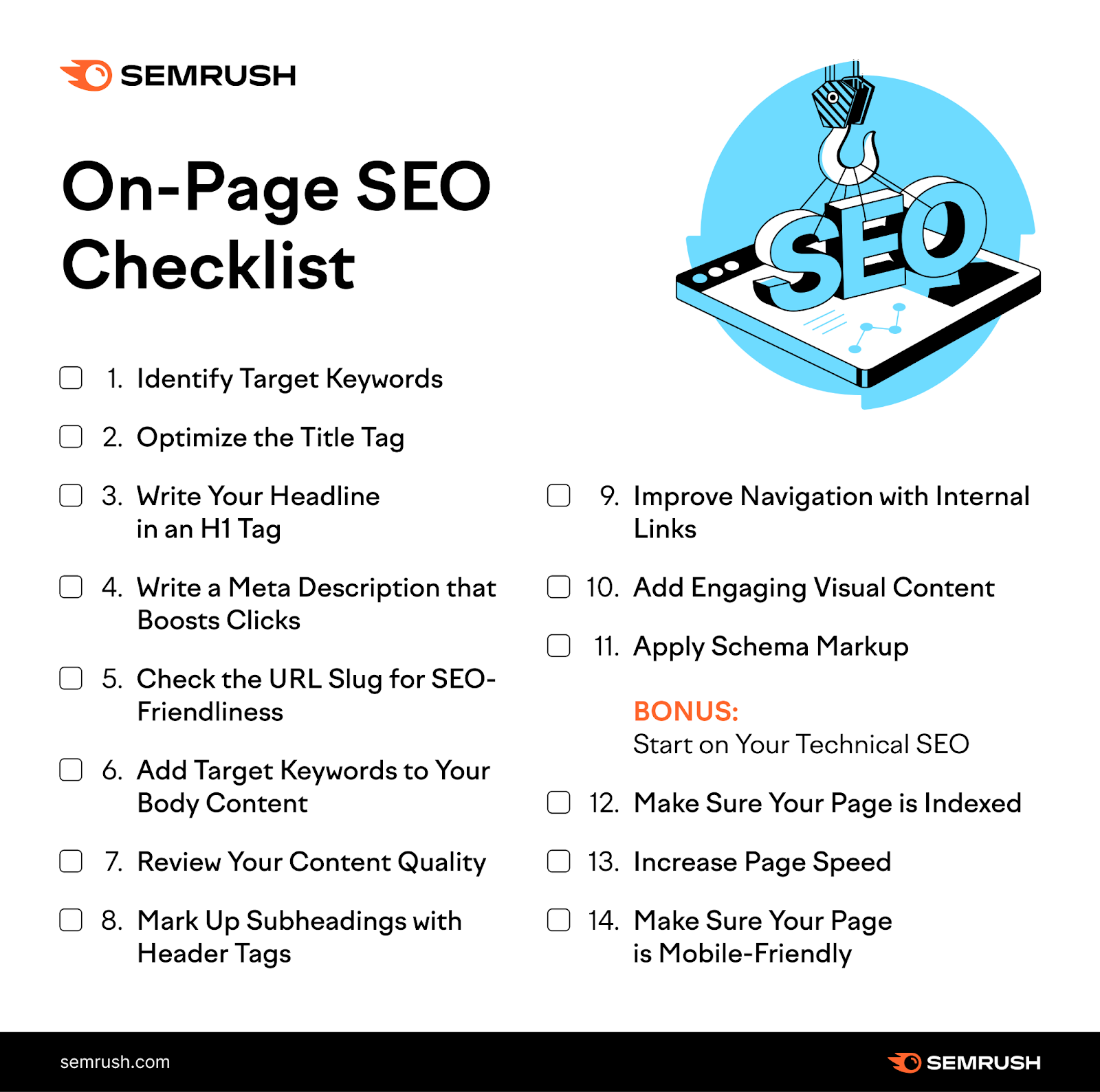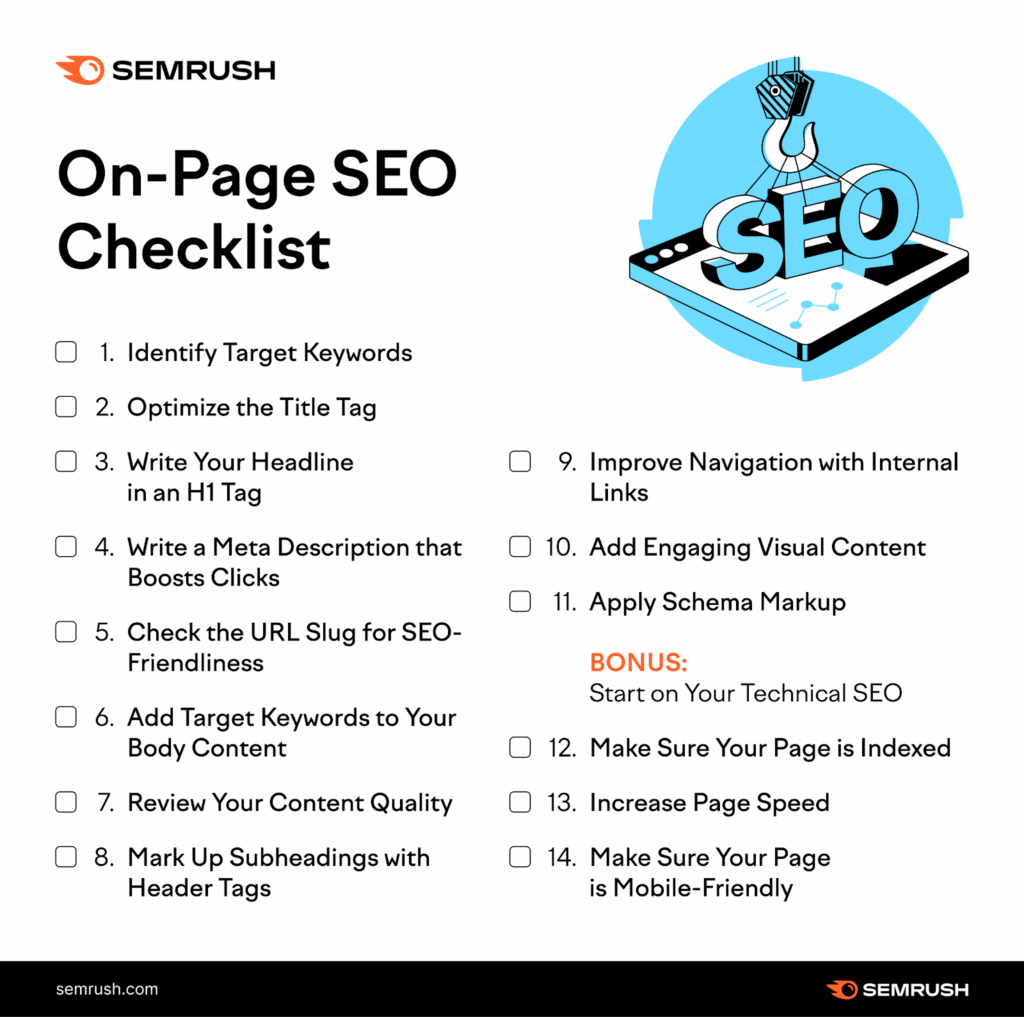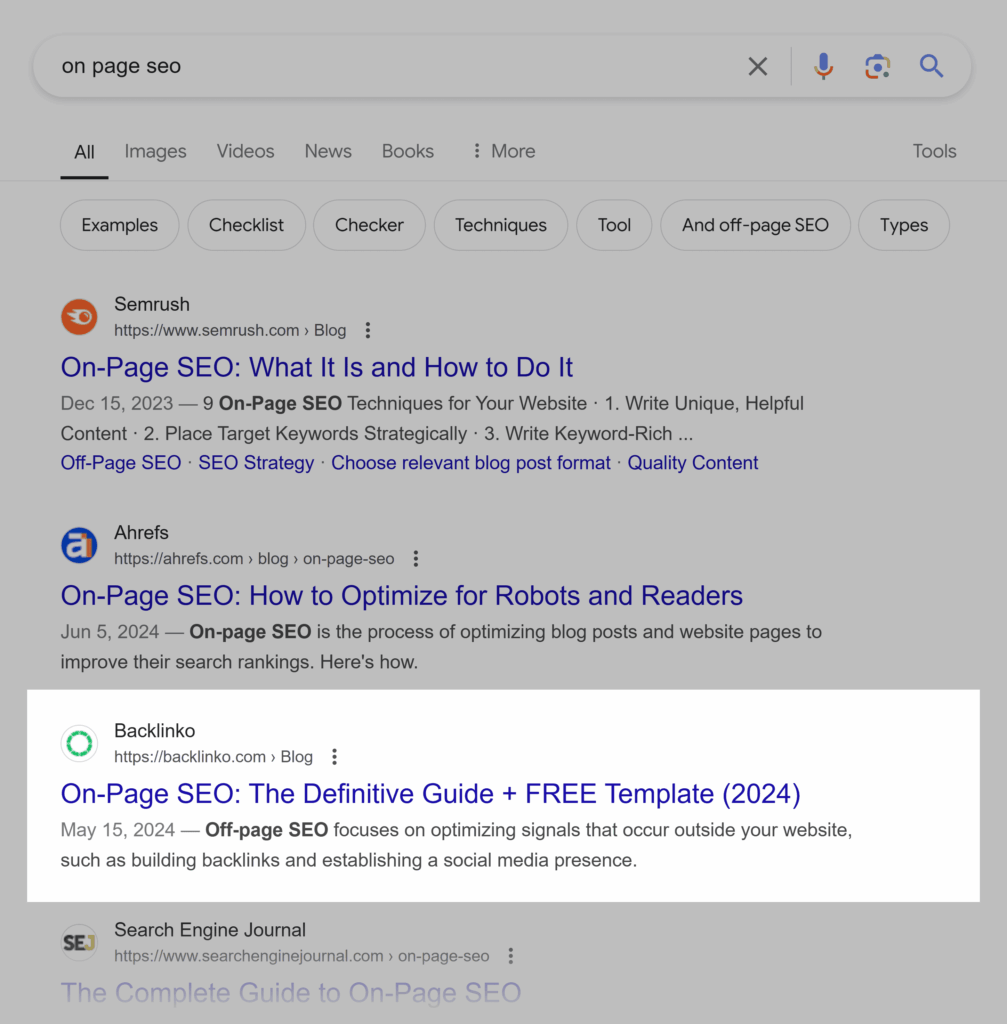Welcome to AskByteWise.com, where we make complex tech simple! I’m Noah Evans, and today we’re tackling a topic that’s absolutely crucial for anyone with a website: The Ultimate On-Page SEO Checklist for Bloggers. Whether you’re a seasoned blogger, a small business owner, or just starting your online journey, understanding and implementing on-page SEO is your ticket to being discovered by your ideal audience. This isn’t just about stuffing keywords; it’s about creating content that genuinely helps your readers while signaling to search engines that your page is a valuable resource. Let’s dive in and transform your content into an SEO powerhouse!
What is The Ultimate On-Page SEO Checklist for Bloggers and Why is it Important?
Think of your website as a physical store, and search engines like Google as the world’s busiest shopping district. For customers to find your store, it needs a clear sign, organized aisles, helpful staff, and quality products. In the digital world, on-page SEO is precisely that – it’s all the optimization you perform directly on your web pages to help them rank higher in search engine results. This includes everything from the words you use to the way your images are described, and even the speed at which your page loads.
Why is this “ultimate checklist” so important? Because without it, even the most brilliant content can get lost in the digital noise. Google’s algorithms are constantly evolving, getting smarter at understanding user intent and evaluating content quality. By following The Ultimate On-Page SEO Checklist for Bloggers, you’re not just playing by Google’s rules; you’re actively demonstrating your E-E-A-T (Experience, Expertise, Authoritativeness, Trustworthiness). This translates directly into better visibility, more organic traffic, and ultimately, a more successful online presence. It’s the foundational layer of any robust SEO strategy, telling search engines exactly what your page is about and why it deserves to be seen.
Mastering Content Optimization: The Heart of Your On-Page SEO
At its core, on-page SEO is about aligning your content with what users are searching for and making it incredibly easy for search engines to understand. This starts long before you even write your first word.
Keyword Research & Search Intent: The Compass for Your Content
Before you optimize, you need to know what to optimize for. Keyword research isn’t just finding popular words; it’s about understanding the search intent behind those words. Is someone looking for information, a product to buy, a local business, or a specific website?
- Identify Your Primary Keyword: This is the main phrase you want your article to rank for. For this article, it’s “The Ultimate On-Page SEO Checklist for Bloggers.”
- Find Secondary & LSI Keywords: These are related terms that provide context and broaden your content’s reach. For example, alongside “on-page SEO checklist,” you might also target “SEO for beginners,” “blog post optimization,” “website ranking factors,” or “technical SEO tips.”
- Understand Search Intent:
- Informational: “How to tie a tie,” “What is on-page SEO?”
- Navigational: “AskByteWise blog,” “Gmail login.”
- Transactional: “Buy running shoes,” “Best CRM software.”
- Commercial Investigation: “Best laptops for students,” “SEO tools comparison.”
- Expert Tip: If your primary keyword has informational intent, your content should be a comprehensive guide, not a product page. Always match your content type to the user’s intent.
Title Tags: Your Digital Billboard
Your title tag is arguably the most critical on-page element. It’s the clickable headline that appears in search results and in browser tabs.
- Include Primary Keyword: Position your primary keyword as close to the beginning as possible.
- Keep it Concise: Aim for 50-60 characters (pixel width matters more, but this is a good general guide). Anything longer might get truncated.
- Make it Engaging: Write a compelling headline that encourages clicks. Use power words or numbers (e.g., “Guide,” “Ultimate,” “2024,” “Top 10”).
- Be Unique: Every page should have a unique title tag.
Meta Descriptions: Your Persuasive Snippet
The meta description is the short paragraph that appears under your title tag in search results. While not a direct ranking factor, a well-written meta description significantly impacts your click-through rate (CTR).
- Summarize & Entice: Provide a compelling summary of your content.
- Include Primary & Secondary Keywords: Naturally integrate them to show relevance.
- Call to Action (CTA): Encourage users to click (e.g., “Learn More,” “Discover How,” “Get Started”).
- Keep it within Limits: Aim for 150-160 characters to avoid truncation.
Header Tags (H1, H2, H3, etc.): Structuring for Readability and SEO
Header tags (H1, H2, H3, etc.) provide structure to your content, making it easier for both users and search engines to read and understand. Think of them as an outline for your article.
- H1: Use only one H1 tag per page, and it should closely match your title tag. It’s the main heading of your content.
- H2: Use H2s for major sections or pillars within your article.
- H3-H6: Use these for sub-sections under H2s, further breaking down your content.
- Incorporate Keywords: Naturally include your primary and secondary keywords in your headers where appropriate. This helps reinforce the topic to search engines.
- Improve Readability: Short, descriptive headers make content scannable, improving user experience.
URL Structure: Your Page’s Address
A clean, descriptive URL structure is another signal of relevance.
- Short & Descriptive: Keep URLs concise and reflective of the page’s content.
- Include Primary Keyword: Naturally incorporate your primary keyword.
- Use Hyphens: Separate words with hyphens (e.g.,
askbytewise.com/on-page-seo-checklist-bloggers). - Avoid Dates & Numbers: Unless they are absolutely critical to the content, avoid adding dates or excessive numbers, as they can quickly make content seem outdated.
Content Body: Quality, Depth, and Engagement
This is where your E-E-A-T truly shines. High-quality content is the bedrock of The Ultimate On-Page SEO Checklist for Bloggers.
- Depth & Comprehensiveness: Aim for in-depth coverage of your topic. Google rewards content that fully answers a user’s query.
- Keyword Integration (Natural): Weave your primary, secondary, and LSI keywords naturally throughout your text. Avoid keyword stuffing at all costs – it’s an outdated tactic that can harm your rankings.
- Readability: Use short sentences, paragraphs, and transition words. Break up text with bullet points, numbered lists, and images. Tools like Grammarly or the Yoast SEO readability checker can help.
- Address Search Intent: Ensure your content directly answers the user’s query. If the intent is informational, provide thorough explanations, definitions, and examples.
- Unique Value: What unique perspective or information are you bringing to the table? Don’t just regurgitate what’s already out there. Add your own experience and insights.
Internal & External Links: The Web of Connections
Links are how search engines (and users) navigate the web. Both internal and external links play a vital role in your on-page SEO.
- Internal Linking: Link to other relevant pages within your own website.
- Why: Helps distribute “link juice” (page authority) throughout your site, improves user navigation, and tells search engines which pages are important.
- How: Use descriptive anchor text (the clickable text) that includes keywords relevant to the linked page.
- Expert Tip: Link from high-authority pages to new or important pages you want to rank.
- External Linking: Link out to high-authority, relevant external websites.
- Why: Demonstrates thoroughness, backs up your claims, and signals to Google that you’re a good citizen of the web. It also reinforces your E-E-A-T by referencing credible sources.
- How: Ensure links open in a new tab (
target="_blank") so users don’t leave your site entirely. Only link to truly valuable resources.
Image Optimization: Visuals that Speak to SEO
Images enhance user experience, but they also offer another opportunity for on-page SEO.
- Descriptive Filenames: Use relevant keywords in your image filenames (e.g.,
on-page-seo-checklist.jpginstead ofIMG001.jpg). - Alt Text: This is a textual description of your image for visually impaired users and search engines.
- Why: Helps search engines understand image content and ranks your images in Google Images. Crucial for accessibility.
- How: Describe the image accurately and concisely, naturally including your primary or secondary keywords if relevant. (e.g.,
alt="a comprehensive on-page SEO checklist for bloggers").
- Image Compression: Optimize image file sizes to improve page load speed without sacrificing quality. Tools like TinyPNG or ShortPixel can help.
- Responsive Images: Ensure images display well on all devices.
Technical On-Page SEO: Beyond the Words
While content is king, technical elements are the royal infrastructure. These aspects ensure search engines can crawl, index, and understand your content efficiently.
Mobile-Friendliness: Reach Every Screen
In today’s mobile-first world, your website must be responsive. Google uses mobile-first indexing, meaning it primarily uses the mobile version of your content for ranking.
- Responsive Design: Your website should automatically adapt to any screen size.
- Test Your Site: Use Google’s Mobile-Friendly Test tool to check your pages.
- Fast Mobile Load Times: Mobile users expect speed.
Page Speed: The Need for Speed
A slow website frustrates users and can lead to higher bounce rates, which negatively impacts SEO. Google considers page speed a direct ranking factor.
- Optimize Images: (As mentioned above)
- Minify CSS and JavaScript: Reduce file sizes to speed up loading.
- Leverage Browser Caching: Store parts of your website on a user’s browser for faster subsequent visits.
- Use a Content Delivery Network (CDN): Delivers your content from servers closer to your users, reducing latency.
- Choose a Fast Host: Your web hosting provider plays a crucial role in overall speed.
- Test Your Speed: Use Google PageSpeed Insights or GTmetrix to identify areas for improvement.
Schema Markup: Structured Data for Rich Snippets
Schema markup is a form of structured data that you can add to your HTML to help search engines better understand the content on your pages. This can lead to rich snippets in search results.
- Why: Rich snippets (e.g., star ratings, recipe times, event dates) stand out and can significantly increase CTR.
- Common Schema Types: Article, FAQPage, HowTo, Product, Recipe, LocalBusiness.
- Implementation: Use JSON-LD (JavaScript Object Notation for Linked Data) for easiest implementation. Many WordPress plugins (like Yoast SEO or Rank Math) can help add schema automatically.
- Google Says: “Schema.org is a collaborative, community activity with a mission to create, maintain, and promote schemas for structured data on the Internet, on web pages, in email messages, and beyond.”
XML Sitemaps & Robots.txt: Guiding Google’s Crawlers
These files are like roadmaps and traffic signs for search engines.
- XML Sitemap: Lists all the important pages on your site that you want search engines to crawl and index.
- Why: Ensures Google can find all your content, especially new pages or those not easily found through internal links.
- How: Generate an XML sitemap (most CMS platforms or SEO plugins do this automatically) and submit it to Google Search Console.
- Robots.txt: A text file that tells search engine crawlers which pages or files they can or cannot request from your site.
- Why: Prevents crawlers from accessing unimportant or duplicate content, saving crawl budget for your valuable pages.
- How: Place it in the root directory of your website. Be careful: incorrect use can block your entire site from search engines.
User Experience (UX) and E-E-A-T: Google’s New North Star
Google’s focus has shifted dramatically towards user experience and content quality that demonstrates E-E-A-T. This means your on-page SEO efforts must go beyond technicalities and deeply consider your human audience.
Readability & Engagement Metrics
Even if your content is factually accurate, it won’t rank if people can’t or won’t read it.
- Flesch-Kincaid Readability Score: Aim for a reading level that matches your audience (e.g., 7th-8th grade for general audiences).
- Visual Appeal: Use whitespace, engaging fonts, and compelling visuals to break up text.
- Engagement Metrics: Google pays attention to how users interact with your page:
- Dwell Time: How long users stay on your page. Longer is generally better.
- Bounce Rate: The percentage of users who leave your site after viewing only one page. Lower is generally better.
- CTR: (Covered in Title/Meta Description)
Demonstrating Expertise, Authoritativeness, Trustworthiness (E-E-A-T)
This is a critical, overarching concept for any content you publish, especially with Google’s helpful content system.
- Experience (New!): Show you have first-hand experience with the topic. Share personal anecdotes, case studies, or practical steps you’ve personally undertaken.
- Expertise: Be knowledgeable. Provide accurate, well-researched information. Cite sources when appropriate.
- Authoritativeness: Be recognized as a go-to source. Get mentions or backlinks from other reputable sites. Build your brand.
- Trustworthiness: Be transparent and honest. Have clear contact information, privacy policies, and terms of service. For YMYL (Your Money Your Life) topics, this is paramount.
- Expert Tip: Include author bios, contact pages, and “about us” sections that highlight your team’s qualifications. Guest posts on reputable sites can also build authoritativeness.
Monitoring & Iteration: The Continuous SEO Journey
SEO is not a “set it and forget it” task. It’s an ongoing process of monitoring, analyzing, and improving.
- Google Search Console (GSC): Your absolute best friend for on-page SEO.
- Monitor indexing status: Are all your pages being found?
- Check for crawl errors: Fix broken links or server issues.
- Analyze search performance: See which queries bring users to your site, their CTR, and average position.
- Identify enhancements: See if your schema markup is being recognized.
- Google Analytics (GA4): Understand user behavior on your site.
- Track traffic sources: Where are your users coming from?
- Monitor engagement metrics: Dwell time, bounce rate, pages per session.
- Identify top-performing pages: What’s working well?
- Regular Content Audits: Periodically review your existing content.
- Update outdated information.
- Add new keywords.
- Improve readability or depth.
- Consolidate or delete low-performing content.
Best Tools for The Ultimate On-Page SEO Checklist for Bloggers
To effectively implement The Ultimate On-Page SEO Checklist for Bloggers, you’ll need some reliable tools.
Keyword Research & Content Optimization Tools
- Google Keyword Planner (Free): Great for generating keyword ideas and understanding search volume.
- Semrush & Ahrefs (Paid): Industry-standard tools for in-depth keyword research, competitor analysis, and backlink analysis. They offer comprehensive data on search volume, keyword difficulty, and related queries.
- AnswerThePublic (Freemium): Visualizes common questions and phrases related to your keywords, excellent for understanding user intent.
- Yoast SEO / Rank Math (WordPress Plugins, Freemium): Offer on-page analysis, readability checks, schema markup, and sitemap generation directly within your WordPress editor.
SEO Auditing & Technical Tools
- Google Search Console (Free): Essential for monitoring your site’s health, indexing status, and search performance.
- Google PageSpeed Insights (Free): Analyzes your page speed and provides recommendations for improvement.
- Screaming Frog SEO Spider (Freemium): A desktop program that crawls your website to identify common SEO issues like broken links, duplicate content, and missing title tags.
- Mobile-Friendly Test (Free): Google’s tool to check if your page is mobile-friendly.
Common Mistakes to Avoid with The Ultimate On-Page SEO Checklist for Bloggers
Even with the best intentions, it’s easy to stumble. Here are common pitfalls to steer clear of:
- Keyword Stuffing: Overusing your primary keyword in an unnatural way. It harms readability and can lead to penalties from Google. Focus on natural language.
- Ignoring Search Intent: Creating content that doesn’t align with what users are actually looking for when they type in a keyword.
- Poorly Written Meta Descriptions: Leaving them blank or writing unengaging snippets means you’re missing out on clicks.
- Not Optimizing Images: Neglecting alt text, using large file sizes, and not having descriptive filenames.
- Ignoring Mobile-Friendliness: Assuming desktop experience is enough. It’s not.
- Slow Page Speed: Expecting users to wait. They won’t.
- Lack of Internal/External Linking: Isolating your content or failing to reference credible sources.
- Neglecting E-E-A-T: Publishing content without demonstrating your experience, expertise, authoritativeness, and trustworthiness. Google prioritizes content from credible sources.
- Set It and Forget It: Thinking SEO is a one-time task. It requires continuous monitoring and updates.
Final Actionable Checklist for On-Page SEO
Here’s your condensed, actionable ultimate on-page SEO checklist for bloggers to implement right now:
- Keyword Research: Identify your primary keyword and supporting LSI keywords; understand search intent.
- Title Tag: Craft a compelling, keyword-rich title (50-60 characters), starting with your primary keyword.
- Meta Description: Write an enticing summary (150-160 characters) with keywords and a call to action.
- URL Optimization: Create a short, descriptive URL with your primary keyword.
- Header Tags: Use H1 (one per page), H2s, and H3s to structure content, including keywords naturally.
- Content Quality: Write in-depth, comprehensive, helpful content that fully addresses user intent.
- Keyword Integration: Naturally weave primary, secondary, and LSI keywords throughout your content.
- Readability: Use short sentences, paragraphs, lists, and visuals for easy reading.
- Internal Links: Link to relevant pages on your site with descriptive anchor text.
- External Links: Link out to high-authority, relevant external resources to build trust and authority.
- Image Optimization: Use descriptive filenames, compelling alt text, and compress images.
- Mobile-Friendliness: Ensure your site is responsive and performs well on all devices.
- Page Speed: Optimize your site for fast loading times using tools like Google PageSpeed Insights.
- Schema Markup: Implement relevant schema (e.g., Article, FAQ) for rich snippets.
- E-E-A-T: Demonstrate your experience, expertise, authoritativeness, and trustworthiness in your content and author bio.
- Monitor & Analyze: Regularly check Google Search Console and Analytics for performance and errors.
Frequently Asked Questions (FAQ)
Q1: How often should I update my on-page SEO?
A1: While core elements like title tags and URLs might be set once, content optimization for The Ultimate On-Page SEO Checklist for Bloggers should be an ongoing process. Aim for a full content audit at least once a year, and consider minor updates (adding fresh data, new sections, or optimizing for emerging keywords) every 3-6 months for your most important articles. Google rewards freshness and comprehensive content.
Q2: Is keyword density still important for on-page SEO?
A2: Direct keyword density as a strict metric is largely outdated. Google’s algorithms are much more sophisticated now. Instead of aiming for a specific percentage, focus on natural language and semantic relevance. Ensure your primary keyword and related LSI keywords appear organically throughout your content, title, headings, and meta description. The goal is to fully cover the topic, not to stuff keywords.
Q3: What’s the biggest mistake beginners make with on-page SEO?
A3: The biggest mistake is often neglecting search intent and focusing too much on just keywords. Beginners might find a popular keyword but fail to create content that actually answers the user’s underlying question or need. Always ask yourself: “What is the user really looking for when they type this into Google?” and then craft your content to deliver the best possible answer. Another common error is ignoring mobile-friendliness and page speed, which are critical ranking factors.
Q4: Does social media activity affect on-page SEO rankings?
A4: While social signals (likes, shares) are not direct ranking factors for individual pages, they can indirectly impact your on-page SEO. Increased social shares can lead to more visibility, more traffic to your site, and potentially more natural backlinks from other websites. This, in turn, signals to Google that your content is valuable and authoritative, contributing to your E-E-A-T and overall SEO performance.
Q5: Should I use an SEO plugin for WordPress?
A5: Absolutely! For WordPress users, plugins like Yoast SEO or Rank Math are invaluable for implementing The Ultimate On-Page SEO Checklist for Bloggers. They simplify many technical aspects like creating title tags, meta descriptions, XML sitemaps, schema markup, and provide real-time content analysis to help you optimize for your keywords and readability directly within your editor. They are powerful tools for beginners and experienced bloggers alike.
See more: The Ultimate On-Page SEO Checklist for Bloggers.
Discover: AskByteWise.