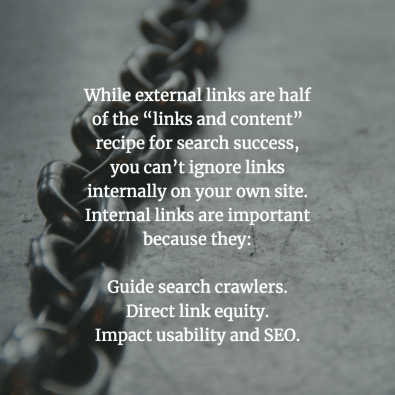Welcome to AskByteWise! As your lead content strategist, I’m Noah Evans, and today we’re unraveling a fundamental, yet often overlooked, aspect of successful search engine optimization: internal links. If you’re a blogger, a small business owner, or a beginner marketer striving to get your website noticed, understanding what are internal links and why are they so important? isn’t just helpful – it’s absolutely crucial. These humble links are the backbone of your website’s structure, guiding both users and search engines through your valuable content, significantly impacting your site’s discoverability, authority, and overall ranking potential. Let’s dive in and transform this complex concept into a simple, actionable strategy for your website.
What Are Internal Links and Why Are They So Important?
At its core, an internal link is a hyperlink that points from one page on the same domain to another page on the same domain. Think of your website as a house. Every room (page) in your house needs doors (internal links) to connect it to other rooms. These doors allow visitors to move freely and easily from your kitchen to your living room, or from your bedroom to the bathroom. Without these connections, your house would be a collection of isolated rooms – functional perhaps, but not user-friendly or cohesive.
So, when we ask what are internal links and why are they so important?, we’re talking about more than just navigation. We’re talking about the very architecture of your website, influencing how search engines like Google understand, crawl, and ultimately rank your content. They are a critical component of on-page SEO, working behind the scenes to bolster your site’s performance in ways that might surprise you. Understanding their power is the first step toward harnessing it.
The Unsung Heroes: Why Internal Links Are Absolutely Crucial for SEO
While much of the SEO world obsesses over backlinks (links from other websites to yours), internal links often don’t get the credit they deserve. Yet, for your website’s health and ranking success, they are equally, if not more, controllable and impactful. Here’s a detailed breakdown of why knowing what are internal links and why are they so important? is a game-changer for your SEO strategy:
1. Improving Site Navigation & User Experience (UX)
First and foremost, internal links are about the user. A well-structured internal linking system makes your website intuitive and easy to navigate. When users can effortlessly find related content, explore deeper topics, and discover new information, their experience improves significantly. This means they’ll spend more time on your site (increased time on site), explore more pages (lower bounce rate), and are more likely to achieve their goals, whether that’s making a purchase, subscribing to a newsletter, or simply finding answers.
Expert Tip: Think like your user. If they’re reading an article about “how to choose the best laptop,” they might also be interested in “best budget laptops” or “laptop maintenance tips.” Link to these naturally within your content. This proactive approach to user needs significantly enhances their journey.
2. Distributing Link Equity (PageRank Flow)
This is where internal links become a serious SEO powerhouse. In the world of search engines, not all pages are created equal. Some pages, like your homepage or highly authoritative pillar content, accumulate more link equity (often referred to as PageRank from Google’s early algorithm days) from external backlinks. Internal links act as conduits, allowing this “link juice” to flow from stronger pages to weaker, but still important, pages deep within your site.
Imagine link equity as water in a reservoir. Your most authoritative pages are like large, well-fed reservoirs. Internal links are the irrigation channels that distribute this valuable water to other parts of your farm (your website). By strategically linking from high-authority pages to other relevant, less-authoritative pages, you’re essentially sharing that authority, helping those linked pages rank better in search results. Without this flow, those “isolated rooms” never get the benefit of the overall house’s strength. This is a primary answer to what are internal links and why are they so important? from a technical SEO perspective.
3. Helping Search Engine Crawlers Discover Content
Search engine crawlers (like Googlebot) explore the internet by following links. If a page isn’t linked to internally, it’s like a hidden room without a door – crawlers might struggle to find it. A robust internal linking structure ensures that all your valuable content is discoverable. This is particularly crucial for new pages or deep-lying content that might not receive many external links initially. Effective internal linking ensures your entire site gets indexed, making it eligible to appear in search results.
Every website has a crawl budget, which is the number of pages a search engine crawler will typically visit on your site within a given timeframe. By creating a logical internal linking structure, you help crawlers make the most efficient use of this budget, guiding them to your most important content first and ensuring that nothing falls through the cracks.
4. Establishing Content Hierarchy & Relevance
Internal links help search engines understand the relationships between your content. When you link from a broad topic to a more specific sub-topic, you’re signaling to Google that the specific topic is related to and supported by the broader one. This helps establish a clear content hierarchy and reinforces the relevance of your pages.
For example, if you have a main article titled “Ultimate Guide to Digital Marketing” (your pillar content) and you link from it to articles like “Beginner’s Guide to SEO,” “Email Marketing Strategies,” and “Social Media Best Practices,” you’re telling Google: “These sub-topics are integral parts of the larger digital marketing ecosystem.” This strengthens the overall thematic authority of your site around “digital marketing,” boosting your E-E-A-T (Experience, Expertise, Authoritativeness, Trustworthiness).
5. Lowering Bounce Rate & Increasing Time on Site
As mentioned under UX, when users find it easy to navigate and discover more relevant content, they tend to stay longer on your site. This reduces your bounce rate (the percentage of visitors who leave your site after viewing only one page) and increases time on site. These are positive user signals that Google often considers when evaluating the quality and relevance of a website. A user who stays longer is likely finding what they need, which reflects well on your content.
This continuous interaction on your site tells Google that your content is valuable and engaging, further solidifying the answer to what are internal links and why are they so important? for your audience engagement metrics.
Best Practices for Building a Powerful Internal Linking Strategy
Now that we understand the profound impact of what are internal links and why are they so important?, let’s move on to the actionable “how-to.” Developing a strategic internal linking plan isn’t complicated, but it does require thought and consistency.
1. Start with a Strong Site Structure
Before you even think about individual links, visualize your website’s overall architecture. A well-organized site typically follows a hierarchical structure, often referred to as a “silo structure” or “topic clusters.”
- Homepage: The top of your hierarchy.
- Pillar Pages / Category Pages: Broad topics branching off the homepage.
- Sub-pages / Blog Posts: More specific articles that fall under the pillar pages.
Think of it like an inverted pyramid or a tree. Your homepage is the trunk, your main categories are major branches, and your individual posts are the leaves. Each leaf (post) should ideally link up to its branch (category) and possibly to other related leaves on the same branch.
2. Utilize Descriptive and Relevant Anchor Text
The anchor text is the visible, clickable text of a hyperlink. This is a critical SEO element for internal links.
- Be Descriptive: Instead of linking with generic phrases like “click here” or “read more,” use anchor text that accurately describes the content of the destination page.
- Bad: “To learn more about SEO, click here.”
- Good: “To dive deeper into the nuances of search engine optimization, read our comprehensive guide.”
- Include Keywords: Where natural and relevant, incorporate your target keywords for the destination page into your anchor text. This further signals to search engines what the linked page is about.
- Example: If linking to a page about “email marketing strategies,” use anchor text like “effective email marketing strategies” or “how to implement email marketing campaigns.”
- Avoid Over-Optimization: While keywords are good, don’t stuff your anchor text with keywords to the point of sounding unnatural or spammy. Vary your anchor text slightly to keep it natural and user-friendly.
Google Says: “The better your anchor text, the easier it is for users to navigate and for Google to understand what the page you’re linking to is about.” – Google’s Search Engine Optimization (SEO) Starter Guide.
3. Link Deep, Not Just to the Homepage
A common mistake is linking only to the homepage or main category pages. While these are important, don’t neglect your deeper, more specific content. By linking from high-authority pages to new blog posts or less-visited but valuable guides, you pass on that valuable link equity and increase their chances of ranking.
Ensure your internal linking strategy aims to connect relevant pages throughout your entire site, irrespective of their depth. This comprehensive approach is key to understanding what are internal links and why are they so important? for holistic site improvement.
4. Contextual Linking is King
The most powerful internal links are those placed naturally within the body of your content. When you’re discussing a topic and mention another related concept that you’ve covered in detail elsewhere, that’s the perfect opportunity for a contextual internal link.
These links are highly effective because:
- They provide immediate value to the reader.
- They signal strong relevance to search engines.
- They are naturally encountered by both users and crawlers.
Aim for 2-5 contextual internal links in most long-form articles, depending on length and topic density.
5. Utilize Navigational Links (Menu, Footer, Sidebar)
While contextual links are crucial, don’t forget the more traditional navigational elements:
- Main Navigation Menu: For your most important pillar pages and categories.
- Footer Links: Can include essential pages like “About Us,” “Contact,” “Privacy Policy,” or even links to key category pages.
- Sidebar Links: Often used for “Most Popular Posts,” “Related Articles,” or category lists.
These structural links provide consistent navigation and reinforce your site’s hierarchy for both users and search engines.
6. Audit Existing Internal Links Regularly
Your website isn’t static, and neither should your internal linking strategy be. As you add new content, update old posts, or even delete outdated pages, your internal links need attention.
- Find Broken Links: Use tools (mentioned below) to identify any internal links pointing to non-existent pages (404 errors). Broken links create a poor user experience and waste crawl budget.
- Identify Orphaned Pages: These are pages with no internal links pointing to them. They’re invisible to crawlers and users, effectively “dead” pages.
- Discover Link Opportunities: As you publish new content, go back to older, relevant articles and add links pointing to your fresh content. This breathes new life into old posts and gives your new content an immediate SEO boost.
- Re-evaluate Anchor Text: Ensure your anchor text remains descriptive and optimized as your content evolves.
This ongoing maintenance is vital to ensure your answer to what are internal links and why are they so important? remains dynamic and effective.
7. Consider Related Posts Sections
Many CMS platforms (like WordPress) offer plugins or built-in features for “Related Posts.” These are excellent for automatically suggesting additional content to users at the end of an article, encouraging them to stay on your site longer and providing more internal link opportunities. Just ensure the recommendations are genuinely relevant.
Tools to Master Your Internal Linking
Managing internal links, especially on a large website, can feel overwhelming. Fortunately, several tools can make the process much easier:
-
WordPress Plugins (for WordPress users):
- Yoast SEO / Rank Math: These popular SEO plugins often have internal linking suggestions right within the editor, recommending relevant posts to link to as you write. They also help identify orphaned content.
- Link Whisper: A dedicated internal linking plugin that analyzes your content and suggests relevant internal link opportunities, making the process much faster and more comprehensive. It’s excellent for identifying pages that need more links and for automating the linking process based on keywords.
-
Google Search Console:
- Under “Links,” you can see your “Top linked pages” (internal). This shows you which pages receive the most internal links, helping you identify your most authoritative internal content. You can also see “Top linking sites” (external links) but for internal, the “Top linked pages” gives you a good overview of your internal link distribution.
-
Screaming Frog SEO Spider:
- This desktop application crawls your website just like a search engine. It provides a wealth of data on your internal links, including:
- All internal links on every page.
- Anchor text used.
- Number of inbound and outbound internal links for each page.
- Identification of broken links (4xx errors) and redirect chains (3xx errors).
- Visualization of your site structure.
- It’s an invaluable tool for conducting a thorough internal link audit.
- This desktop application crawls your website just like a search engine. It provides a wealth of data on your internal links, including:
-
Ahrefs / SEMrush / Moz:
- These comprehensive SEO suites offer various site audit features that include internal link analysis. They can help you visualize your site’s link graph, find orphaned pages, identify pages with too few internal links, and track the flow of link equity. While premium tools, their insights are incredibly powerful for understanding the full scope of what are internal links and why are they so important? from an analytical perspective.
Common Mistakes to Avoid When Internal Linking
Even with the best intentions, it’s easy to fall into common internal linking traps. Be aware of these pitfalls:
- Too Few Internal Links: This is the most prevalent issue. Websites often have vast amounts of content with minimal interlinking, creating “orphaned pages” that search engines struggle to find and users can’t easily discover.
- Over-Optimized Anchor Text: While using keywords in anchor text is good, don’t stuff it. Repeating the exact same keyword-rich anchor text for every link to a specific page can look spammy to Google and could lead to penalties. Vary your anchor text naturally.
- Broken Internal Links: Links pointing to pages that no longer exist (404 errors) create a frustrating user experience and waste crawl budget. Regularly audit your site for broken links.
- Shallow Linking: Only linking to your homepage or main category pages, neglecting the valuable “long-tail” content deeper in your site. Remember to link deep.
- Irrelevant Links: Only link to pages that are genuinely relevant to the content being read. Linking randomly just to add a link offers no value to the user and can dilute the message for search engines.
- No-Following Internal Links: Unless there’s a very specific, technical reason (which is rare for internal links), do not add a
nofollowattribute to your internal links. You want link equity to flow throughout your site. - Too Many Links on a Single Page: While there’s no hard limit, an excessive number of links on one page can be overwhelming for users and might dilute the value passed through each link. Prioritize quality and relevance over quantity.
Final Checklist: Your Internal Linking Action Plan
Before you go, here’s a quick checklist to solidify your understanding of what are internal links and why are they so important? and help you implement a winning strategy:
- Understand the “Why”: Can you clearly articulate why internal links are crucial for both users and search engines (UX, link equity, crawling, hierarchy)?
- Map Your Site Structure: Have a clear, hierarchical understanding of your website’s content.
- Audit Current Links: Use tools like Screaming Frog or Google Search Console to understand your existing internal link profile.
- Fix Broken Links: Immediately address any 404 errors found during your audit.
- Find Orphaned Pages: Identify content not linked internally and integrate it into your structure.
- Prioritize Contextual Links: Integrate relevant internal links naturally within your content.
- Optimize Anchor Text: Use descriptive, keyword-rich (but not spammy) anchor text.
- Link Deep: Distribute link equity to all relevant, valuable pages, not just your top-level ones.
- Leverage Navigational Links: Ensure your main menu, footer, and sidebars effectively guide users.
- Regularly Review & Update: Make internal linking an ongoing part of your content and SEO maintenance.
- Consider “Related Posts”: Implement features that suggest relevant content to users.
Frequently Asked Questions (FAQ)
Q1: What’s the main difference between internal links and backlinks?
A1: The key difference lies in the domain. Internal links connect pages within the same website (e.g., from your blog post to your product page). Backlinks (or external links) connect pages from one website to a completely different website (e.g., from a news site to your blog post). Both are crucial for SEO, but internal links are entirely within your control.
Q2: How many internal links should I put on a page?
A2: There’s no magic number. The best answer is “as many as are natural and helpful to the user.” For longer, in-depth articles, 5-10 well-placed contextual internal links might be perfectly appropriate. For shorter pages, fewer might suffice. Focus on relevance and user experience. If a link feels forced, it probably shouldn’t be there.
Q3: Do internal links affect my website’s E-E-A-T?
A3: Absolutely! A strong internal linking strategy contributes significantly to your E-E-A-T. By linking related, authoritative content together, you demonstrate your site’s comprehensive coverage of a topic (Expertise and Authoritativeness). Well-organized content that’s easy to navigate (Experience) and free of broken links (Trustworthiness) signals a high-quality, reliable resource to both users and search engines.
Q4: Can I use images as internal links?
A4: Yes, you can! Images can be linked internally, and their alt text serves as the anchor text for search engines. Ensure your alt text is descriptive and relevant to the linked page. Using images for internal links can improve visual appeal and user engagement, especially for call-to-action buttons or visually rich content.
Q5: Will internal links help new content rank faster?
A5: Yes, they can significantly help! When you publish a new piece of content, immediately link to it from older, authoritative, and relevant pages on your site. This passes instant link equity to the new page and helps search engine crawlers discover and index it faster, giving it an initial boost that can help it rank more quickly than if it were an “orphaned” page.
I hope this comprehensive guide has not only answered what are internal links and why are they so important? but also equipped you with the knowledge and tools to implement a powerful internal linking strategy for your website. Remember, consistent effort in this area pays massive dividends for your SEO and user experience. Keep learning, keep building, and watch your website climb those search engine rankings!
See more: What Are Internal Links and Why Are They So Important?.
Discover: AskByteWise.