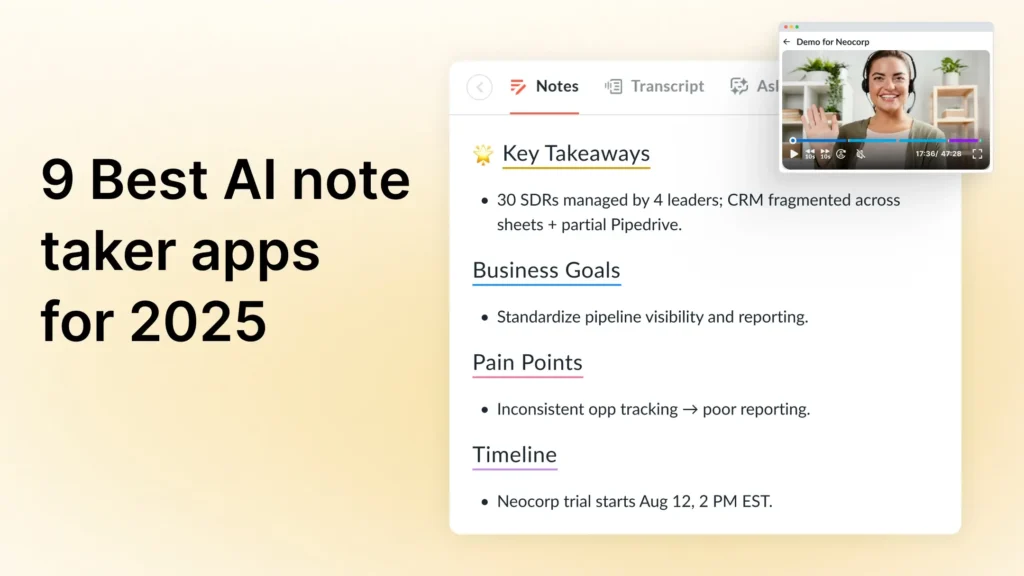Are you tired of juggling note-taking during crucial meetings, constantly missing key details, or struggling to recall action items days later? You’re not alone. In today’s fast-paced digital world, keeping up with information flow can feel like trying to catch water with a sieve. But what if there was a way to capture every word, identify key insights, and even summarize entire conversations without lifting a finger? Enter the world of AI note-taking and meeting assistant apps. This definitive guide will walk you through the Top 5 AI Note-Taking and Meeting Assistant Apps, designed to transform how you engage with your virtual and in-person discussions, ensuring you never miss a beat again.
The Meeting Mayhem: Why AI Note-Taking and Meeting Assistant Apps Are Your New Best Friend
Meetings, whether they’re brainstorming sessions, client pitches, or daily stand-ups, are often essential for collaboration and decision-making. However, they can also be notorious time-sinks and productivity drains if not managed effectively.
The Problem with Traditional Note-Taking
Think about the last time you were in a meeting. Were you fully present, engaging with the discussion, or were you frantically scribbling notes, trying to capture every important point? Traditional note-taking comes with several challenges:
- Distraction: Divided attention between listening and writing means you might miss nuances or contributing to the conversation.
- Inaccuracy: Human error is inevitable. Misheard words, skipped sentences, or simply forgetting a crucial detail can lead to misunderstandings later.
- Time-Consuming: Transcribing or organizing messy handwritten notes after a meeting can take almost as long as the meeting itself.
- Lack of Accessibility: Sharing notes can be cumbersome, and searching for specific information within pages of text is a nightmare.
- Bias: Your notes reflect your interpretation, potentially missing other perspectives.
How AI Transforms Your Meetings (Analogy: Digital Brain/Neural Network)
This is where AI note-taking and meeting assistant apps step in as your digital sidekick. At their core, these tools leverage Artificial Intelligence, specifically Natural Language Processing (NLP) and Machine Learning (ML), to listen, transcribe, analyze, and summarize spoken conversations.
Think of a neural network like a digital brain. Just as your brain learns from experiences and identifies patterns, a neural network is trained on vast amounts of language data. This training allows it to understand human speech, differentiate between speakers, extract key topics, and even identify sentiment. When you speak during a meeting, these apps feed your words into their “digital brain.” It processes the audio, turns it into text, and then applies its learned intelligence to make sense of the conversation.
It’s no longer just about recording; it’s about intelligent processing. According to a recent study by Statista, the global market for AI in productivity tools is projected to grow significantly, highlighting the increasing reliance on these smart assistants. This growth isn’t just hype; it’s a response to a genuine need for smarter, more efficient ways to work.
Key Benefits of AI Meeting Assistants
Embracing these tools offers a multitude of advantages:
- Full Focus: You can fully participate in discussions, knowing every word is being accurately captured.
- Comprehensive Records: Get complete, searchable transcripts of every meeting. No more “I think she said…” moments.
- Automated Summaries: Receive concise overviews, highlighting key decisions, action items, and important topics, saving you hours of post-meeting work.
- Enhanced Collaboration: Easily share meeting highlights or full transcripts with team members who couldn’t attend, ensuring everyone stays on the same page.
- Improved Accountability: Action items are clearly identified and assigned, boosting follow-through.
- Accessibility: Transcripts benefit those with hearing impairments and allow for quick reference for all participants.
By automating the mundane task of note-taking, AI allows you to dedicate your precious mental energy to what truly matters: engaging, contributing, and strategizing.
Unveiling the Top 5 AI Note-Taking and Meeting Assistant Apps
Now, let’s dive into the specifics of the Top 5 AI Note-Taking and Meeting Assistant Apps that are revolutionizing productivity for beginners, students, and small business owners alike. Each offers unique features, catering to different needs and workflows.
1. Otter.ai: The Veteran Transcriber
Otter.ai is often considered the pioneer and a gold standard in AI transcription. It’s incredibly popular for its accurate real-time transcription and ease of use, making it an excellent entry point for anyone new to AI meeting assistants.
-
Core Features:
- Real-time Transcription: Provides live, word-for-word transcriptions during meetings (Zoom, Google Meet, Microsoft Teams, etc.) and in-person conversations.
- Speaker Identification: Automatically differentiates between speakers, labeling who said what.
- Automated Summaries: Generates a concise summary, often called an “Outline,” with key phrases and action items.
- Keyword Search: Makes the entire transcript searchable, allowing you to quickly find specific information.
- Highlights & Comments: You can highlight important parts of the transcript and add comments directly.
- OtterPilot: Joins meetings automatically, even if you’re late or can’t attend.
- Integrations: Connects with popular calendar and video conferencing tools.
-
Pros:
- High Accuracy: Known for its robust transcription engine, especially with clear audio.
- User-Friendly Interface: Very intuitive, even for non-technical users.
- Generous Free Plan: Offers a solid free tier (up to 30 minutes per conversation, 30 transcriptions per month) which is great for personal use or trying it out.
- Strong Search Functionality: Finding specific moments in long meetings is a breeze.
-
Cons:
- Accuracy Varies with Audio Quality: Can struggle with heavy accents, background noise, or multiple people speaking simultaneously.
- Limited AI Summarization in Free Tier: More advanced AI features are behind a paywall.
-
Best For: Students, freelancers, individual professionals, and small teams needing reliable, real-time transcription and basic summarization. If you’re looking for a solid workhorse to get started with AI note-taking, Otter.ai is a fantastic choice.
2. Fireflies.ai: The Comprehensive Meeting Copilot
Fireflies.ai goes beyond simple transcription, aiming to be a full-fledged meeting copilot. It’s designed to automate various aspects of your meeting workflow, from capturing to analyzing and sharing.
-
Core Features:
- AI Notetaker Bot: Automatically joins and records meetings across various conferencing platforms (Zoom, G Meet, Teams, Webex, etc.).
- Smart Search: Offers an incredibly powerful search function that allows you to filter meetings by keywords, topics, speakers, and even sentiment.
- Soundbites & Clips: Quickly create short audio snippets from longer recordings to share key moments.
- Automated Summaries & Action Items: Generates detailed summaries, identifies action items, and tracks key metrics like speaker talk time.
- Topic Tracking: Automatically detects and tracks custom topics and keywords during discussions.
- Integrations Galore: Connects with CRMs (Salesforce, HubSpot), project management tools (Asana, Trello), collaboration apps (Slack), and more.
-
Pros:
- Robust AI Analysis: Excellent for identifying action items, key questions, and overall meeting sentiment.
- Extensive Integrations: Seamlessly fits into complex existing workflows, especially for sales, marketing, and project management teams.
- Powerful Search & Filtering: Allows for deep dives into meeting content to quickly find specific information.
- Collaboration Features: Easy sharing and commenting within the platform.
-
Cons:
- Steeper Learning Curve: With more features comes a bit more complexity compared to simpler tools.
- Free Tier Limitations: While available, the free tier is more restrictive than some competitors, pushing users towards paid plans for core features.
-
Best For: Sales teams, customer success, project managers, and anyone needing deep meeting analysis, seamless CRM integration, and advanced collaboration features. If you need a comprehensive AI solution that acts as a true meeting copilot, Fireflies.ai is a strong contender.
3. Fathom.ai: The Real-time Summarizer
Fathom.ai distinguishes itself with its focus on real-time summarization and the ability to instantly highlight and create shareable clips during live meetings. It’s designed for speed and convenience, perfect for users who want immediate takeaways.
-
Core Features:
- Instant Summaries & Highlights: Click a button during the meeting to instantly highlight a moment, and Fathom automatically creates a summary snippet and a video clip.
- Action Item & Question Identification: Automatically detects and tags action items, questions, and other critical elements.
- CRM Sync: Directly syncs call summaries and highlighted moments to popular CRMs like Salesforce, HubSpot, and Pipedrive.
- Shareable Clips: Easily generate and share short video clips of specific discussions, complete with transcript.
- Multilingual Support: Transcribes and summarizes in multiple languages.
- Speaker Recognition: Differentiates between speakers for clear transcripts.
-
Pros:
- Speed and Efficiency: Unparalleled for instantly capturing and sharing key moments during or immediately after a call.
- Excellent for Sales & Customer Success: Streamlines CRM updates and provides quick access to client interactions.
- User-Friendly Interface: Very intuitive and requires minimal setup.
- Generous Free Tier: Offers robust features in its free plan, making it highly accessible.
-
Cons:
- Primarily for Video Calls: While it can record audio, its real-time highlight features shine best in video conferencing environments.
- Less Focus on Deep Post-Meeting Analytics: While it summarizes well, it doesn’t offer the same depth of analytic features as Fireflies.ai.
-
Best For: Sales professionals, account managers, customer success teams, and anyone who needs to quickly capture and share key moments from video calls with minimal post-meeting work. If you value speed and instant shareability, Fathom.ai is an excellent choice.
4. Notta: The Multilingual Marvel
Notta stands out for its exceptional multilingual capabilities, making it a go-to for international teams, global businesses, or anyone dealing with diverse language needs. Beyond English, it supports an impressive array of languages for both live transcription and audio/video file processing.
-
Core Features:
- Multilingual Transcription: Supports real-time transcription and recording in 104 languages, a significant advantage over many competitors.
- AI Summarization: Generates quick summaries, identifying key points, action items, and chapters.
- Accurate Live Transcription: Offers highly accurate live transcription for online meetings (Zoom, Google Meet, Teams, Webex) and in-person conversations.
- Audio & Video File Transcription: Upload existing audio or video files for quick and accurate transcription.
- Translation Feature: Transcribe in one language and translate the transcript into another.
- Export Options: Export transcripts in various formats (DOCX, PDF, TXT, SRT, XLSX).
-
Pros:
- Superior Multilingual Support: Its key differentiator, ideal for diverse global teams.
- High Accuracy: Delivers reliable transcription even with challenging audio.
- Comprehensive File Support: Handles both live meetings and pre-recorded media efficiently.
- User-Friendly: Simple design makes it easy to navigate.
-
Cons:
- Free Plan Limitations: The free plan offers limited transcription minutes, requiring an upgrade for heavy use.
- Advanced Analytics: While it summarizes, its analytical features might not be as deep as some competitors (e.g., specific sentiment analysis beyond basic tagging).
-
Best For: International businesses, multilingual teams, researchers conducting interviews in various languages, and students studying foreign languages. If language diversity is a priority for your note-taking, Notta is the clear frontrunner.
5. MeetGeek: The Smart Insights Generator
MeetGeek is designed to transform meeting recordings into valuable insights, focusing on intelligent summarization, automated highlights, and robust analytics. It’s perfect for teams looking to extract more than just notes from their discussions.
-
Core Features:
- AI-Powered Summaries: Creates concise summaries, including key topics, highlights, and action items.
- Speaker Insights: Provides analytics on speaker talk time, identifying who dominated the conversation.
- Sentiment Analysis: Offers insights into the overall mood or sentiment of the meeting.
- Automated Highlights: Automatically identifies and clips important moments based on predefined keywords or general significance.
- Meeting Chapters: Divides long meetings into logical chapters for easy navigation.
- Customizable AI Features: Allows users to train the AI on specific keywords, brands, or topics relevant to their business.
- Integrations: Connects with popular CRMs, project management tools, and communication platforms.
-
Pros:
- Deep Meeting Insights: Excellent for understanding meeting dynamics, engagement, and sentiment.
- Customization: Ability to tailor AI to your specific needs, making summaries and highlights more relevant.
- Visual-Friendly Summaries: Often presents information in an easy-to-digest visual format.
- Good for Coaching/Training: Speaker insights and sentiment analysis are valuable for improving communication skills.
-
Cons:
- Newer Player: While robust, it’s a slightly newer entrant compared to some, meaning its feature set might still be evolving.
- Focus on Analytics: May be overkill for users who only need basic transcription and simple notes.
-
Best For: Sales managers, team leads, coaches, and anyone who needs to analyze meeting effectiveness, track team engagement, and gain deeper insights beyond mere transcription. If you want your meetings to yield actionable intelligence, MeetGeek provides the tools to do so.
Choosing Your Perfect AI Meeting Partner: What to Consider
With such a strong lineup of Top 5 AI Note-Taking and Meeting Assistant Apps, how do you pick the right one for you or your team? It comes down to understanding your specific needs.
Your Specific Needs
- Primary Goal: Are you mainly looking for accurate transcription, detailed summaries, action item extraction, or deep analytical insights?
- Meeting Frequency & Length: How many meetings do you have, and how long are they? This impacts your needed transcription minutes.
- Team Size: Are you an individual, a small business, or a larger enterprise? Collaboration features and admin controls vary significantly.
- Language Requirements: Do you conduct meetings in multiple languages? Notta would be a clear winner here.
- Technical Skill Level: While all these tools aim for simplicity, some offer more advanced customization that might appeal to tech-savvy users.
Integration with Existing Tools
Consider your current tech stack. Do you use Zoom, Google Meet, Microsoft Teams, or another platform? What about your CRM (Salesforce, HubSpot), project management tool (Asana, Monday.com), or communication app (Slack)? The best AI assistant will seamlessly integrate, automating tasks like logging call notes or creating follow-up actions.
Data Security and Privacy
This is paramount. You’ll be entrusting these apps with sensitive conversations. Always check their privacy policies, data encryption practices, and compliance standards (e.g., GDPR, SOC 2). Look for features like consent notifications for participants. Most reputable services offer enterprise-grade security, but it’s always wise to verify.
Pricing Models
Most apps offer a free tier with basic features and limited minutes, paid plans for more extensive use, and enterprise solutions. Evaluate what you get in the free plan and whether the jump to a paid plan is worth the investment for your usage. Consider monthly vs. annual billing for potential savings.
The Future of Meetings: Beyond Just Notes
The evolution of AI note-taking and meeting assistant apps is just beginning. As AI continues to advance, we can expect even more sophisticated features:
- Proactive Assistance: Imagine an AI that not only summarizes but also identifies potential conflicts in schedules, suggests relevant documents during a discussion, or even flags when a conversation is going off-topic.
- Enhanced Emotional Intelligence: AI could better understand the nuances of human emotion, flagging high-tension moments or opportunities for empathy, leading to more productive and harmonious interactions.
- Seamless Cross-Platform Integration: Even tighter integration with various apps, creating a truly unified workspace where meeting insights flow effortlessly into project plans, CRM records, and personal calendars.
- Personalized Coaching: AI could analyze your speaking patterns, identify filler words, and provide real-time feedback to improve your communication skills.
The goal isn’t just to replace human effort but to augment it, allowing us to focus on higher-level thinking, creativity, and genuine human connection. The ethical implications of AI capturing and analyzing our conversations will also continue to be a crucial discussion point, emphasizing the need for transparency and robust privacy controls.
Conclusion: Reclaim Your Focus, Supercharge Your Productivity
In a world brimming with information, the ability to effectively capture, understand, and act upon insights from your meetings is no longer a luxury—it’s a necessity. The Top 5 AI Note-Taking and Meeting Assistant Apps we’ve explored—Otter.ai, Fireflies.ai, Fathom.ai, Notta, and MeetGeek—each offer a unique pathway to reclaiming your focus and supercharging your productivity.
Whether you’re a student striving for better grades, a small business owner optimizing your workflow, or a professional aiming for peak performance, there’s an AI meeting assistant ready to become your most reliable colleague. Embrace these intelligent tools, and transform your meeting chaos into clarity, ensuring that every discussion leads to tangible progress. It’s time to let AI handle the notes, so you can focus on making moments that matter.
Frequently Asked Questions (FAQ)
Q1: Are AI note-takers accurate?
A1: Yes, modern AI note-takers are remarkably accurate, often achieving 90-95% accuracy in ideal conditions. However, accuracy can vary based on several factors, including audio quality (background noise, distance from microphone), speaker accents, number of speakers, and clarity of speech. For best results, ensure clear audio and minimal cross-talk.
Q2: Is my meeting data private with these apps?
A2: Reputable AI note-taking apps prioritize data security and privacy. They typically use encryption for data in transit and at rest, and many comply with international data protection regulations like GDPR and SOC 2. However, it’s crucial to always read the specific app’s privacy policy to understand how your data is stored, processed, and shared. Always inform meeting participants that an AI assistant will be present for recording.
Q3: Can these apps integrate with my calendar and video conferencing tools?
A3: Absolutely! One of the biggest advantages of these tools is their seamless integration. Most of the top AI note-taking apps can connect directly with popular calendar services (Google Calendar, Outlook Calendar) and video conferencing platforms (Zoom, Google Meet, Microsoft Teams, Webex). This allows them to automatically join and record scheduled meetings, send out summaries, and integrate with your existing workflows.
Q4: Are free versions good enough for beginners?
A4: For beginners, individuals with light usage, or those wanting to test the waters, the free versions of many AI note-taking apps (like Otter.ai and Fathom.ai) are often more than sufficient. They typically offer a generous amount of free transcription minutes per month or per meeting. However, if you have frequent, long meetings, need advanced features like deep analytics, extensive integrations, or unlimited storage, you will likely need to upgrade to a paid plan.
Q5: What’s the main difference between transcription and summarization?
A5: Transcription is the process of converting spoken words into written text, producing a word-for-word record of the entire conversation. It’s like having a full script of your meeting. Summarization, on the other hand, uses AI to analyze the full transcript and extract the most important information, key decisions, action items, and main topics into a concise overview. While transcription gives you every detail, summarization provides the essential takeaways, saving you time.
See more: Top 5 AI Note-Taking and Meeting Assistant Apps.
Discover: AskByteWise.