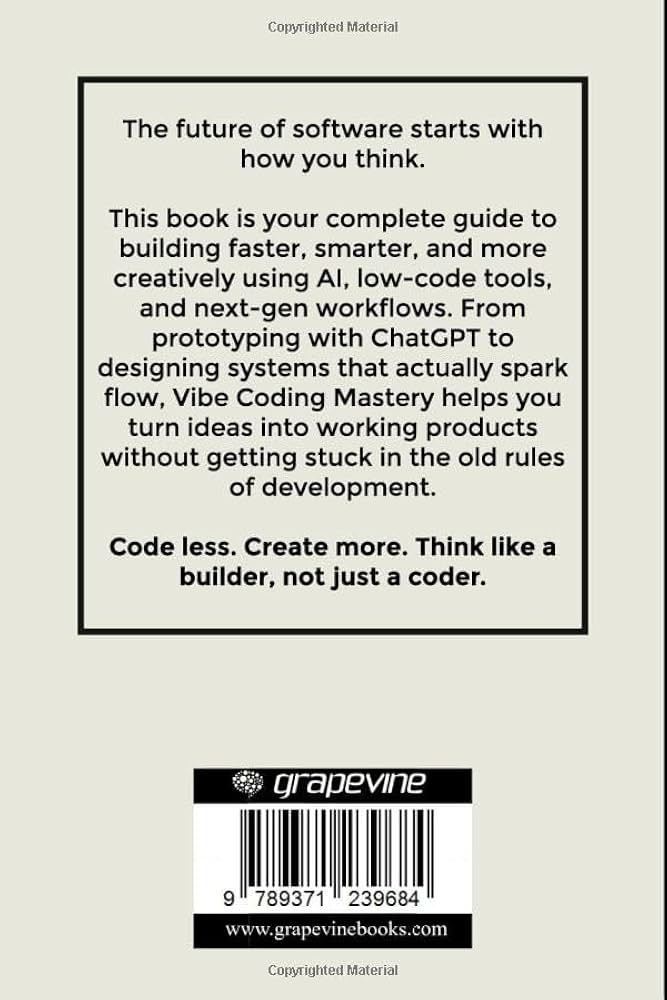Welcome to AskByteWise.com, where our mission is to make complex tech simple! Today, we’re diving into a topic that’s revolutionizing how we build software: Artificial Intelligence. If you’ve ever felt like coding takes too long, or you’re stuck on a tricky bug, you’re not alone. The good news? AI isn’t just for sci-fi movies anymore; it’s here to help. This comprehensive guide will introduce you to 5 AI Tools That Can Help You Code Faster, breaking down how they work, why they matter, and how even a complete beginner can leverage them to boost productivity, squash errors, and even learn new concepts along the way. Get ready to transform your coding journey!
The Coding Landscape: Why Speed and Efficiency Matter More Than Ever
In today’s fast-paced digital world, building applications, websites, and software solutions isn’t just about writing functional code; it’s about doing it efficiently, reliably, and quickly. Whether you’re a budding student learning your first programming language, a small business owner trying to automate tasks, or an experienced developer juggling multiple projects, the demand for faster development cycles is constant.
The challenges are numerous:
- Steep Learning Curves: Mastering new languages, frameworks, and APIs can be daunting and time-consuming.
- Repetitive Tasks: A significant portion of coding involves writing boilerplate code, setting up basic structures, or performing routine refactoring.
- Debugging Nightmares: Finding and fixing errors (bugs) can often take more time than writing the initial code itself.
- Maintaining Quality: Ensuring code is clean, optimized, and secure adds another layer of complexity.
Enter Artificial Intelligence. Far from replacing human developers, AI is emerging as a powerful co-pilot, an intelligent assistant that handles the mundane, suggests solutions, and helps you focus on the creative, problem-solving aspects of development. By automating repetitive tasks and offering intelligent insights, 5 AI Tools That Can Help You Code Faster are fundamentally changing the game, making coding more accessible, enjoyable, and productive for everyone.
Understanding How AI Supercharges Your Coding Workflow
Before we jump into the specific tools, let’s demystify what AI means in the context of coding. You don’t need a computer science degree to grasp the core concepts.
What is AI in Coding? (And What It Isn’t)
At its heart, Artificial Intelligence (AI) in coding refers to computer systems that can perform tasks traditionally requiring human intelligence. When applied to code, this often involves Machine Learning (ML), where algorithms learn from vast amounts of existing code to identify patterns, predict sequences, and understand context.
Think of it like this: Imagine you’re learning to cook. An AI tool for coding is like having a master chef by your side who has seen millions of recipes. When you start chopping onions, they might suggest the next ingredient, or tell you if your technique could lead to a burnt dish. They’re not cooking for you, but they’re making you a much faster and more skilled cook.
It’s crucial to understand that AI tools are powerful assistants, not replacements for human creativity, critical thinking, or understanding of project requirements. They excel at automating routine tasks, offering suggestions, and spotting errors, but the strategic decision-making and innovative problem-solving still fall to you.
Key Ways AI Tools Can Help You Code Faster
The magic of AI in coding stems from its ability to assist across various stages of the development lifecycle. Here are the core functionalities these tools bring to the table:
- Code Generation & Completion: This is perhaps the most immediate and impactful benefit. AI can suggest entire lines, functions, or even blocks of code based on your intent, comments, or the surrounding code. This dramatically reduces typing and boilerplate.
- Debugging & Error Detection: AI can analyze your code for potential bugs, syntax errors, or logical flaws even before you run it. Some tools can even suggest fixes, saving you hours of frustrating troubleshooting.
- Code Refactoring & Optimization: AI can recommend ways to improve your code’s structure, readability, and performance without changing its external behavior. It’s like having a meticulous editor review your work.
- Learning & Documentation: Stuck on a new API or a complex concept? AI can explain unfamiliar code snippets, generate documentation, or even help you understand error messages in plain language.
- Boilerplate Reduction: Many development tasks involve writing the same setup code repeatedly. AI can generate these common structures with minimal input, freeing you to focus on unique project logic.
By understanding these capabilities, you can better appreciate how 5 AI Tools That Can Help You Code Faster can seamlessly integrate into your workflow and genuinely accelerate your progress.
Diving Deep: 5 AI Tools That Can Help You Code Faster
Now, let’s explore specific tools that are making waves in the coding community. We’ve selected these based on their broad utility, ease of use, and significant impact on coding speed and efficiency.
1. GitHub Copilot: Your AI Pair Programmer
GitHub Copilot is often hailed as one of the most transformative AI coding tools, and for good reason. Developed by GitHub in collaboration with OpenAI, it leverages advanced AI models to suggest code and entire functions in real-time as you type.
- What it is: Imagine having an experienced programmer looking over your shoulder, offering instant suggestions for lines of code, functions, and even entire files, based on your comments and the context of your existing code. That’s GitHub Copilot.
- How it works: Copilot is powered by OpenAI’s Codex, a sophisticated AI model trained on a vast dataset of publicly available code. When you start typing, it analyzes your natural language comments, function names, and the code around your cursor to predict what you’re trying to achieve, then generates suitable code snippets.
- Key Features:
- Real-time Code Suggestions: Offers multiple suggestions as you type.
- Function and Class Generation: Can generate entire functions or class structures from a simple comment.
- Boilerplate Code: Quickly generates common patterns, loops, and setup code.
- Test Case Generation: Can help write unit tests for your functions.
- Multi-language Support: Works with many popular programming languages (Python, JavaScript, TypeScript, Ruby, Go, C#, C++, etc.) and various Integrated Development Environments (IDEs) like VS Code.
- Practical Use Cases for Beginners:
- Getting Started with Functions: If you need a function to calculate an average, simply type
# function to calculate the average of a list of numbersand Copilot will often suggest the full function. - Learning New Syntax: Struggling with how to write a
forloop in Python? Start typingforand Copilot can show you common patterns. - Generating boilerplate: Setting up a new web server or database connection? Copilot can often provide the initial setup code.
- Getting Started with Functions: If you need a function to calculate an average, simply type
- Why it helps you code faster: By significantly reducing the amount of manual typing and boilerplate code, Copilot allows you to focus on the unique logic of your application, accelerating development cycles dramatically. It’s like auto-complete on steroids.
- Considerations/Tips: Always review Copilot’s suggestions. While often excellent, they might not always align perfectly with your project’s specific needs or best practices. Treat it as a highly intelligent assistant, not an infallible guru.
2. Tabnine: Intelligent Code Completion Everywhere
While GitHub Copilot is a fantastic general-purpose AI assistant, Tabnine specializes in supercharging your code completion experience, offering highly accurate and context-aware suggestions across a wider array of IDEs and languages.
- What it is: Tabnine is an AI code completion tool that learns from your code and provides highly relevant, context-specific suggestions to help you write code faster and with fewer errors. It’s like having a super-smart auto-complete that understands your entire codebase.
- How it works: Tabnine utilizes machine learning models trained on vast amounts of open-source code. Crucially, it also learns from your specific codebase, making its suggestions increasingly tailored to your project’s style and conventions. It predicts the next piece of code you’re likely to write, from a single character to a full line or function.
- Key Features:
- Deep Contextual Suggestions: Goes beyond simple keyword matching, understanding your project’s architecture and variable names.
- Full-Line & Full-Function Completion: Suggests complete lines or even entire functions.
- Personalized Learning: Adapts to your coding style and patterns over time.
- Broad IDE & Language Support: Integrates with almost every popular IDE (VS Code, IntelliJ, Sublime Text, Vim, etc.) and supports over 30 programming languages.
- Private Codebase Learning: Offers plans that allow it to learn from your private code without sending it to external servers, ensuring data privacy.
- Practical Use Cases for Beginners:
- Consistent Naming: If you consistently use a certain naming convention (e.g.,
calculate_total_price), Tabnine will suggest it as you type, reducing typos. - API Exploration: When working with a new library, Tabnine can suggest method calls based on the object you’re using, making it easier to discover functionality.
- Reducing Repetitive Typing: For common patterns within your project, Tabnine quickly completes them, saving keystrokes.
- Consistent Naming: If you consistently use a certain naming convention (e.g.,
- Why it helps you code faster: By offering incredibly accurate and relevant suggestions tailored to your coding style and project, Tabnine minimizes typos, reduces the need to look up documentation for common patterns, and keeps your fingers on the keyboard, significantly speeding up your writing process.
- Considerations/Tips: Tabnine offers a free tier with basic features and paid tiers for more advanced, personalized suggestions and private code learning. Experiment with the free version to see its immediate impact.
3. OpenAI’s ChatGPT (and other Large Language Models): Your Code Explainer and Brainstormer
While not a direct “coding tool” in the traditional sense, large language models (LLMs) like OpenAI’s ChatGPT have become indispensable for developers. They act as an intelligent coding assistant that can explain, generate, and debug code snippets through natural language conversations.
- What it is: ChatGPT is an AI chatbot capable of understanding and generating human-like text. When it comes to coding, you can “talk” to it in plain English, asking it to write code, explain concepts, debug errors, or even brainstorm solutions.
- How it works: ChatGPT is trained on a massive dataset of text and code from the internet. It learns to understand natural language prompts and generate coherent, contextually relevant responses, including executable code.
- Key Features:
- Code Generation from Prompts: Describe what you want in plain language, and it can generate code snippets in various languages.
- Code Explanation: Paste a piece of unfamiliar code and ask ChatGPT to explain what it does, line by line or conceptually.
- Debugging Assistance: Describe an error message or a buggy behavior, and ChatGPT can often suggest potential causes and fixes.
- Refactoring Suggestions: Ask for ways to improve a piece of code (e.g., “make this more efficient,” “add error handling”).
- Learning & Conceptual Understanding: Ask about programming concepts, data structures, algorithms, or API usage, and get clear, concise explanations.
- Practical Use Cases for Beginners:
- “How do I…?” Questions: Instead of searching endless forums, ask ChatGPT directly: “How do I connect to a PostgreSQL database in Python using
psycopg2?” - Understanding Error Messages: Paste a confusing error message like
TypeError: 'NoneType' object is not subscriptableand ask: “What does this error mean, and how can I fix it?” - Generating Small Utilities: Need a quick script to rename files or convert data? Describe it, and ChatGPT can often generate a working solution.
- Learning New Languages: Ask for examples of common patterns in a new language, like “show me how to loop through an array in JavaScript.”
- “How do I…?” Questions: Instead of searching endless forums, ask ChatGPT directly: “How do I connect to a PostgreSQL database in Python using
- Why it helps you code faster: ChatGPT dramatically speeds up problem-solving, learning, and finding solutions by providing instant, tailored answers and code. It reduces time spent searching documentation or forums, and helps you understand complex ideas quickly. It’s like having an always-available, infinitely patient tutor.
- Considerations/Tips: While powerful, ChatGPT can sometimes generate incorrect or suboptimal code. Always verify its output, especially for critical applications. Use it as a starting point and a learning aid, not a definitive authority.
4. Replit AI: Your Integrated Cloud Development Environment with AI Smarts
For many beginners, setting up a local development environment can be a significant hurdle. Replit offers an elegant solution: a cloud-based IDE that’s accessible from anywhere, and now, it comes with powerful AI features integrated directly into your workflow.
- What it is: Replit is a collaborative, in-browser Integrated Development Environment (IDE) that allows you to write, run, and host code in over 50 languages. Replit AI enhances this by integrating AI-powered code generation, explanation, and debugging directly into the editor.
- How it works: Replit AI leverages advanced language models (similar to ChatGPT) but fine-tuned and integrated into the Replit environment. It analyzes your code and prompts within the IDE to offer contextual suggestions, explanations, and even refactoring options.
- Key Features:
- AI Code Suggestions: Get intelligent code completions and full-line suggestions as you type.
- Explain Code: Highlight a section of code and ask Replit AI to explain its functionality in plain language.
- Generate Code: Provide a natural language prompt, and Replit AI can generate new code snippets or functions directly in your editor.
- Transform Code: Ask the AI to refactor, optimize, or translate your code into another language.
- Debugging Insights: Get help understanding error messages and suggestions for potential fixes.
- Collaborative AI: Work with others, and the AI features are available to the whole team.
- Practical Use Cases for Beginners:
- Zero Setup Coding: Start coding instantly without worrying about installing software, compilers, or dependencies.
- Learning by Doing: Get immediate explanations for unfamiliar code you encounter in tutorials or examples.
- Quick Prototyping: Rapidly build and test small projects or features with AI assistance for code generation.
- Collaborative Learning: Share your Replit projects with friends or mentors, and everyone can benefit from the integrated AI.
- Why it helps you code faster: By combining a frictionless cloud development environment with integrated AI assistance, Replit AI drastically reduces setup time, speeds up code writing, and provides on-demand explanations, making it an incredibly powerful platform for learning and rapid development. For those new to coding, getting stuck less often means progressing much faster.
- Considerations/Tips: Replit offers a generous free tier, making it an excellent starting point for beginners. Its collaborative features are a huge bonus for group projects or getting help from others.
5. Google’s Bard / Gemini (with Coding Capabilities): Your Advanced Coding Research Assistant
Similar to ChatGPT, Google’s Bard (now under the Gemini brand) offers powerful conversational AI, but with direct access to Google’s vast information ecosystem. This makes it an exceptional tool for coding research, understanding complex APIs, and getting up-to-date information that traditional LLMs might lack.
- What it is: Bard/Gemini is Google’s experimental conversational AI service that can interact with you in a human-like way, generating text, answering questions, and providing creative content. Its integration with Google Search means it can pull in real-time information, which is a huge advantage for coders.
- How it works: Bard/Gemini is built on Google’s own large language models and has access to real-time information through Google Search. When you ask a coding question, it can not only generate code but also cite sources, provide links to documentation, and explain concepts based on the latest information available online.
- Key Features:
- Real-time Information Access: Get up-to-date answers on the latest frameworks, libraries, and API changes.
- Code Generation & Explanation: Similar to ChatGPT, it can generate and explain code snippets.
- Multiple Drafts: Often provides multiple versions of a response, allowing you to choose the best fit.
- Integrates with Google Workspace: Can potentially interact with other Google services (e.g., exporting code to Google Docs).
- Citations: When drawing information from the web, it often provides links to its sources, allowing you to verify details.
- Practical Use Cases for Beginners:
- API Research: “Show me how to use the new
fetchAPI in JavaScript for making a POST request, with an example.” - Comparing Technologies: “What are the pros and cons of using React vs. Vue for a beginner learning web development?”
- Staying Up-to-Date: “What’s new in Python 3.12 for web development?”
- Comprehensive Problem Solving: If you’re stuck on a complex issue, Bard can provide a broader range of potential solutions by querying up-to-date online resources.
- API Research: “Show me how to use the new
- Why it helps you code faster: Bard/Gemini’s access to current information and its ability to provide multiple perspectives or cite sources makes it an incredibly powerful research and learning assistant. It speeds up the process of understanding new technologies, troubleshooting obscure problems, and staying informed, ultimately making you a more efficient developer.
- Considerations/Tips: Like all AI, Bard/Gemini can sometimes hallucinate or provide incorrect information. Always cross-reference crucial details, especially when dealing with critical coding tasks. Its strength lies in its ability to synthesize information from a vast and current knowledge base.
Beyond the Hype: Maximizing Your Productivity with AI Coding Tools
Adopting these 5 AI Tools That Can Help You Code Faster is more than just installing new software; it’s about integrating them intelligently into your daily routine. Here’s how you can make the most of them.
Best Practices for Integrating AI into Your Workflow
- Start Small, Experiment Often: Don’t try to overhaul your entire coding process at once. Pick one tool, try it for specific tasks, and see how it fits. Experiment with different prompts for LLMs or observe how code completion works in various scenarios.
- Understand, Don’t Just Copy-Paste: This is crucial, especially for beginners. AI-generated code is a starting point, not always the final answer. Take the time to read, understand, and even modify the suggestions. This reinforces your learning and prevents you from introducing unseen errors.
- Review and Refine: Always review AI-generated code for correctness, efficiency, security, and adherence to your project’s coding standards. AI can sometimes make subtle mistakes or suggest less-than-optimal solutions. Your human oversight is indispensable.
- Balance Automation with Skill Development: While AI can handle boilerplate, don’t let it prevent you from learning the fundamentals. Understanding why AI suggests a certain piece of code will make you a much better developer in the long run. Use AI to learn, not to avoid learning.
- Provide Clearer Prompts: When using tools like ChatGPT or Bard, the quality of your output depends on the quality of your input. Be specific, provide context, and define your requirements clearly. For example, instead of “write Python code,” try “write a Python function to read a CSV file, skipping the header row, and return the data as a list of dictionaries.”
Who Benefits Most from 5 AI Tools That Can Help You Code Faster?
While everyone can gain from these tools, certain groups find them particularly impactful:
- Beginners and Students: AI tools act as an always-available tutor, helping you understand concepts, get unstuck from errors, and quickly generate basic code structures, accelerating your learning journey.
- Small Business Owners & Entrepreneurs: For those wearing multiple hats, AI can drastically reduce the time needed for quick scripts, website snippets, or data processing tasks, allowing more focus on core business operations.
- Experienced Developers: AI handles the mundane and repetitive tasks, freeing up experienced developers for complex architectural design, innovative problem-solving, and mentoring. It also helps in exploring new APIs or languages faster.
- Anyone Battling Writer’s Block: When you’re staring at a blank screen, AI can provide a quick starting point, breaking through the initial inertia.
The Future is Now: Evolving with AI in Software Development
The landscape of software development is constantly evolving, and AI is undoubtedly one of its most significant catalysts. These 5 AI Tools That Can Help You Code Faster are just the beginning. We’re on the cusp of an era where AI will become even more sophisticated, capable of understanding complex project requirements, collaborating on design, and even autonomously writing large portions of applications.
However, this doesn’t diminish the role of human developers. Instead, it elevates it. Developers of the future will be less focused on syntax and boilerplate, and more on critical thinking, creative problem-solving, system design, and the ethical implications of the software they build. Learning to effectively “co-pilot” with AI will be a core skill, allowing us to build more innovative, complex, and impactful solutions than ever before. Embrace these tools, learn from them, and empower yourself to be at the forefront of this exciting transformation.
Conclusion: Embracing the Future of Faster, Smarter Coding
The journey of coding, once a solitary pursuit often fraught with frustration, is being transformed by Artificial Intelligence. We’ve explored 5 AI Tools That Can Help You Code Faster – from real-time code completion assistants like GitHub Copilot and Tabnine, to versatile conversational AIs like ChatGPT and Bard/Gemini, and integrated cloud environments like Replit AI. Each of these tools brings a unique superpower to your coding arsenal, promising to make you more productive, more efficient, and ultimately, a more confident developer.
Our mission at AskByteWise.com is “Making Complex Tech Simple,” and AI in coding perfectly embodies this. It simplifies tedious tasks, clarifies complex concepts, and accelerates your path to creating amazing things. Don’t view AI as a competitor, but as your most powerful ally in the digital age. Start experimenting, embrace the learning curve, and get ready to experience a whole new level of coding speed and satisfaction. The future of coding is collaborative, intelligent, and incredibly exciting – and you’re now equipped to be a part of it.
Frequently Asked Questions (FAQ)
Q1: Are these AI tools going to replace programmers?
A1: No, not in the foreseeable future. AI tools are designed to assist programmers, automating repetitive tasks and providing suggestions, but they lack human creativity, critical thinking, strategic problem-solving, and a deep understanding of complex business requirements. They are powerful co-pilots, not replacements.
Q2: How do AI coding tools learn?
A2: Most AI coding tools learn using machine learning techniques, specifically deep learning. They are trained on massive datasets of existing code (often publicly available repositories). By analyzing these vast amounts of code, they identify patterns, syntax, common functions, and logical structures, allowing them to predict what code you’re likely to write next or how to solve a given problem.
Q3: Are AI-generated codes always correct?
A3: No. While AI-generated code is often highly accurate and functional, it can sometimes contain errors, inefficiencies, security vulnerabilities, or simply not align perfectly with your project’s specific needs or best practices. It’s crucial to always review, test, and understand any code generated by AI before integrating it into your project. Treat it as a strong suggestion, not an infallible solution.
Q4: What’s the best AI tool for a complete beginner?
A4: For a complete beginner, Replit AI is an excellent starting point due to its integrated cloud environment (no setup required) and its AI capabilities for explanations and code generation. OpenAI’s ChatGPT or Google’s Bard/Gemini are also fantastic for learning, understanding concepts, and getting help with debugging by asking questions in natural language. Tools like GitHub Copilot or Tabnine are brilliant for speeding up writing once you have some basic coding knowledge.
Q5: Do I need to pay for these tools?
A5: Many AI coding tools offer a free tier with basic functionalities, which is a great way to start. For more advanced features, personalized learning, or commercial use, there are often paid subscription plans. For example, GitHub Copilot has a free trial and then a monthly subscription, while Replit AI and Tabnine offer free tiers and paid upgrades. ChatGPT and Bard/Gemini have robust free versions, with paid options (like ChatGPT Plus) for faster access or more advanced models.
See more: 5 AI Tools That Can Help You Code Faster.
Discover: AskByteWise.